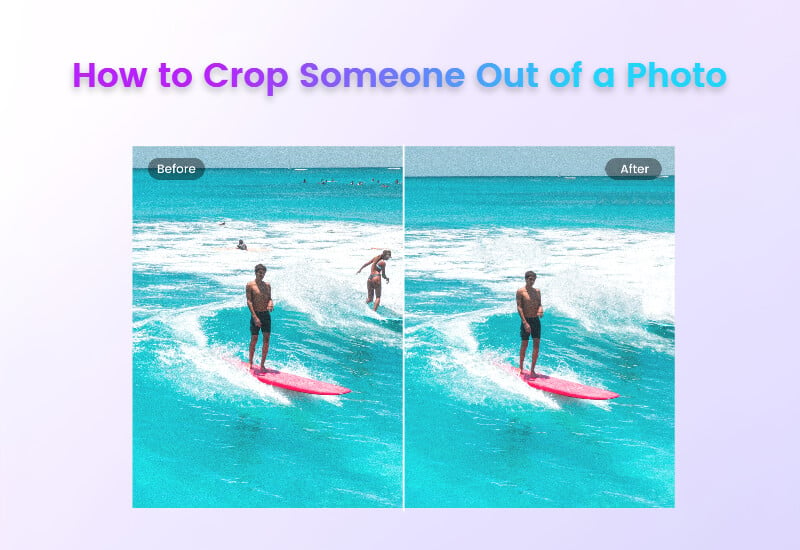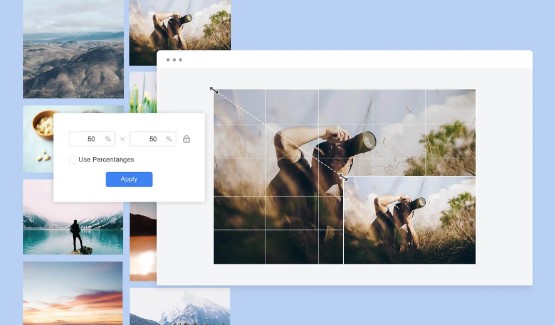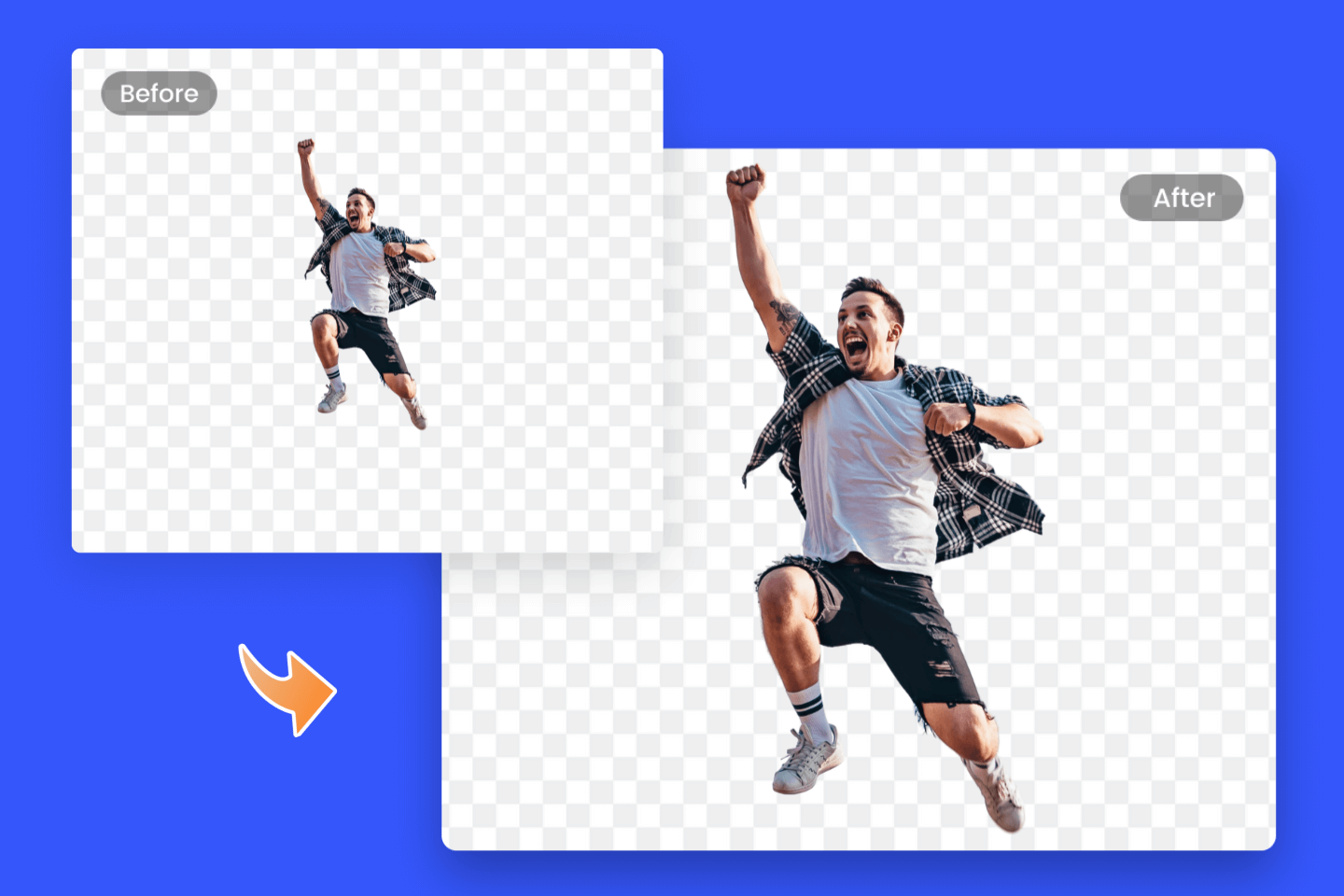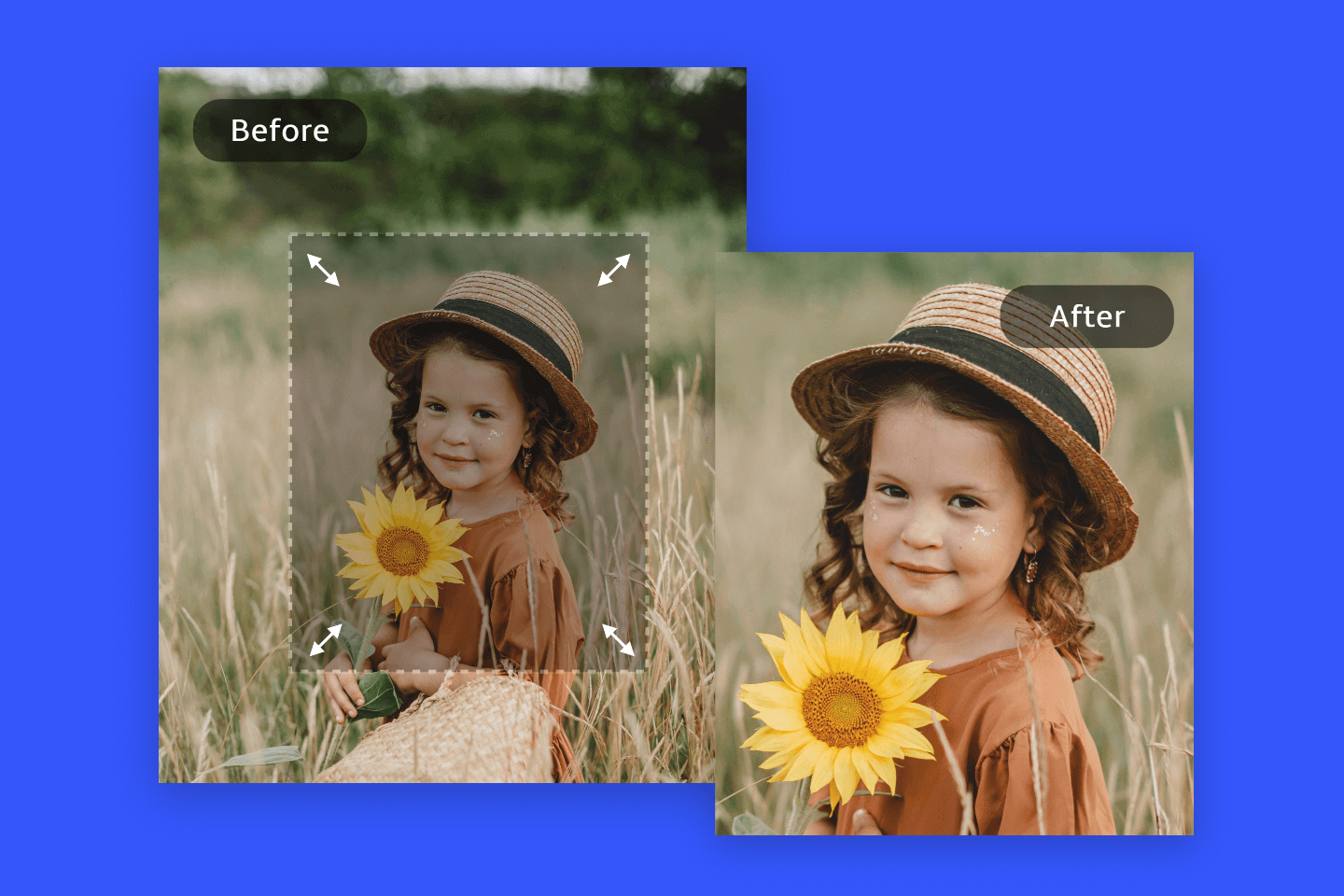How Big Is a 5×7 Photo? (Size in Pixels, Inches, CM, MM)
Summary: Learn about how big is a 5×7 photo and the specific dimensions of a 5×7 picture in pixels, inches, cm, and mm.
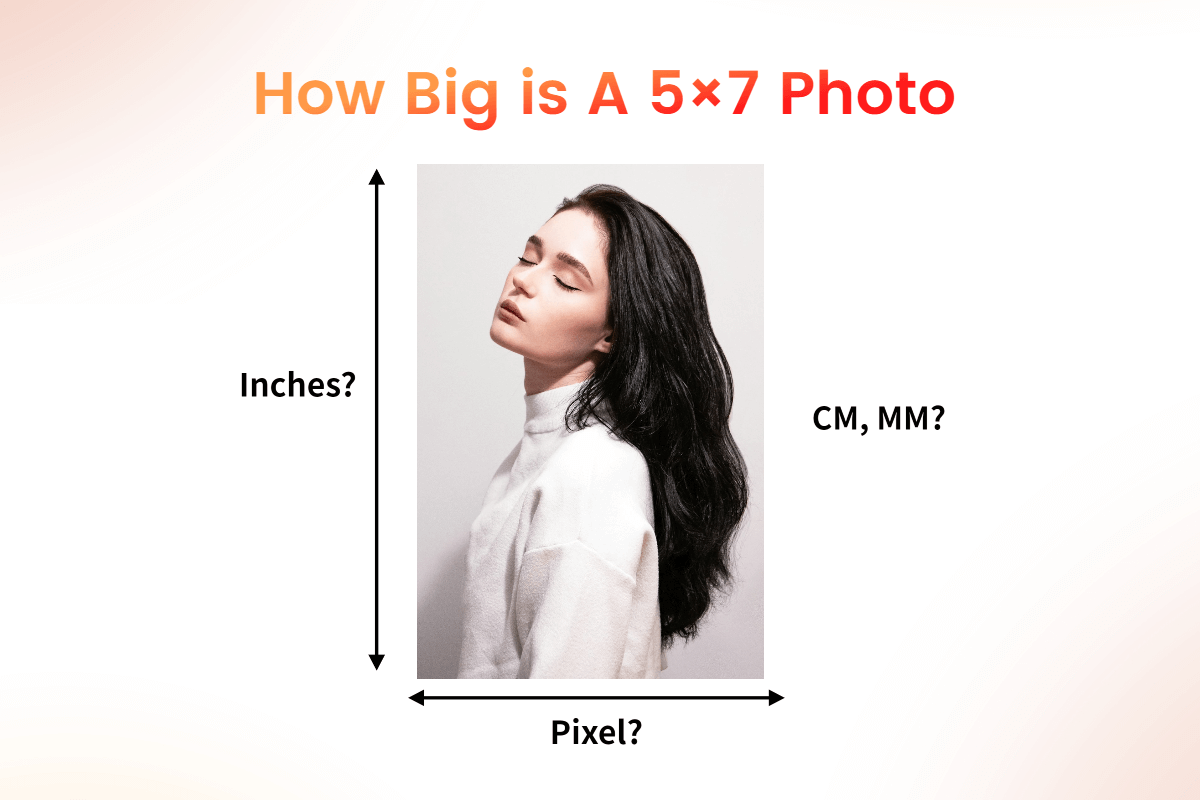
A 5x7 photo size is widely used in portrait photography, small posters, and greeting card designs. Understanding the correct dimensions of a 5x7 photo is essential for photography, printing, and displaying images.
If you ever wondered how big is a 5x photo, you’ve come to the right place. Today we’ll talk about the specific dimensions of a 5x7 picture in pixels, inches, feet, cm, and mm. Plus, we’ll help you choose the best resolution for printing a 5x7 photo.
With this guide, it’s easy to make a 5x7 photo in the right size based on certain needs, now let’s dive in!
How Big Is A 5x7 Photo in Inches and Feet?
The term 5x7 shows the size of the photo in inches. A 5x7 photo will be 5 inches in width and 7 inches in height. The small size of a 5x7 photo makes it an ideal choice for printing a photo.
Dimensions of a 5x7 photo in feet are 0.42 x 0.58 feet. Knowing about the right size of a 5x7 photo in inches and feet can help you make wise decisions when choosing which photo size to print.
What’s the 5x7 Photo Size in Pixels?

The size of a 5x7 photo in pixels depends on the resolution at which the image is displayed. Resolution indicates the number of pixels per unit length. It is usually measured in pixels per inch (PPI) or pixels per centimeter (PPCM). So you need to know the specific resolution of a 5x7 photo to determine its pixel size.
Below are three common print resolutions of a 5x7 photo together with their corresponding pixel sizes:
1. High-Quality Print Resolution(300 PPI)
At 300 PPI, an image will appear sharp and crisp. This is considered to be high-resolution or high-res. Suppose the solution of your 5x7 photo is at 300 PPI, you can calculate its pixels in size as follows:
Width in pixels = 5 inches * 300 PPI = 1500 pixels
Height in pixels = 7 inches * 300 PPI = 2100 pixels
So the dimension of a 5x7 photo at 300 PPI in pixels is 1500x2100 pixels.
2. Medium Print Resolution(150 PPI)
150 PPI is the standard print resolution for a photo. If your 5x7 photo resolution happens to be 150 PPI, correspondingly, the size of its pixels should be:
Width in pixels= 5 inches * 150PPI = 750 pixels
Height in pixels = 7 inches * 150PPI = 1050 pixels
Therefore, a 5x7 photo has a dimension in pixels of 750 by 1050 pixels.
3. Screen Display Resolution( 72 PPI)
A computer has a standard screen resolution of 72 pixels per inch. Its pixel size should be:
Width in pixels = 5 inches * 72 PPI = 360 pixels
Height in pixels = 7 inches * 72 PPI = 504 pixels
Thus, a 5x7 photo for screen display should have a pixel size of 360 by 504 pixels. Notice that the higher the solution, the more clarity an image will have, but it also results in a larger file size. So choose the appropriate pixel size when printing a 5x7 photo based on your actual needs.
How Big Is A 5x7 Photo in CM & MM
5x7 Photo Size in CM
The size of a photo in centimeters is calculated from the measurements in inches. 1 inch approximately equals 2.54 centimeters. Thus, 5x7 photo sizes in centimeters are:
Width in centimeters = 5 inches * 2.54 cm/inch = 12.7 cm
Height in centimeters = 7 inches * 2.54 cm/inch = 17.8 cm
Thus, a 5x7 photo size in centimeters is 12.7 cm wide and 17.8 tall.
5x7 Photo Size in MM
Likewise, we can calculate the photo size in millimeters from the dimensions in inches. 1 inch equals 25.4 millimeters. Thus, 5x7 photo sizes in millimeters are:
Width in millimeters = 5 inches * 25.4 mm/inch = 127 mm
Height in millimeters = 7 inches * 25.4 mm/inch = 178 mm
Thus, a 5×7 picture size in millimeters is 127mm wide and 178mm tall.
What’s the Aspect Ratio of A 5x7 Photo?
The aspect ratio defines the shape of an image. For a 5x7 photo, the aspect ratio is 5:7. This is essential when printing photos, as the aspect ratio decides how a photo will be cropped without losing any important details.
How to Crop An Image to 5x7 Size?
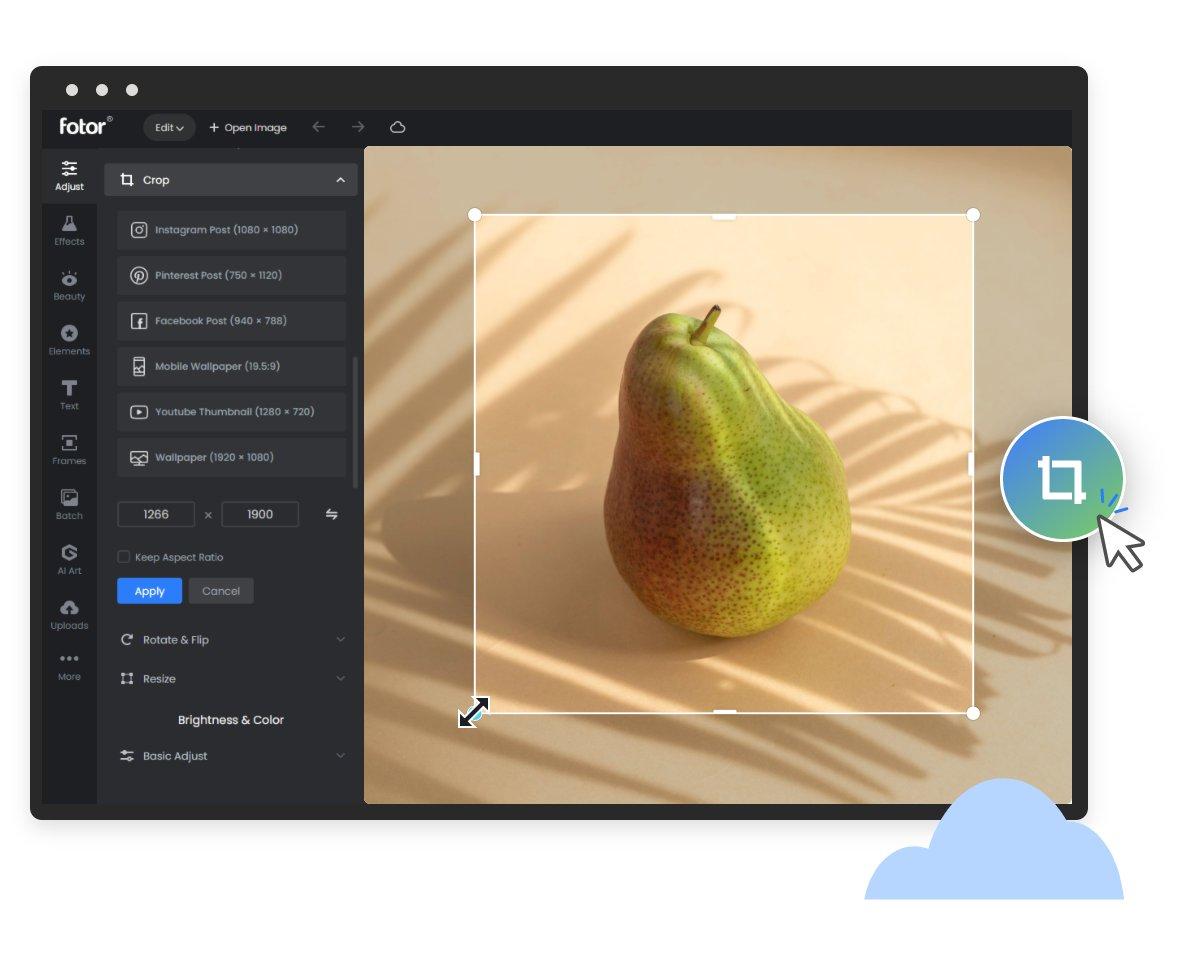
Cropping images into any size you need is much easier with Fotor. No matter what social media size you need, like a Facebook cover photo or a size that adheres to the golden ratio, you just need to select one style and crop out any excessive pixels if necessary.
A 5x7 photo is ideal for more creative composition and better framing. It ensures every crucial detail of an image is maintained and results in a crisp image quality. To get a picture of 5x7 size, you can use the online photo editor Fotor to crop and enhance its quality.
Fotor is an all-in-one photo editor, which offers an array of intuitive and powerful features, like image cropper and image resizer, allowing you to effortlessly crop an image to a 5x7 size while preserving its high quality and essential details.
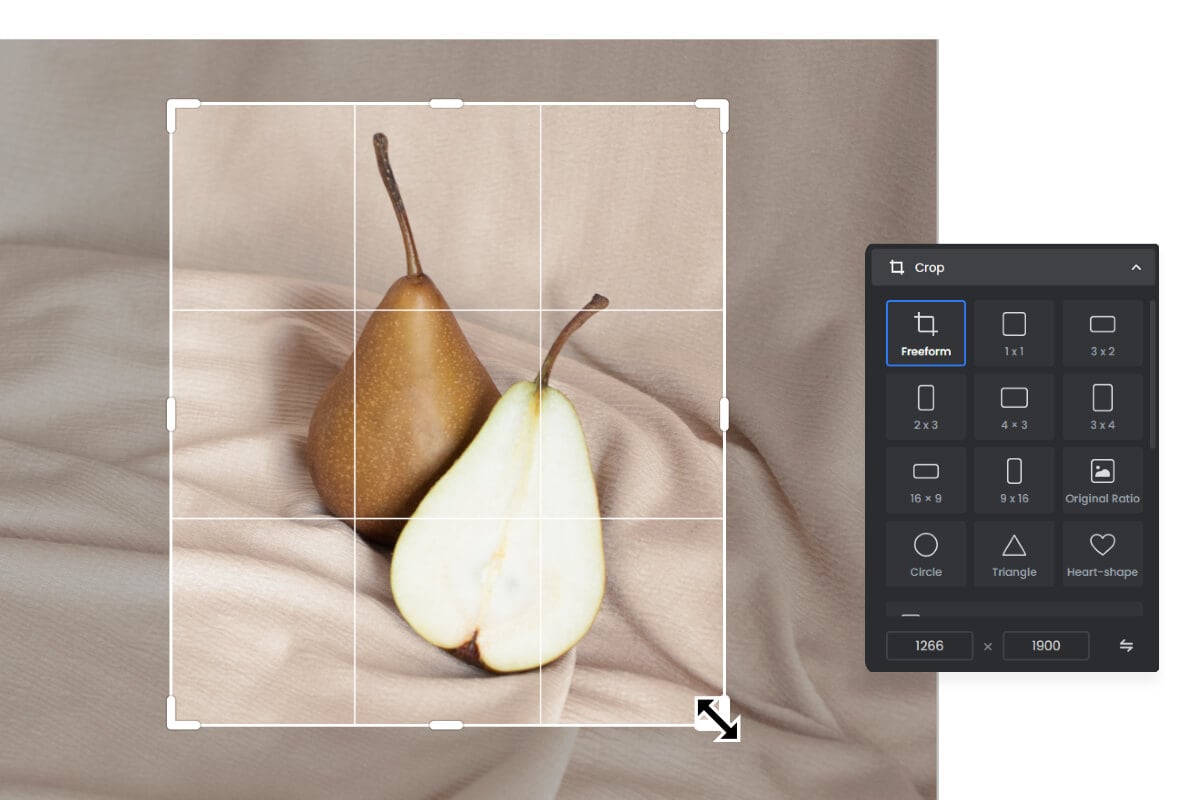
Further, Fotor’s batch photo editor supports bulk image cropping, allowing you to crop multiple photos up to 50 to the same 5x7 photo size simultaneously. This is helpful when you have a number of photos to crop.
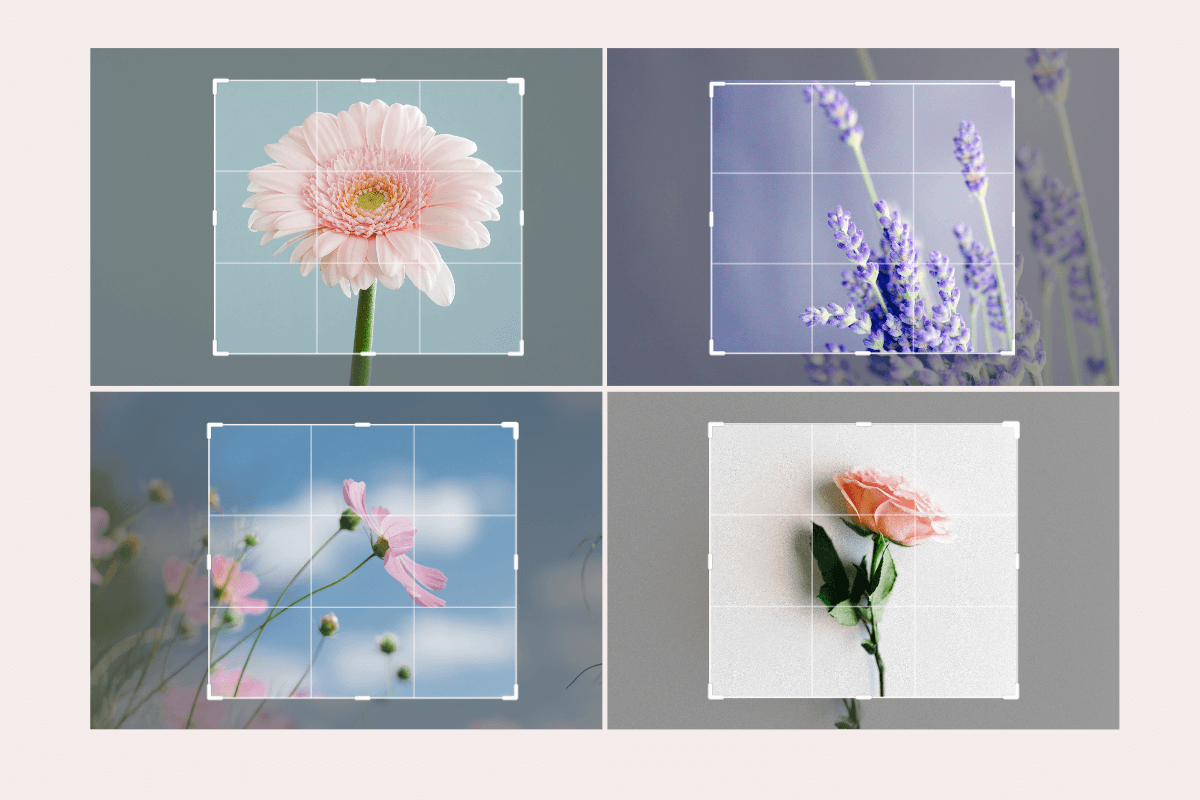
Besides, Fotor’s image cropper tool provides a wide range of preset aspect ratios tailored to portraits, landscapes, social media platforms, and the standard photo printing 5x7 size (5:7 aspect ratio). This makes it easy to remove unwanted parts from your images while retaining the target 5:7 aspect ratio.
How to Crop An Image to 5x7 Size on Fotor:
1. Go to Fotor’s batch editor and choose the “Crop” tool to get started.
2. Open one or more images by dragging, dropping, or uploading to start cropping.
3. Click the “Ratio” option and scroll down to choose the offered ratio “5:7”. Also, you can select the image type either “Landscape” or “Portrait”.
4. Click on the “Start” button and then download the cropped 5:7 photo.
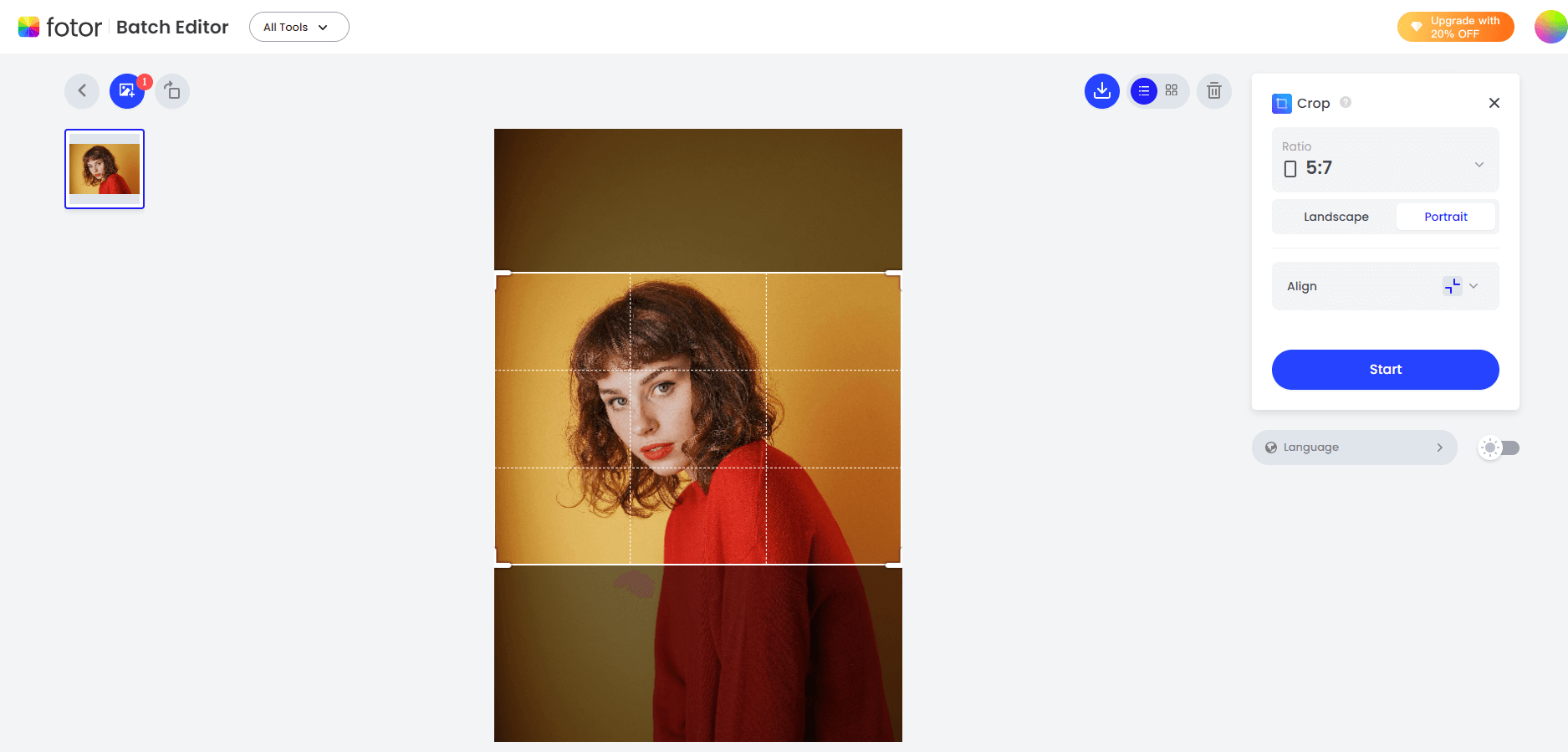
What’s the best resolution for printing a 5x7 photo?
This depends on which printing service you’re choosing and what detail you want in your final product.
Commonly, most online printing services recommend using a resolution of 150 PPI or 750x1050 pixels. But if you’re intending to send your photos to high-end offset printing services, you might need a resolution higher than 150 PPI.
If you need higher quality, we recommend 300 PPI (1500×2100 pixels) as the minimum required resolution. Particularly if your picture contains lots of fine details like hair or fur (which tends to disappear when printed at lower resolutions).
Typical Uses of A 5x7 Photo
The common uses of a 5x7 photo can vary from specific occasions and intended purposes. Here are some typical uses of a 5x7 picture size:
• Portrait Photography
The 5x7 picture size is ideal for portrait photography. It allows more space for detailed presentation and composition optimization.
• Photo Albums
A 5x7 photo size is commonly used in photo albums because it can show important details of a photo without taking up too much space.
• Online Sharing
Different social media platforms, like Instagram, Facebook, and Twitter have their specific requirements on a photo size. Resizing images to specific dimensions is necessary to ensure they are displayed correctly.
• Desktop Backgrounds
Resize the photo to fit your screen resolution. The standard screen display resolution is 72 PPI. When setting the backgrounds for your desktop, adjust the pixels of the image while maintaining the 5:7 aspect ratio.
• Digital photo frames
The 5x7 picture size is perfect for framing a digital photo. It guarantees every detail of the image is showcased and clarity is preserved.
• Educational projects or presentations
A 5x7 photo size is often used in educational projects and presentations, like multimedia courseware. It’s large enough to be seen by the class but easy for students to handle and incorporate into their work.
• Gift or Greeting Cards
A 5x7 picture size is perfect for making a custom gift and greeting card. It can make all the content including text, design elements, and background on the card clear and stand out.
• Art Prints
A 5x7 size can be used for artists to print their work. Since art prints in 5x7 size are easier to carry and less expensive than larger prints.
Final Thoughts
A 5x7 photo size is a perfect printing size for small photos. Meanwhile, it has a wide range of usage from landscape to portrait photography. This blog covers a complete guide on how big is a 5x7 photo. You can easily make a correct 5x7 picture size in pixels, inches, feet, cm, mm, and aspect ratio from the content above. Also, you’ll have a good idea of how to choose the best resolution for a 5x7 photo for personal or commercial uses.