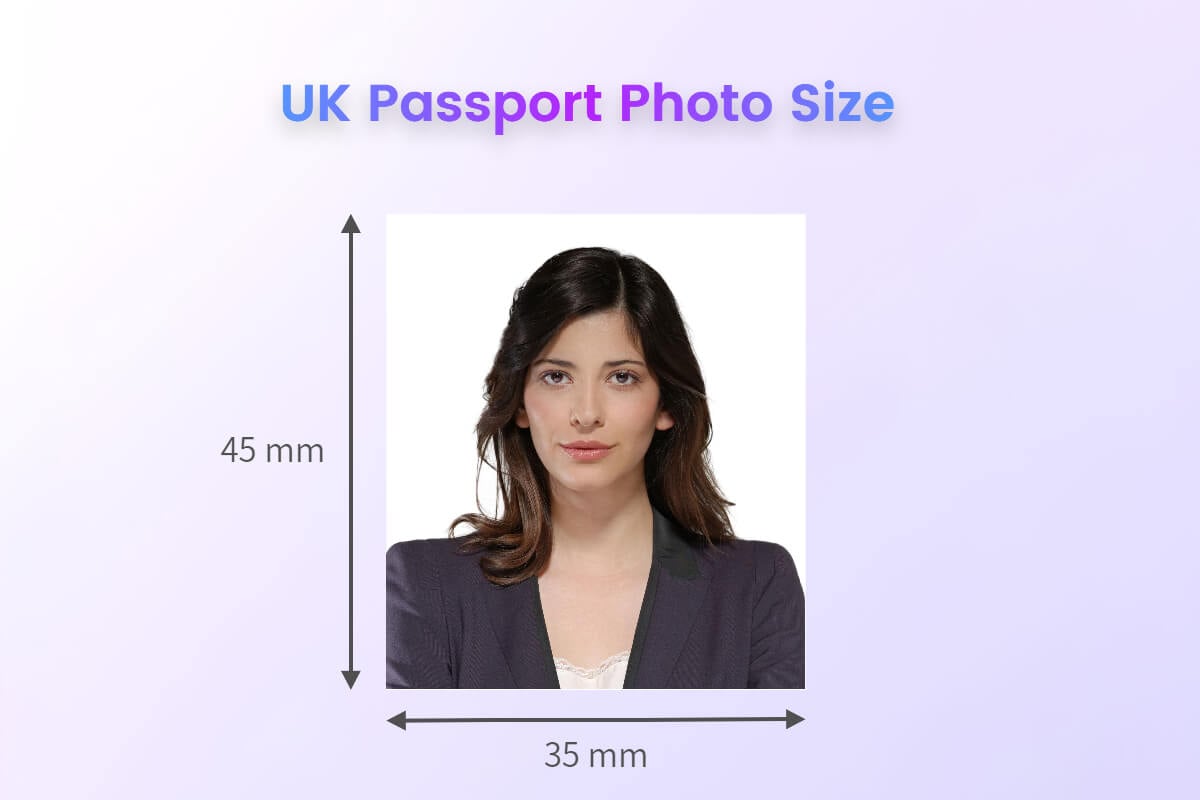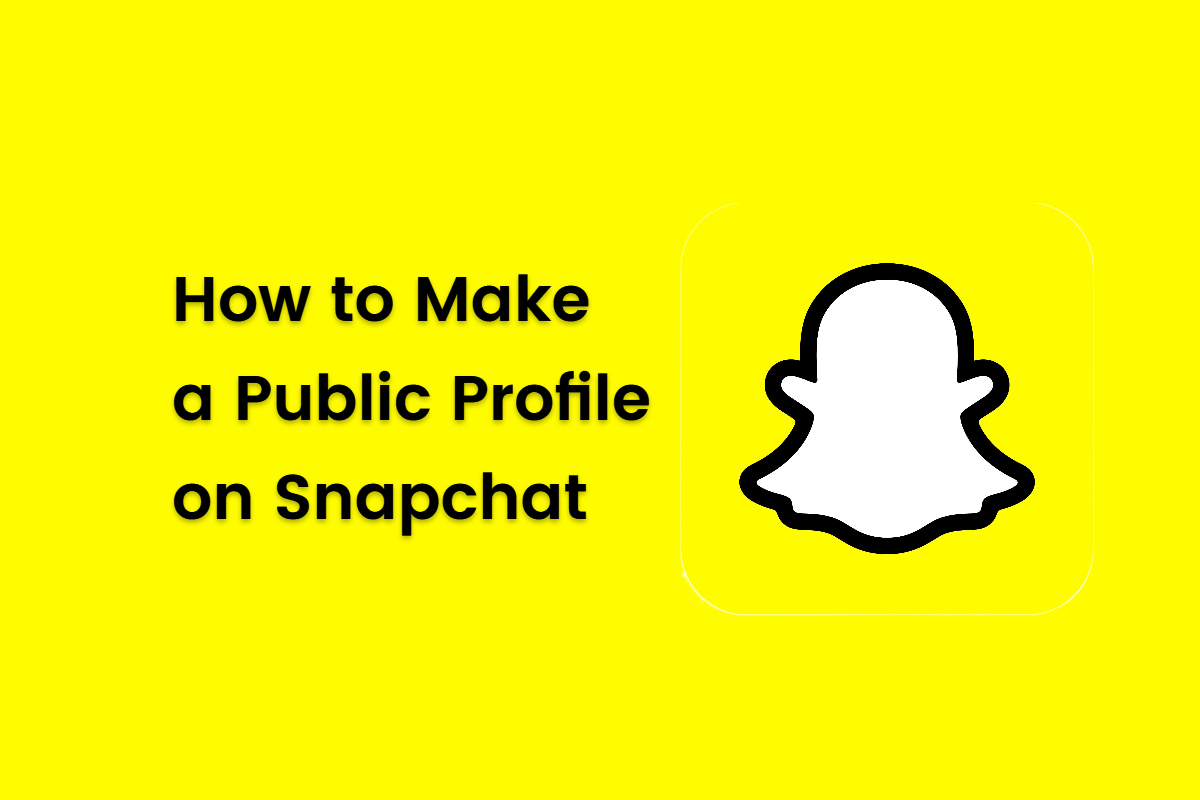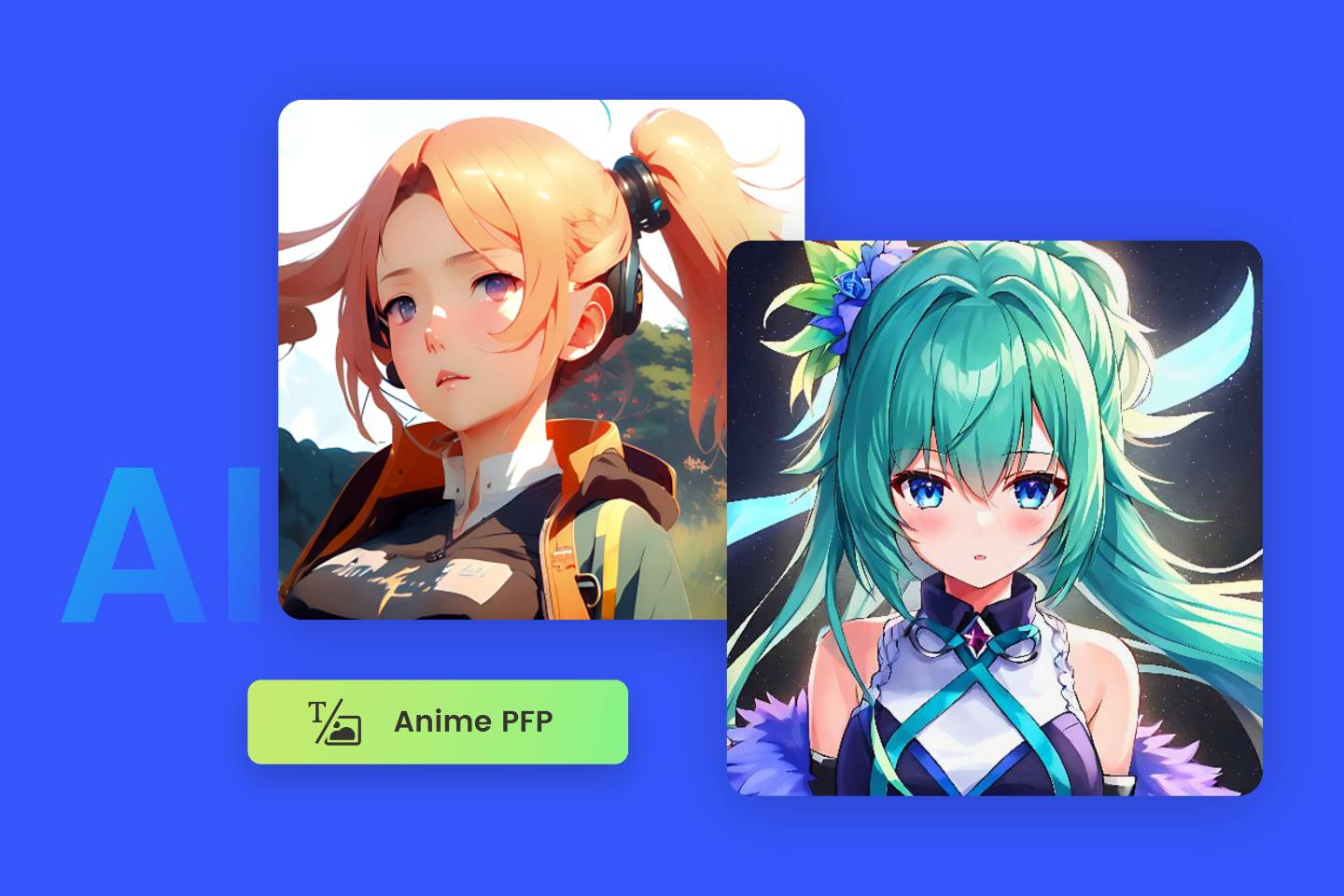Headshot Size: The Ultimate Guide for Everyone 2024
Summary: This post shares various headshot sizes suitable for different social media platforms and official occasions. Additionally, it provides guidance on generating professional headshots with ease.

Standard headshots will make the first impression on some official occasions and social media. Whether you open a company to do business, talk about cooperation on LinkedIn, or operate content on social media platforms, a good headshot picture will get more attention.
However, there are different head shot size requirements on different platforms, so professional headshot photography with the standard headshot size is something you must know.
In this article, we will provide you with the ultimate guide on different headshot sizes and ratios available, and guide you on how to crop a headshot and generate professional headshots. Let's explore more.
What is a Headshot?
A headshot is a type of portrait, but a headshot photo concentrates more on a person's face used on official occasions. A headshot photography is usually a shot of a person looking straight at the camera, from the shoulders up. There are usually different headshot proportions for social or commercial purposes.
>>Learn more about what is a heashot.
What Size Should A Headshot Be?
Head shot sizes and ratios will eventually show different effects. If you wonder what is the standard headshot size, the answer cannot be only one. Different mainstream media and platforms in the market have different standard requirements for headshot pictures. So, what size should headshots be?
To meet headshot requirements in different usages. There are different standard headshot dimensions and aspect ratios you can choose to use. You can choose 1 x 1 Aspect Ratio, 4 x 5 Aspect Ratio, 2 x 3 Aspect Ratio, and other aspect ratios to fulfill your professional needs. Here are some professional headshot examples to introduce the headshot dimensions.
1:1 Headshot Aspect Ratio

This typical headshot size and ratio is perfect for personal profile pictures on social media. For example, Facebook and Twitter will circle crop your profile picture into a round shape, so the headshot photo is the best 1 "x 1-inch square.
4:5 Headshot Aspect Ratio

This ratio of 4:5 headshot picture is usually seen in the actor's personal headshot photos and also called actor headshot . This headshot dimension can be fully exposed from shoulder to head, and it can fully show the personality of the actor or the person.
2:3 Headshot Aspect Ratio

Vertical crop headshot photos with this ratio usually don't leave the shoulders intact and focus more on the person's face. The horizontal crop ratio displays the character's shoulders and creates a cinematic effect by leaving more white space around them.
Other Headshot Aspect Ratios
In fact, there are other headshot photo sizes, such as 5x7, 8x10 aspect ratio, Panoramic Crop, etc. If you don’t know how to choose a suitable head shot size for different platforms, let’s move forward.
What Head shot Size and Pixel Do We Need On Different Occasions?
The Best Headshot Size and Pixel for LinkedIn

- Recommended LinkedIn headshot aspect ratio: 1:1
- Recommended LinkedIn headshot pixel size: 400x400 pixels.
When people visit your LinkedIn account, the first thing they see is your profile picture. As an elite in a high-end workplace, a high-quality and appropriate size profile picture will highlight your careful attention to detail in your work.
Therefore, to use your business head shot on this platform, you must pay attention to your headshot dimension at 1x1 and 400x400 pixels to highlight your professional identity.
The Best Headshot Size and Pixel for Instagram
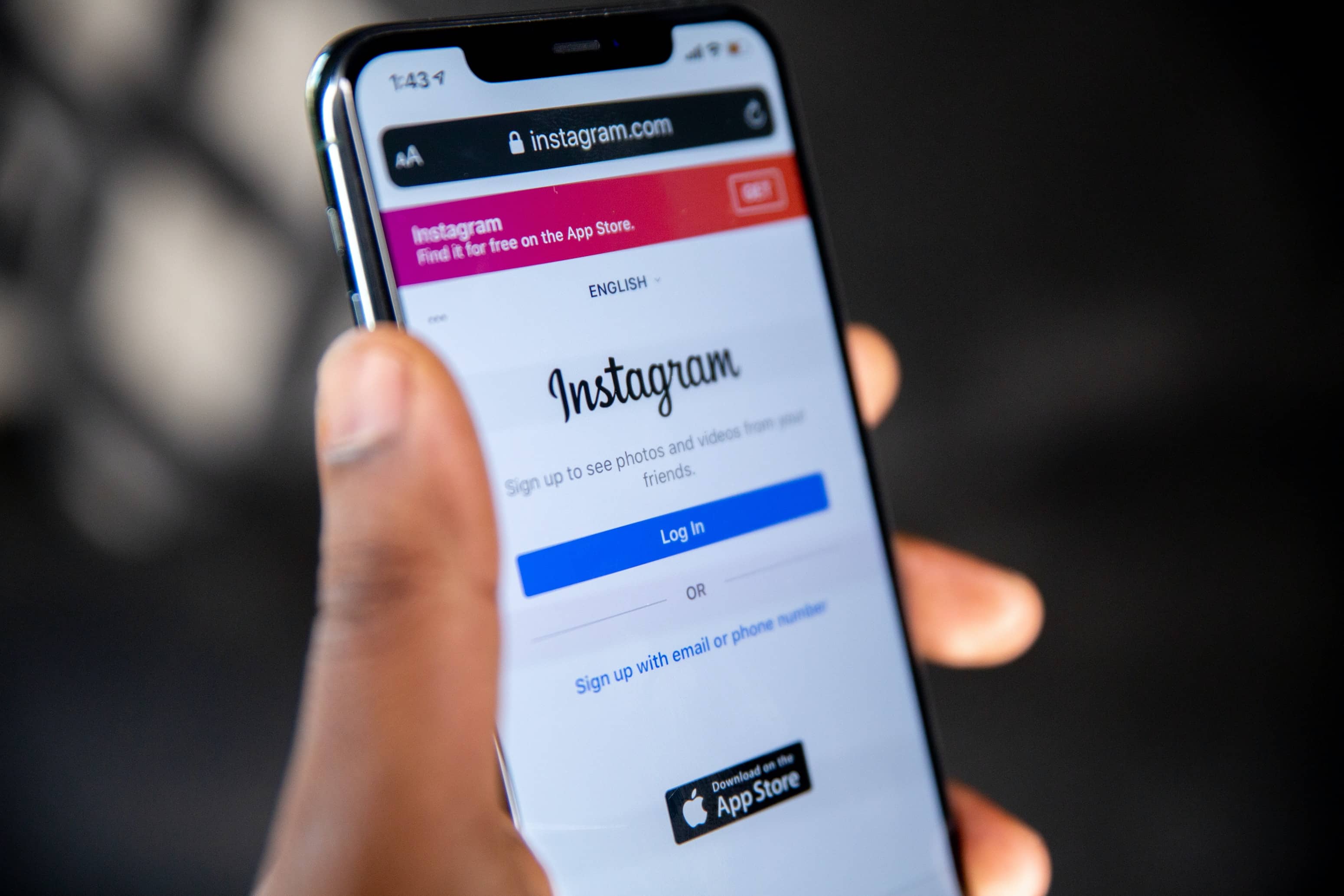
- Recommended Instagram headshot aspect ratio: 1:1
- Recommended Instagram headshot pixel size: 320 x 320 pixels
Uploading a clear and high-quality headshot as your personal profile picture is very necessary. Bloggers who produce good content are usually more concerned about the quality of their headshot, and using a headshot with the right 320 x 320 pixels and correct 1:1 aspect ratio for the platform can help you get more attention. Do not let the fuzzy headshot affect the charm of your trend.
In addition to the size requirements for Instagram headshots, Instagram videos and posts also have different size requirements, if you want to know more about the sizes of types of Instagram posts, just click it.
The Best Headshot Size and Pixel for Facebook

- Recommended Facebook headshot aspect ratio: 1:1
- Minimum Facebook headshot dimension pixels: 180x180 pixels
- Recommended Facebook headshot pixel size: 400x400 pixels
Facebook does accept low-pixel at 180x180 pixels for your headshot, but remember to use high-quality headshots at 400x400 pixels and 1x1 aspect ratio to enhance your professional account. Higher quality and clearer headshots will make users more convinced.
The Best Headshot Size and Pixel for Twitter
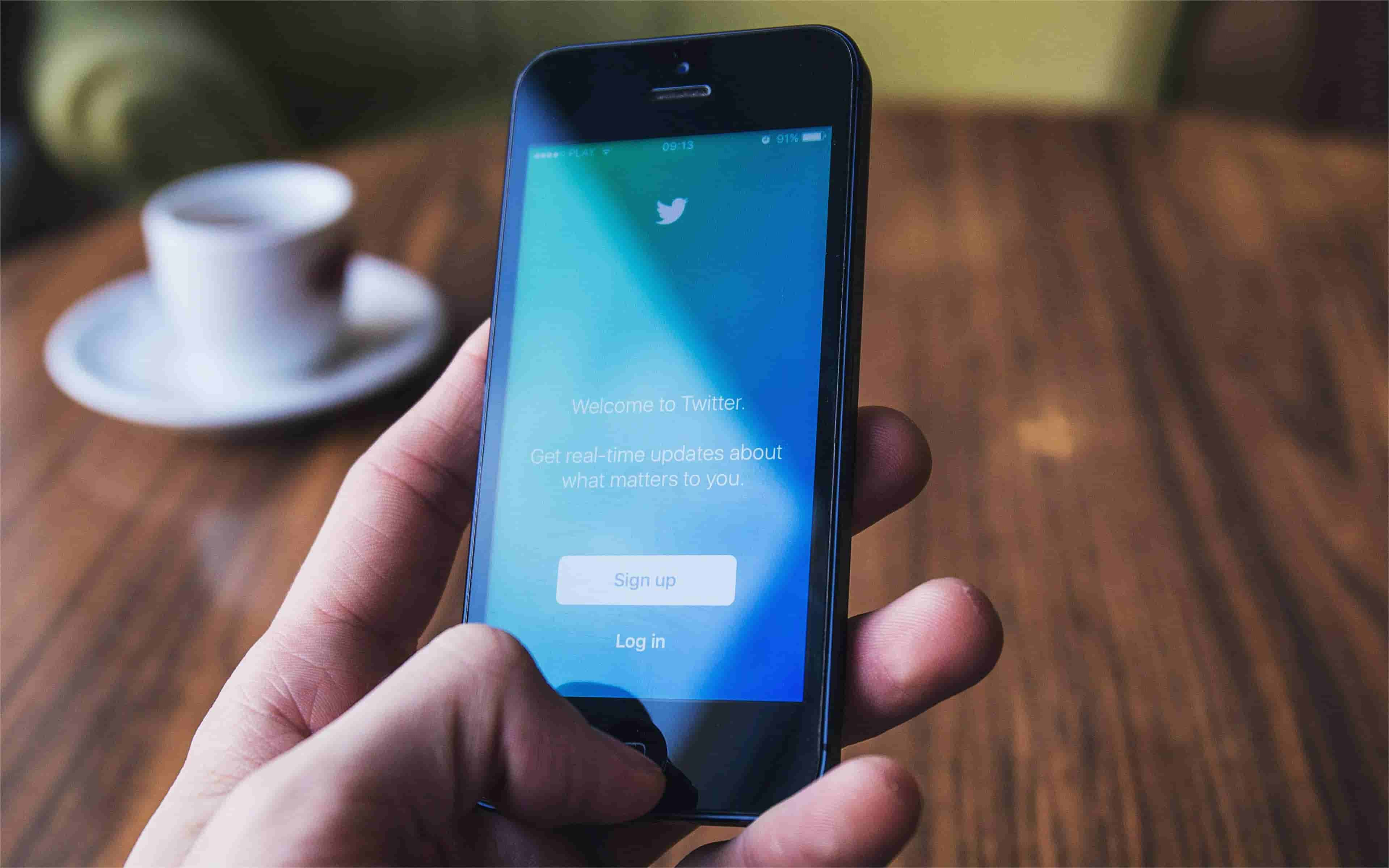
- Recommended Twitter headshot aspect ratio: 1:1
- Recommended Twitter headshot pixel size: 400x400 pixels (also accepts at 200 x 200px)
- Maximum Twitter headshot photography size: 2 MB
When people do a brand promotion on Twitter, they must upload their avatar according to the size requirements of Twitter with 1x1 aspect ratio and 400x400 pixels, so as to ensure that the final headshot is a high-quality and high-definition headshot. This has a great impact on the brand image.
Tips for Taking Headshots
Dos
- Keep it updated. Update your head shot photos periodically. People always change themselves in different circumstances, and so does your headshot photography.
- When you take head shot photos, try to change your style of dress and pose differently to get a variety of headshots. Remember to save your headshot photography and digital headshots in multiple ratios and sizes so that you can use them on different platforms in the future.
- Look at the camera with a smile in your eyes when you take a professional head shot, this will make your headshot photography more refreshed and better looking.
Don’ts
- Don't use headshots only one size and ratio on various platforms, although some platforms support headshot cropping or headshot editor, sometimes different proportions of pixels can make your photos blurry.
- Don't over-retouch your photos. Nothing is perfect. Your headshot is a way to show your current state, a lot of times people know you personally through your headshot photography, if the headshot photo is too far from the actual person, it will give people a bad impression. So, keep it real.
- Don’t use low-resolution images. High resolution headshot photos can make your profile picture blurry and affect your account image.
There are only a few tips listed so far, if you are preparing to shoot headshot and you want to know how to take a professional headshot, click and you will get the answer.
How to Crop Professional Headshots in Correct Headshot Size?
You can find multiple headshot proportions in daily life, and some professional headshot dimensions are not very commonly used. Even the mainstream platforms are not suitable for some ratios. So if the ratio of your headshot photography is not perfect, try to use the headshot crop tool to resize it to the standard headshot size.
Using the headshot cropping tool – Fotor image cropper, you will easily know how to create or crop your standard headshot photo dimension. Fotor photo editor is available for you to one-click crop headshot dimensions. With preset headshot picture dimension templates, you can crop headshots to any size and shape in seconds.
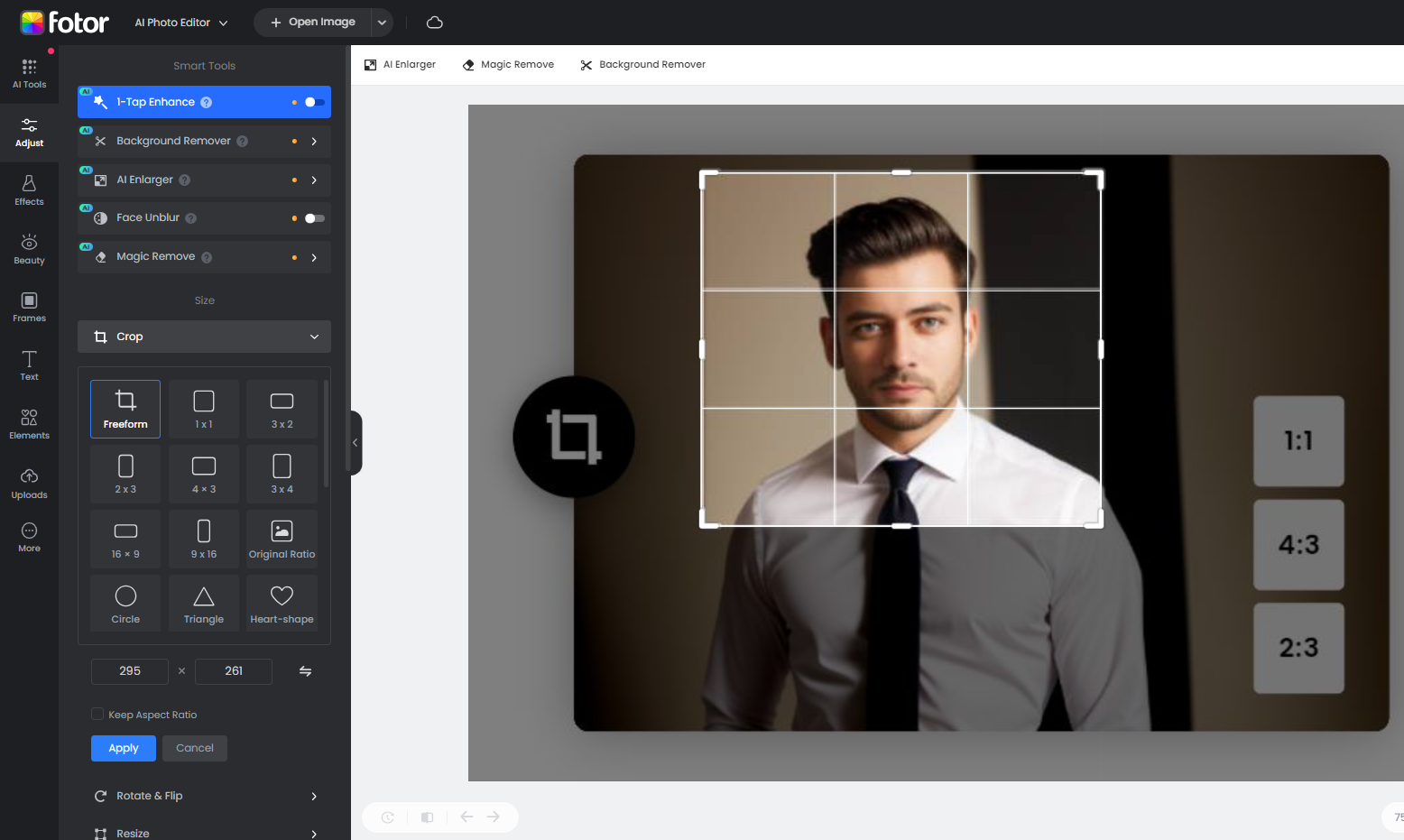
Let’s follow the steps to crop your professional headshot in the standard size.
- Firstly, open Fotor photo editor and upload the picture you want to crop.
- Choose from preset headshot crop ratios or enter your desired width and height for cropping your picture. Make sure to choose the proper headshot aspect ratio if you want to use it on some platforms.
- When you’ve finished headshot cropping, click the “Download” button to export the cropped headshot photo. You can save it in high-quality JPG, PNG, or PDF format.
AI Headshot Generator for Creating Professional Headshots by Selfies Automatically
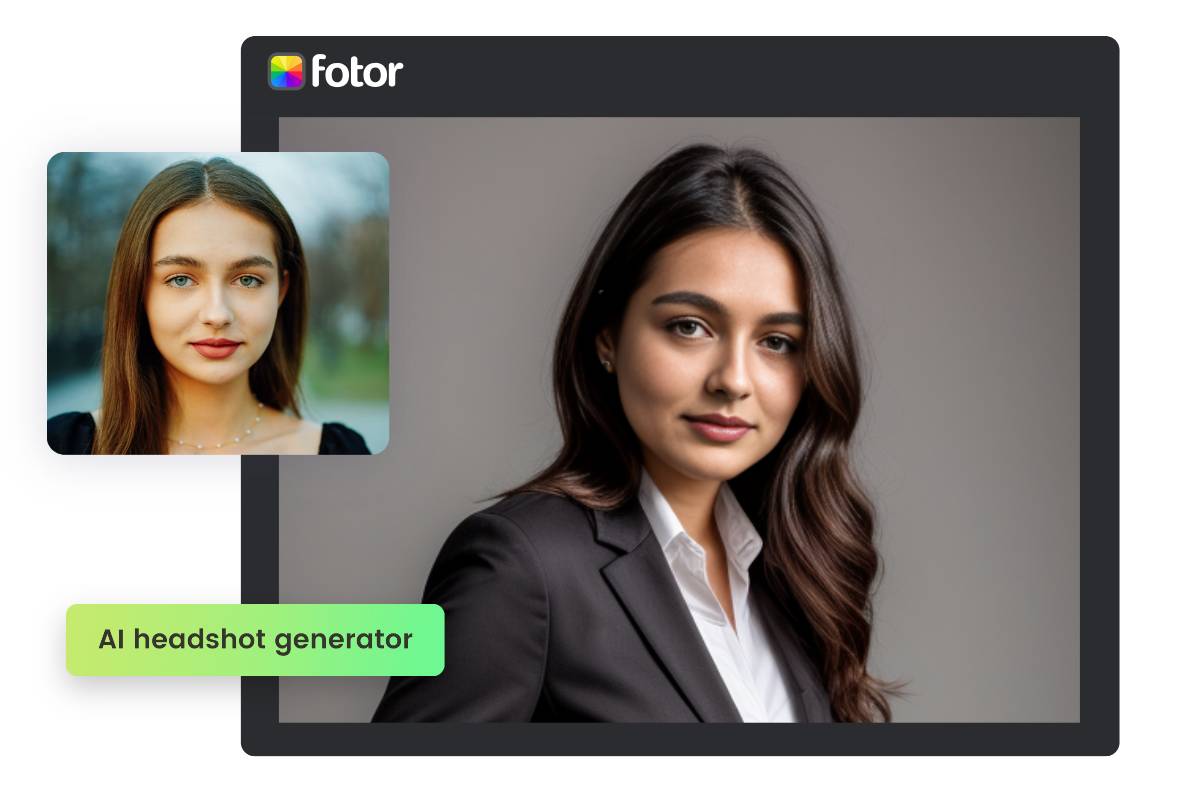
Easily and quickly create professional and realistic HD AI headshots.
Fotor AI headshot generator makes your profile headshot stand out. Ideal for business profiles, resumes, social media, etc.
If you don’t have time to take a standard headshot, try to use a one-click AI headshot generator. With Fotor AI headshot generator, generating professional headshots effortlessly in the standard headshot size can be super easy for anyone.
Fotor AI headshot generator will easily and quickly generate your professional and realistic HD AI headshots and profile pictures. What’s more, there are various headshot styles available for you, business headshot, avatar headshot, anime headshot, etc. You just need one click to make your profile headshot photo stand out.

I will guide you on how to generate standard headshots step by step.
- Click the “Generate Headshots Now” button to get started.
- Upload multiple life photos or selfies.
- Next, choose the professional headshot style. Fotor will automatically detect the details of your face and generate vivid and good-looking AI headshots within seconds.
- Finally, preview and download the generated AI headshots for resumes, social media profile images, and more.
Conclusion
This article provides a basic explanation of headshot size and ratio, as well as an introduction to the headshot size, ratio, and pixel standards for different social media or platforms. And some suggestions for you to take professional headshots. If you want to quickly generate a professional headshot with one click, you can also use Fotor AI avatar generator mentioned in this article, so give it a try!