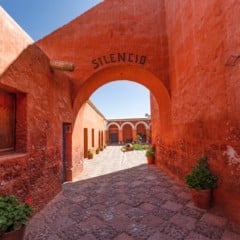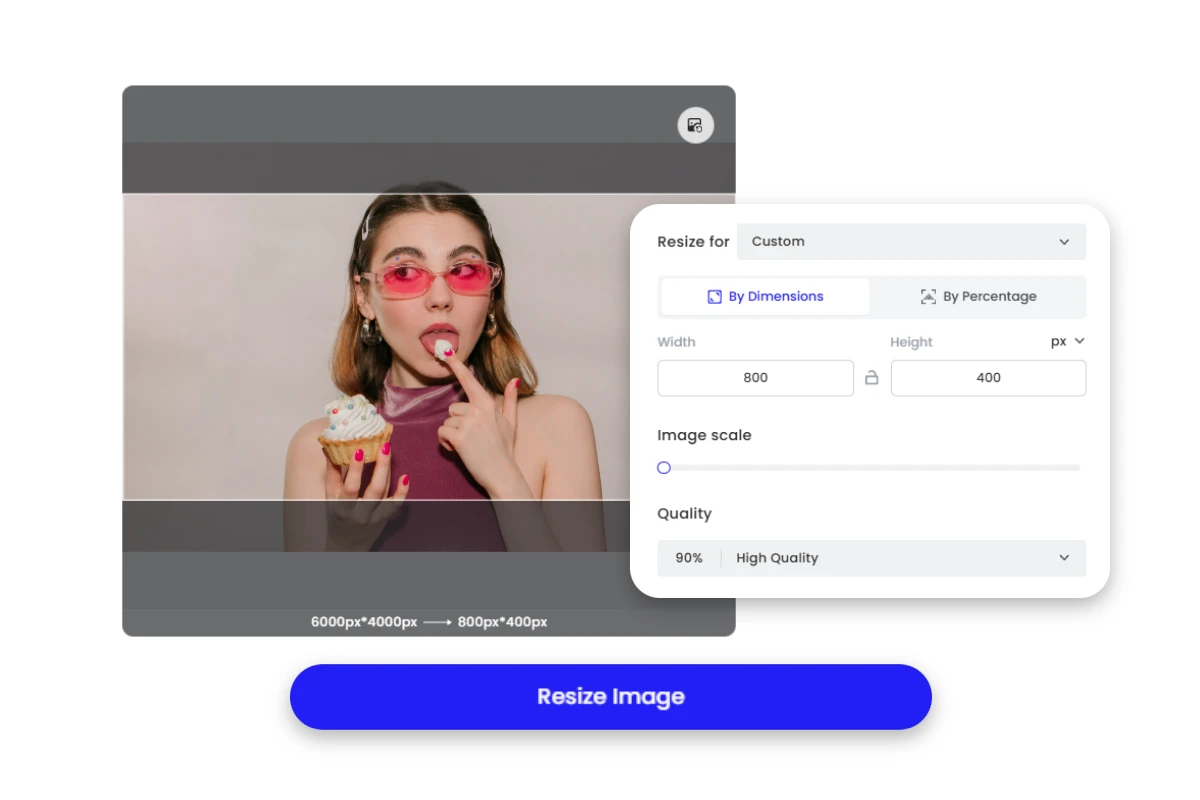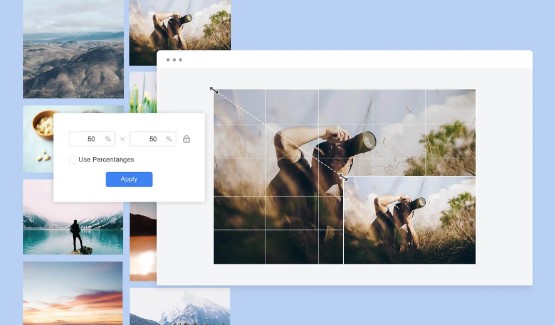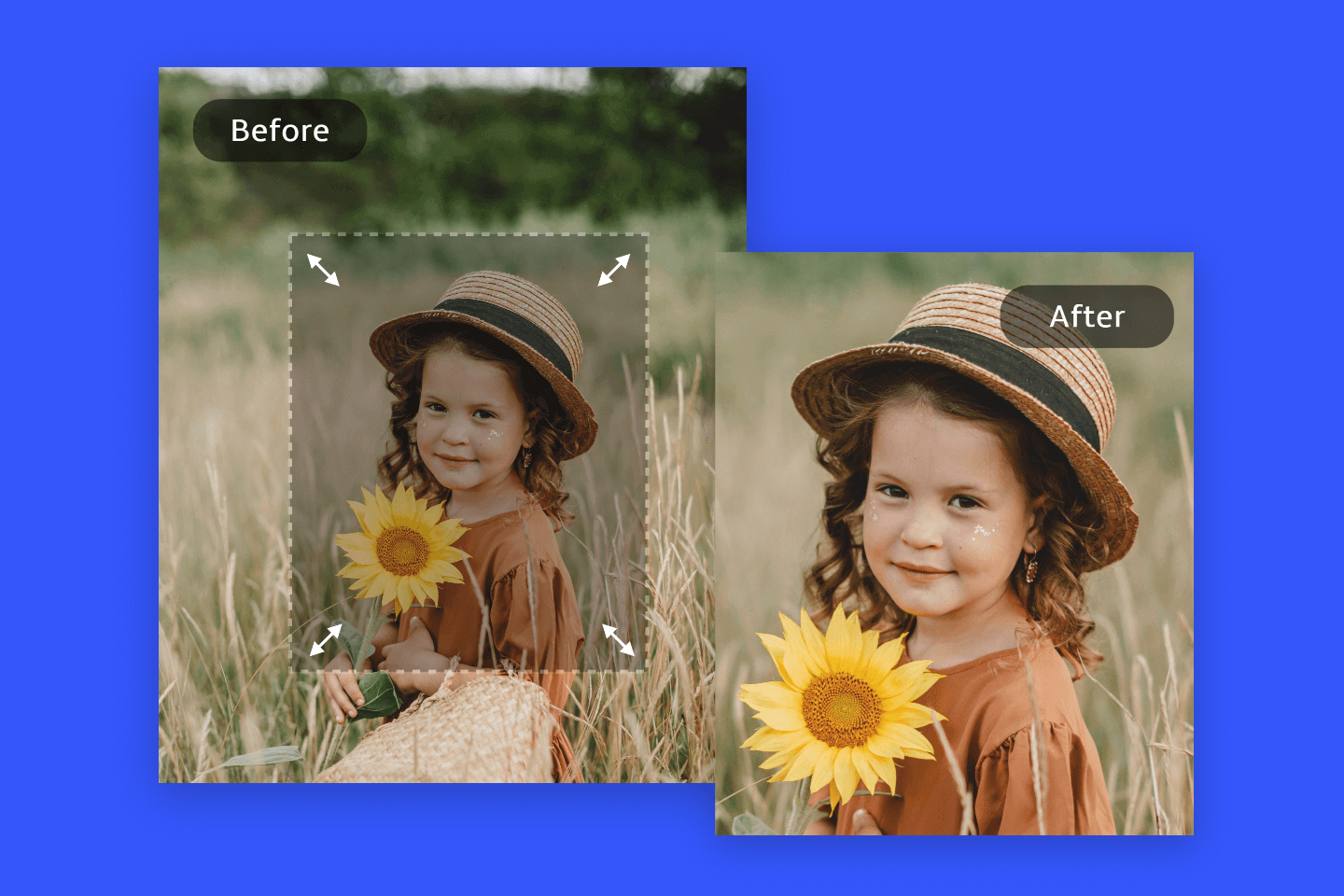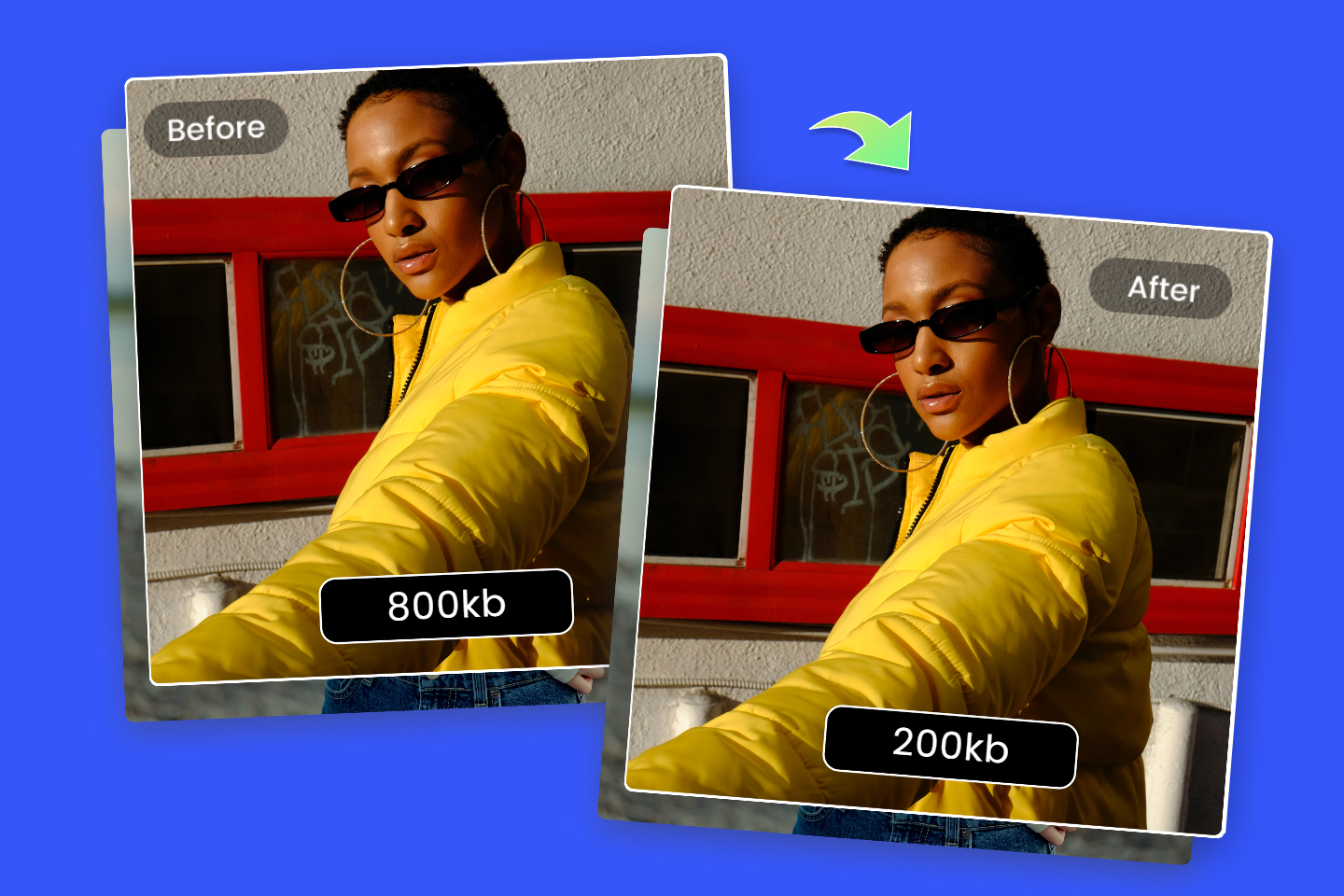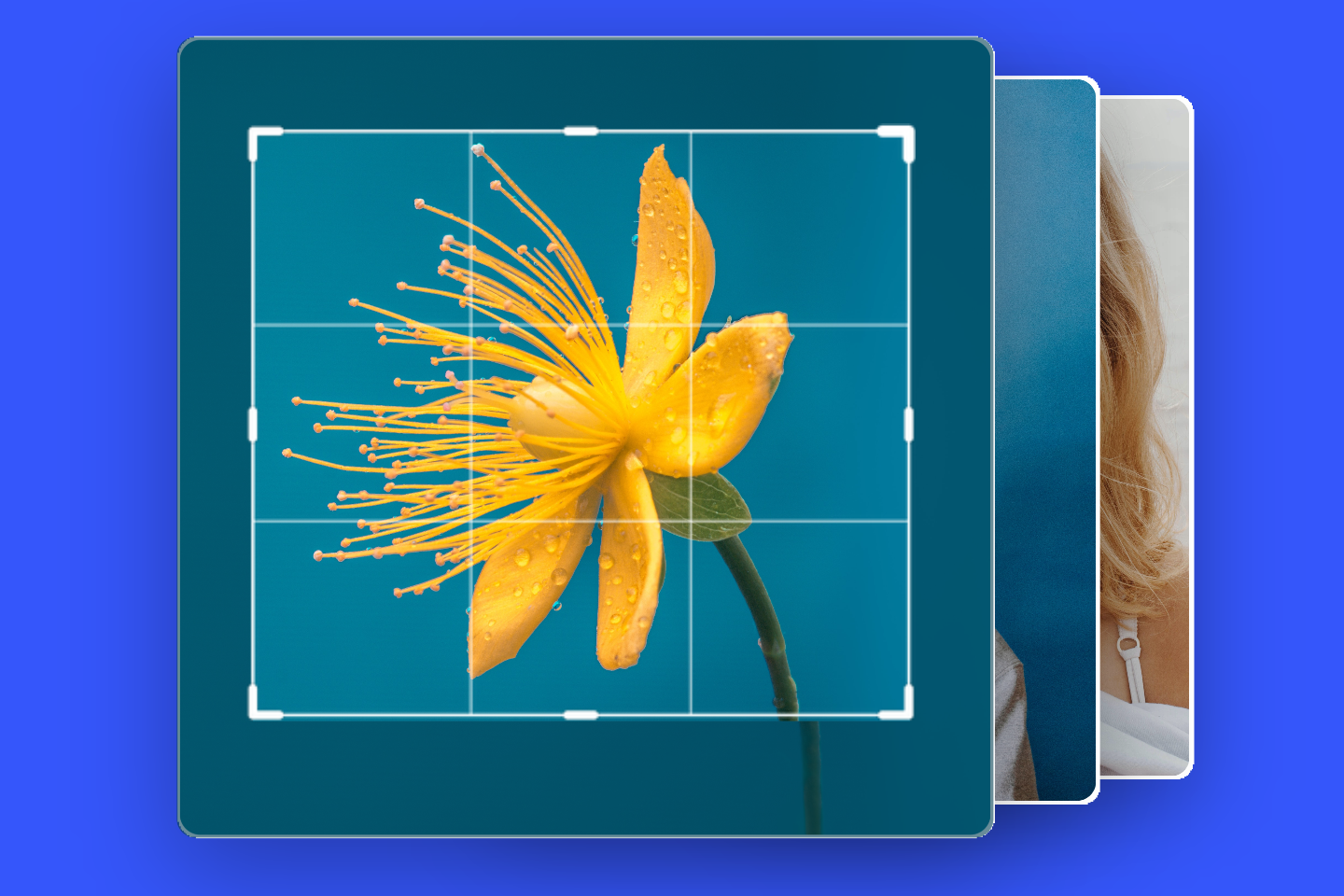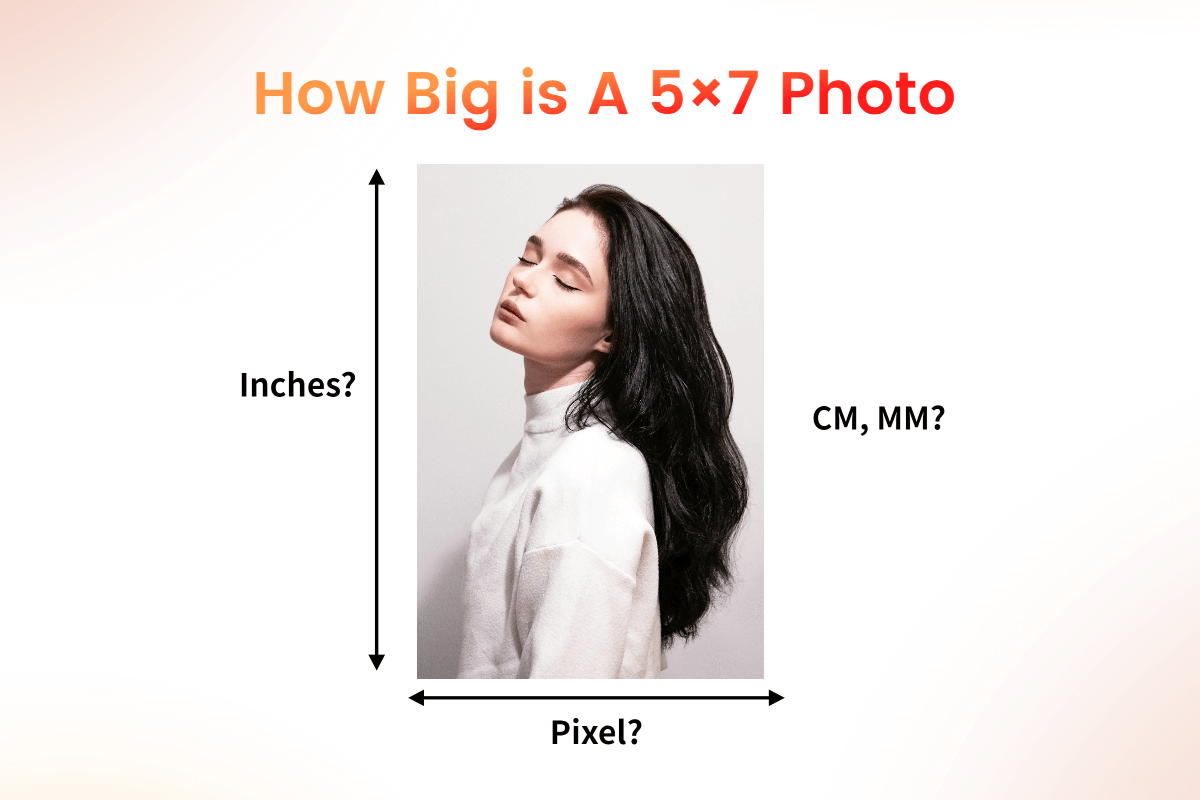Resize Image for Facebook Online for Free
Resize your images to suitable sizes for Facebook profiles, covers, posts, ads, and events in a flash. Try our free and effective online image resizer and receive the perfect images for your Facebook!
Drag image here or click to upload
Drag image here or click to upload
Resize Image for Facebook Content
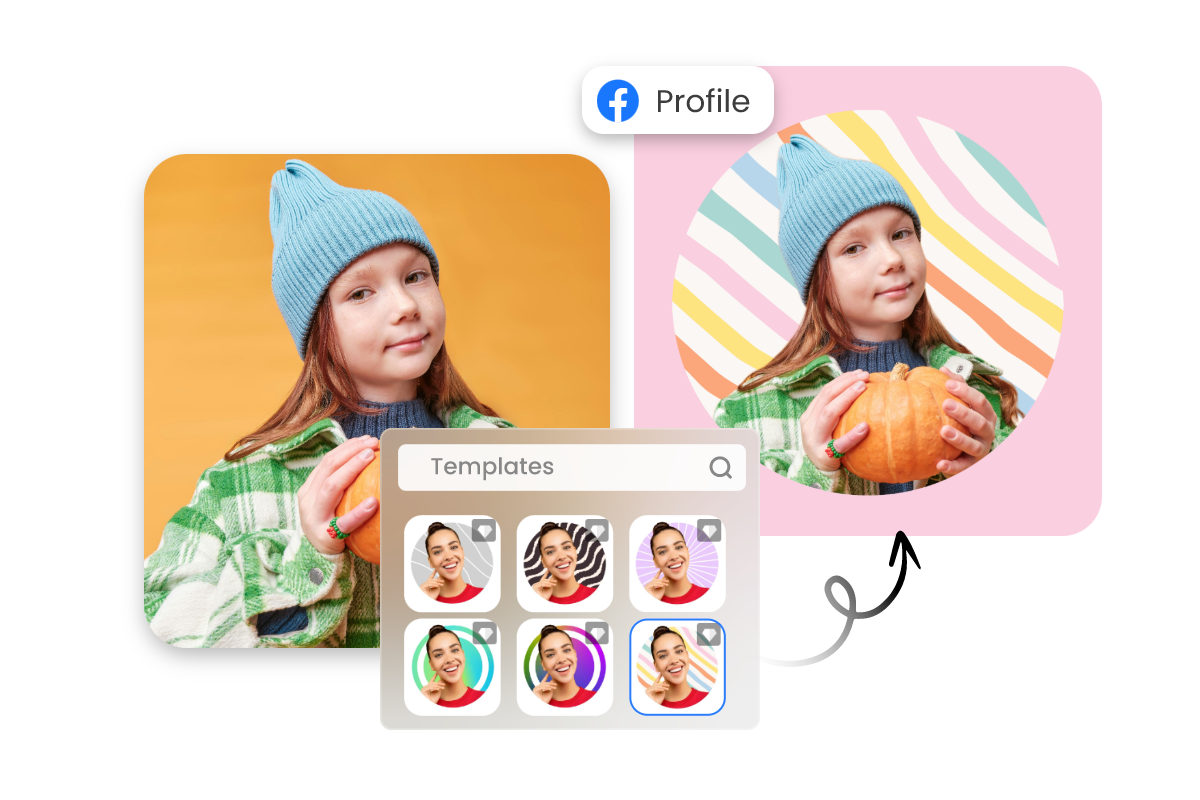
Resize Image for Facebook Profile
Resize photos to fit Facebook profiles and bringing more creations to your profile image can be extremely essential. Facebook recommends users resize high resolution images 180 x 180 pixels with a aspect ratio 1:1, the ideal size for Facebook Profile pictures. There is a library of customizable Facebook profile photo templates for you to choose from, which means you can make a stunning Facebook profile in just a single click. Come on and give it a try!
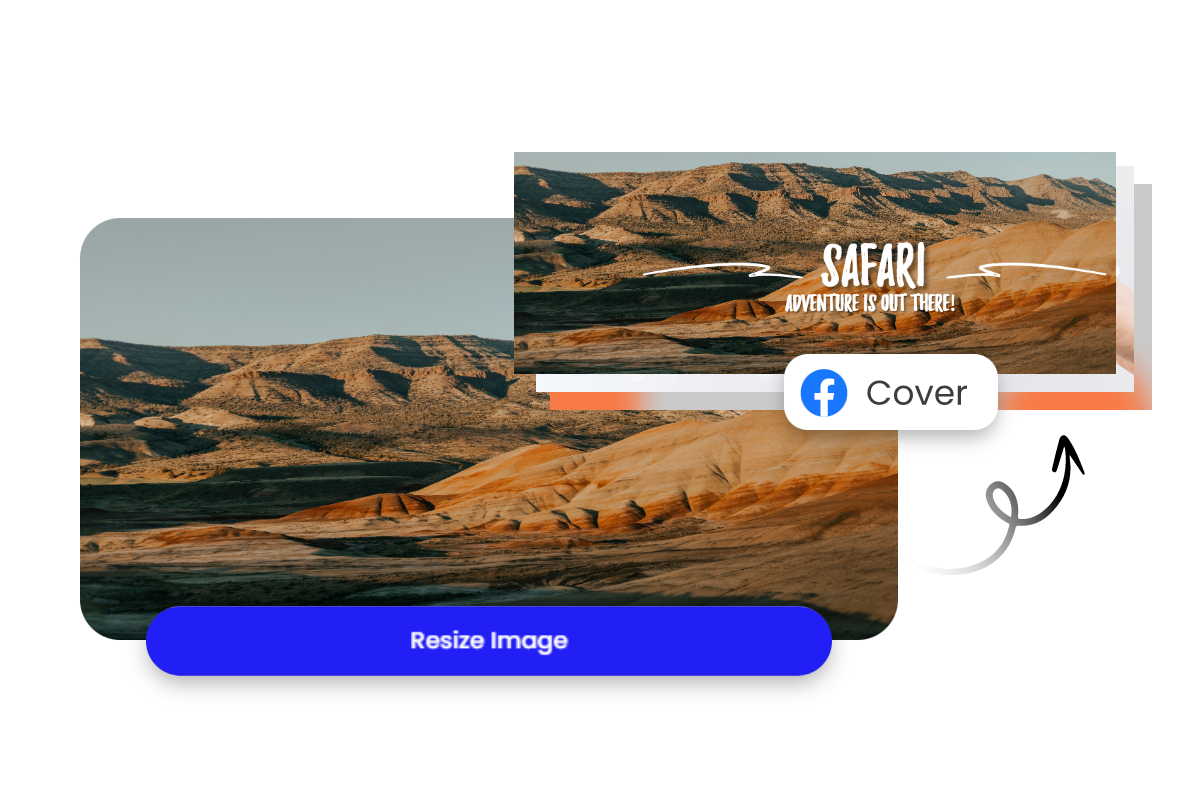
Resize Photo for Facebook Cover
A Facebook cover photo is a banner image that appears at the top of your Facebook profile page. It is important to ensure that your Facebook header image leaves a good impression. There are hundreds of Facebook cover templates for you to choose from; select one of them and upload your words and images. You can easily create an outstanding cover to appeal to your followers.
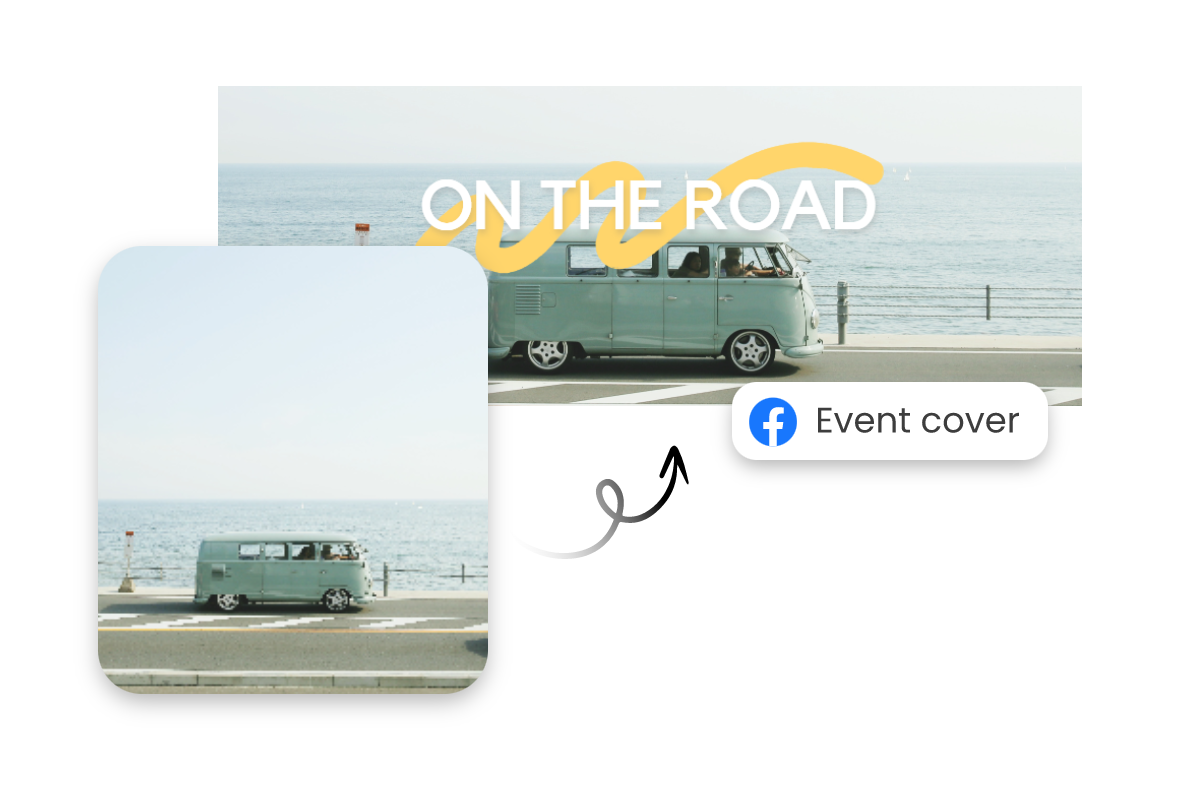
Resize Photo for Facebook Event Cover
Users who want to resize images for Facebook event or find event cover templates can be satisfied at the same time in Fotor. Whether the topic of your activities, you can find what you want easily in Fotor. From relaxing talks to official events, these templates are well-designed. Users can apply them to share directly or to edit these templates with your images. Let's make appealing covers together!
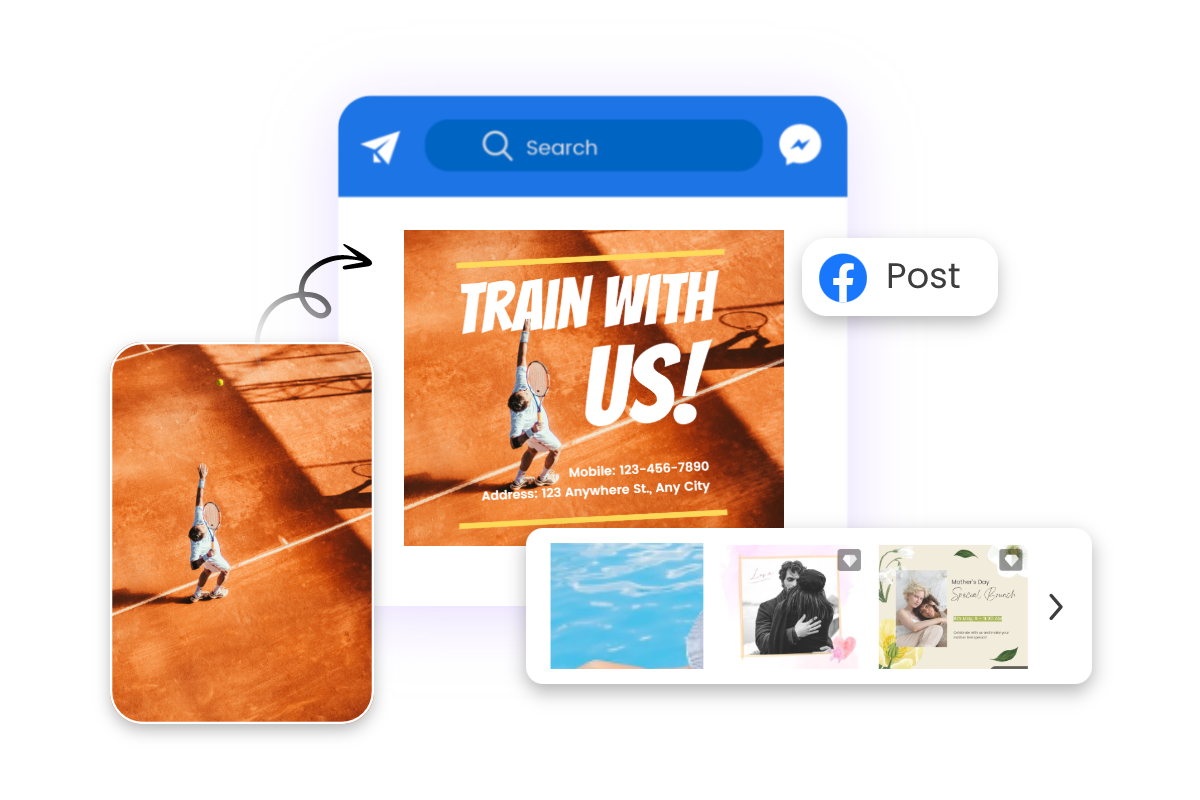
Resize Image for Facebook In-Feed Post
At Fotor, you can quickly format and resize images to make your whole picture fit on Facebook. Furthermore, there are a number of designer-made Facebook post templates. Select the one you like, remix it with your own photos and text, and you'll have an impressive Facebook post in no time! Make the most out of Fotor by making a brilliant and shareable Facebook post today!
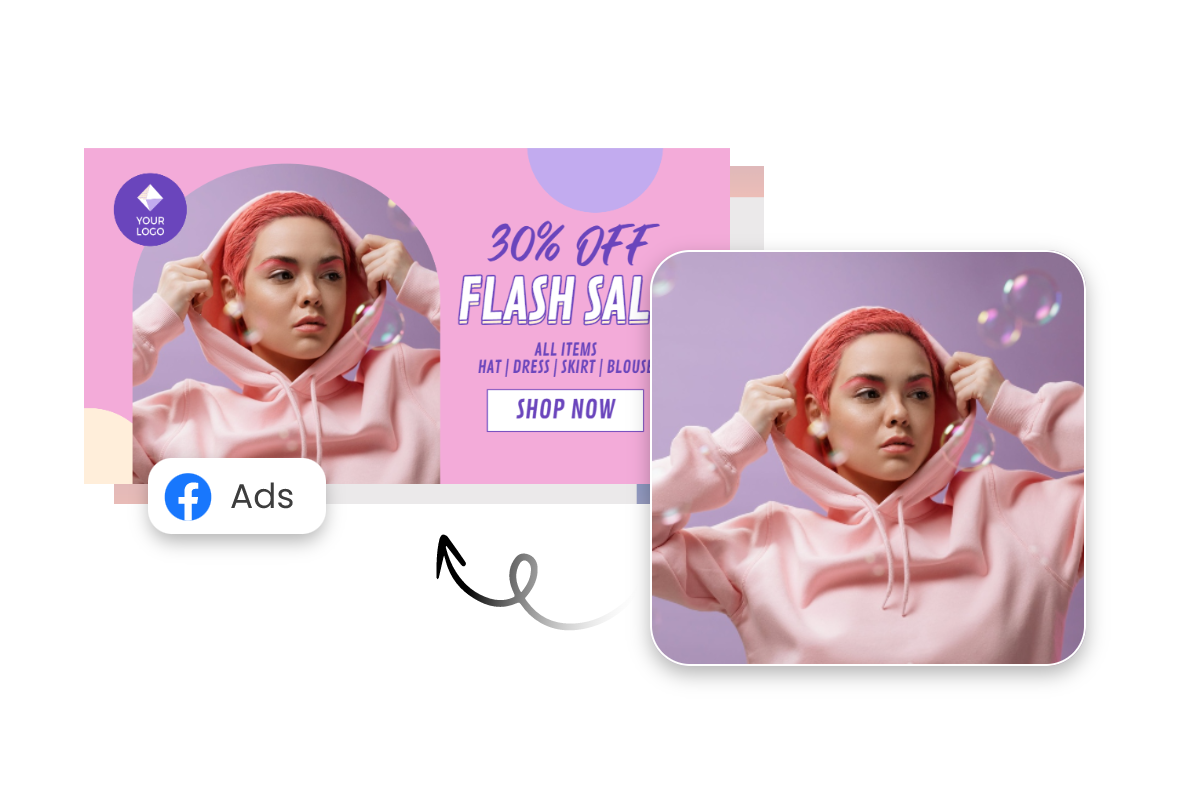
Resize Images for Facebook Ads
Facebook is also a popular advertising platform used by a lot of brands, eCommerce entrepreneurs, and marketers. To create a successful Facebook ad campaign, use Fotor’s image resizer to give your images the perfect size. You can also explore Facebook ads and Facebook ads templates on Fotor to build click-worthy ad assets to grow your business and drive sales.
Fotor Image Resizer for Facebook Features

Resize Image for Facebook Without Cropping
No more worrying about your photos not fitting well with Facebook. With Fotor's Facebook image resizer, you can make images Facebook-friendly in a flash. Simply enter specific dimensions to customize the size to your liking. You can present pictures on Facebook with the best size, which provides viewers with a better experience. With Fotor's Facebook photo resizer tool, you can now resize your photos without losing quality or detail.
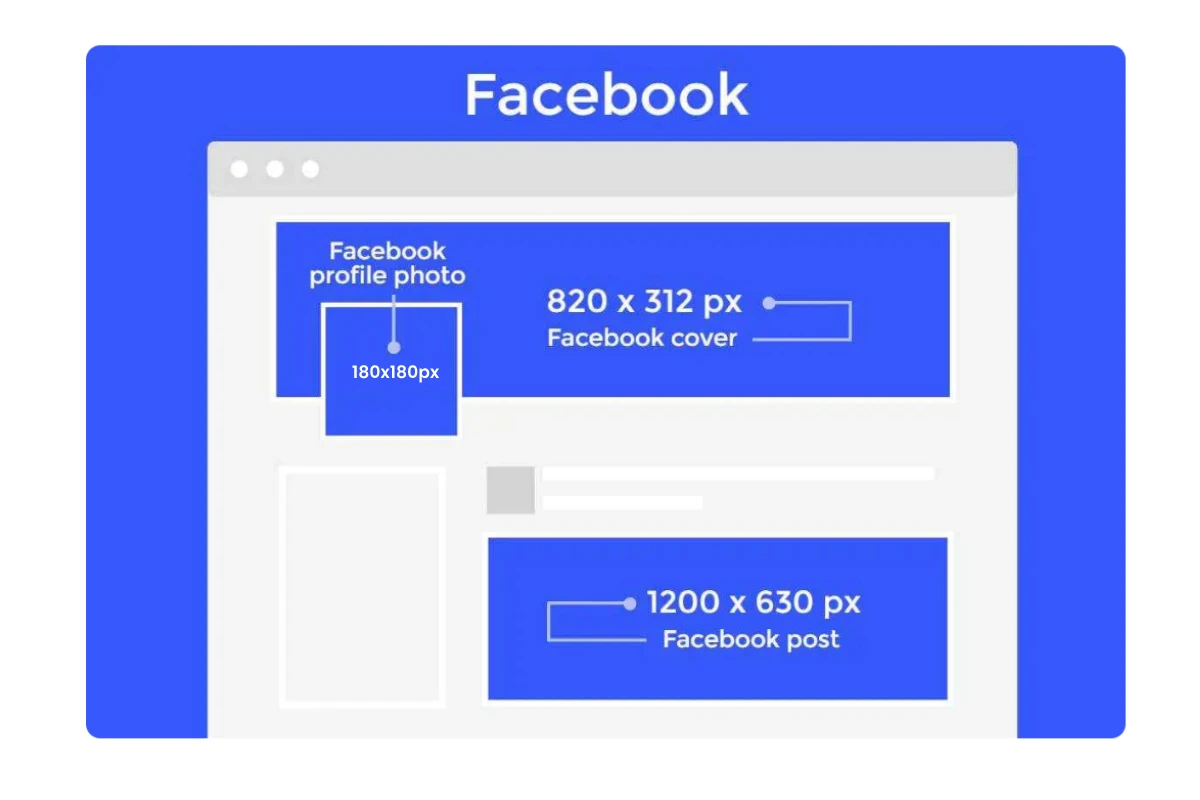
Image sizes required by Facebook in 2024
The perfect image size makes your Facebook page visually appealing and gives you a better chance of getting noticed. You can also easily find accurate image sizes for other social media on Fotor. You can easily resize images for Instagram and other social media platforms. Here is a quick overview of what Facebook image sizes you should use to create the perfect visual content:
Facebook profile photo size: 180 x 180 pixels
Facebook cover photo size: 820 x 312 pixels
Facebook in-feed post size: 1080 x 1350 pixels
Facebook story size: 1080 x 1920 pixels
Facebook ad size: At least 1080 x 1080 pixels
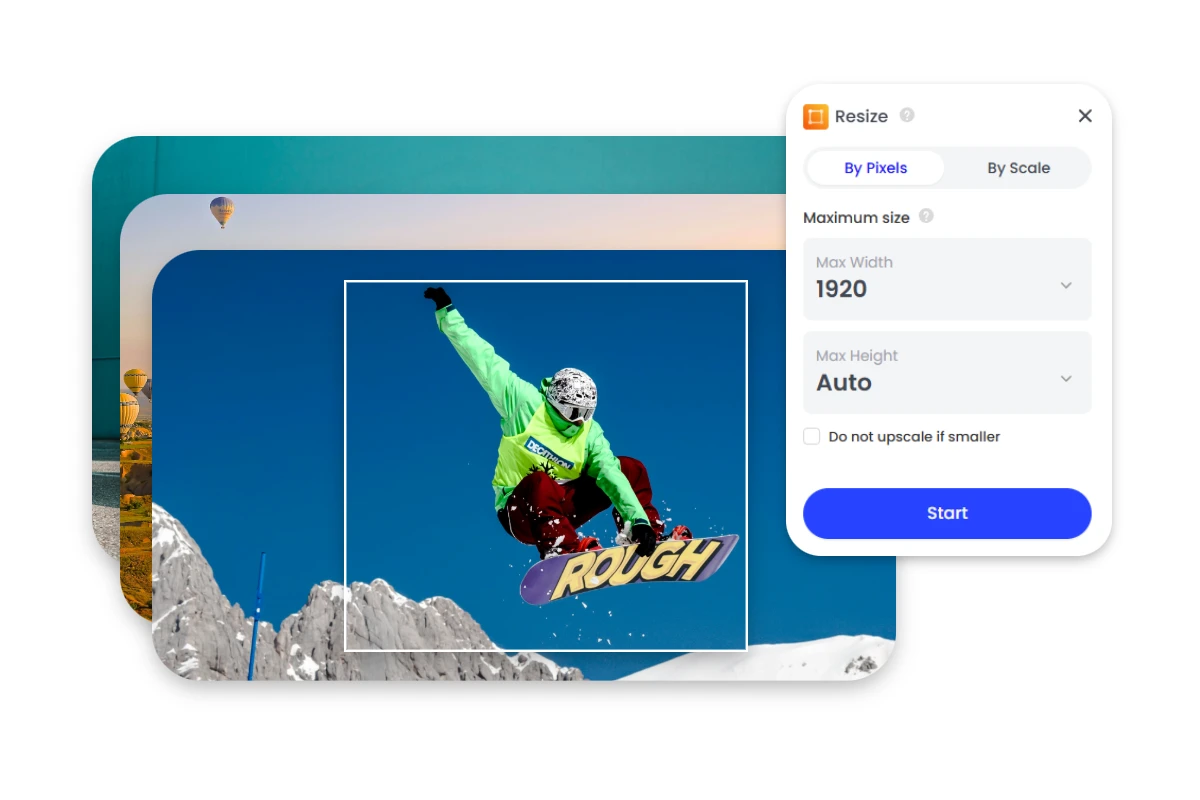
Bulk Images Resizer for Facebook
If you need to resize multiple images at once, Fotor's batch photo editor can be your first choice. Just select images, all you need to resize and adjust the pixel that you want to fit for different parts of Facebook. Or you can resize them by scale. In our batch editor, you can also continue file conversion, BG remover and watermark images to achieve further editing for your images.
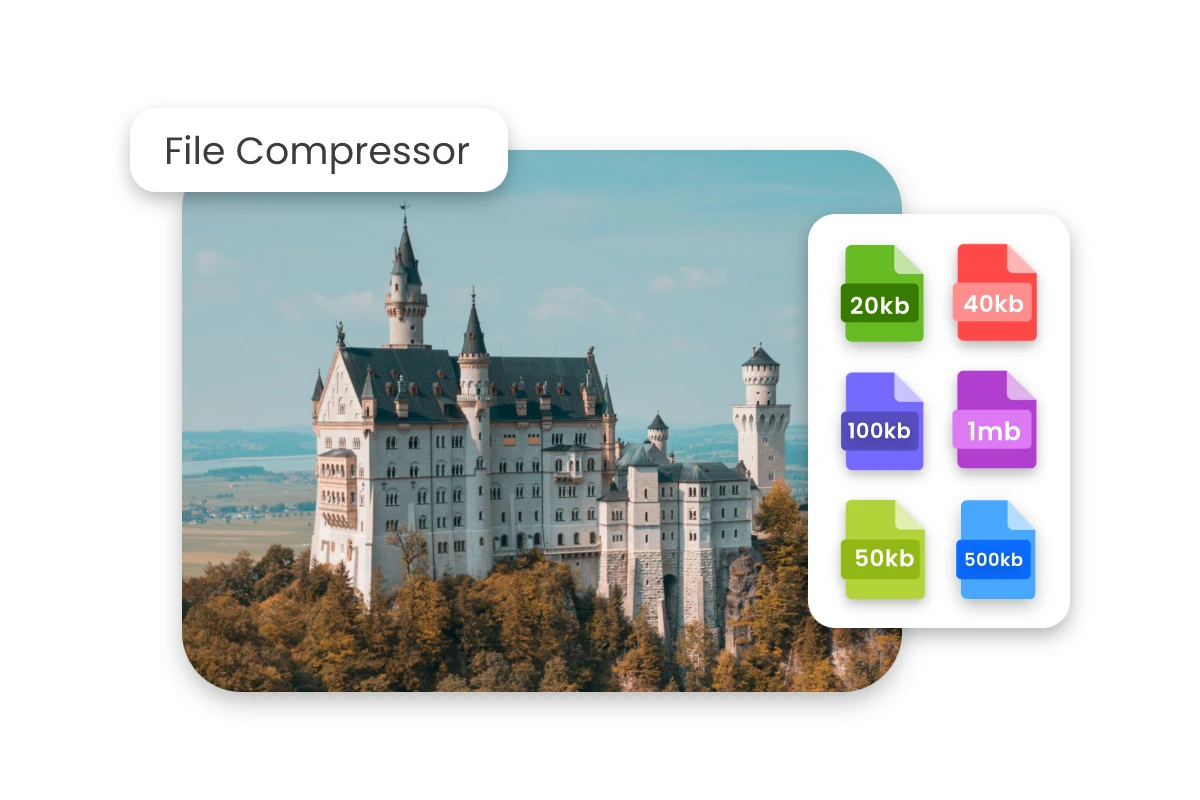
More than an Image Resizer in Fotor
Want to make an attractive post? Most users may post images not only on Facebook but also on other social media platforms. However, if the resized images are too big to upload, you can find a nice helper in Fotor. No matter what size you want, you can find it in our compressor, including compress image to 20kb, compress image to 400kb and compress image to 1mb. Fotor's image compressor can meet your expectations without losing quality.