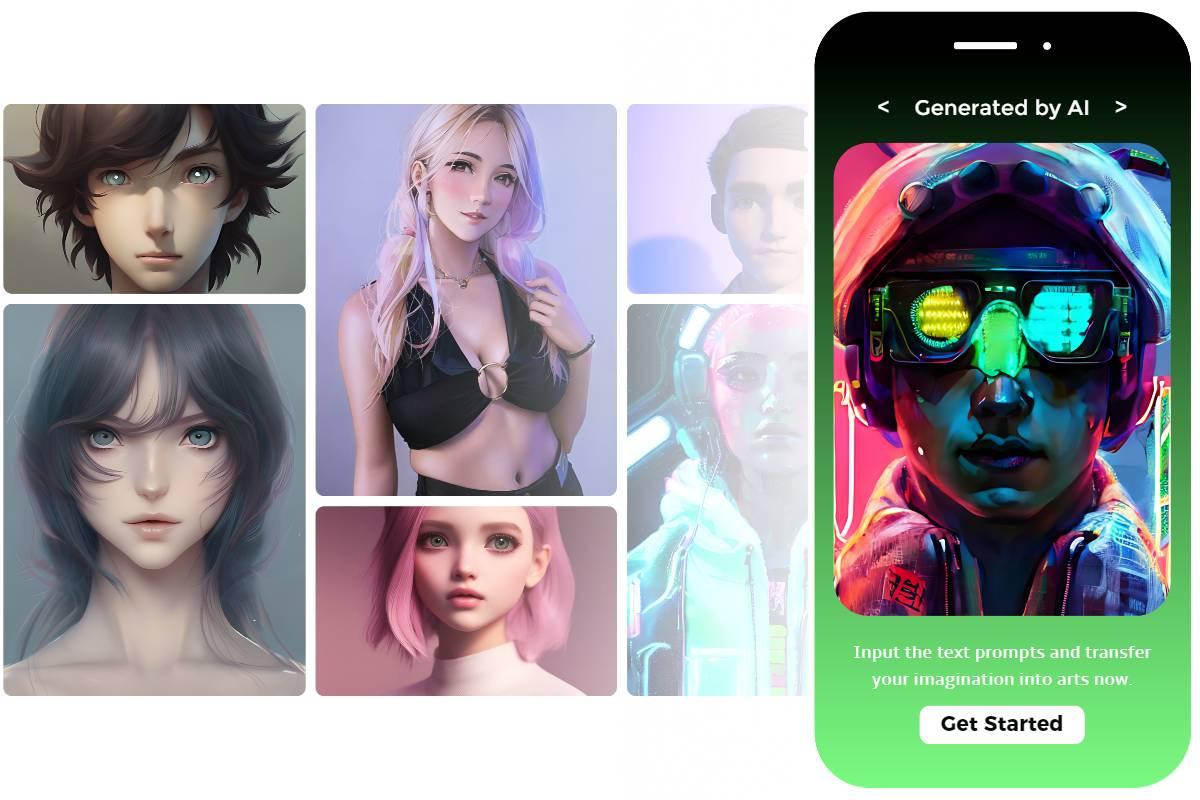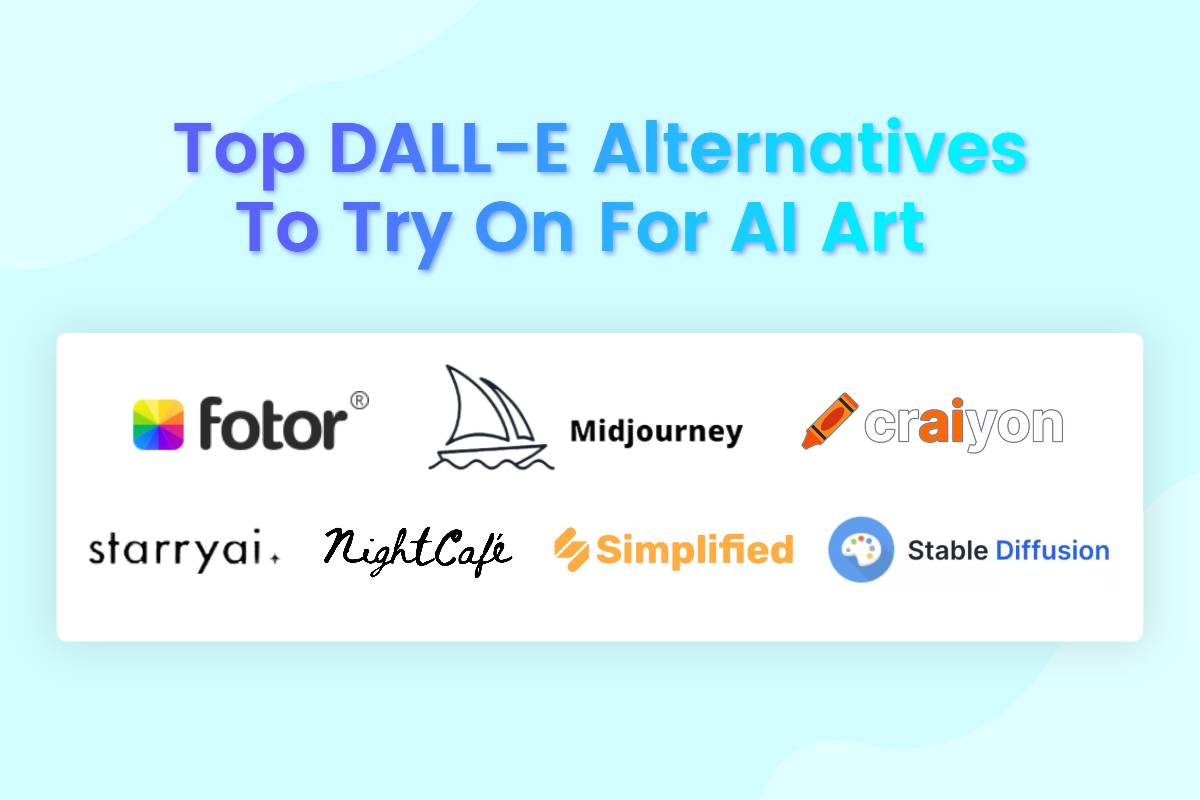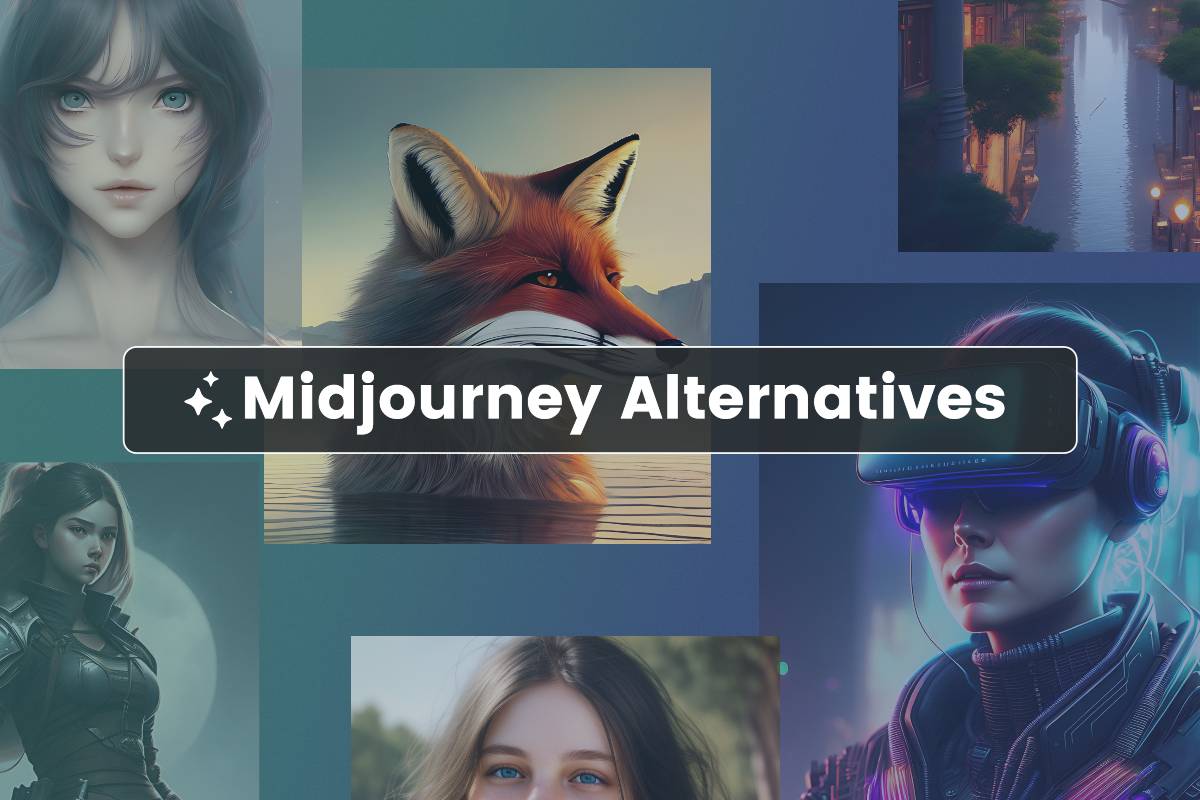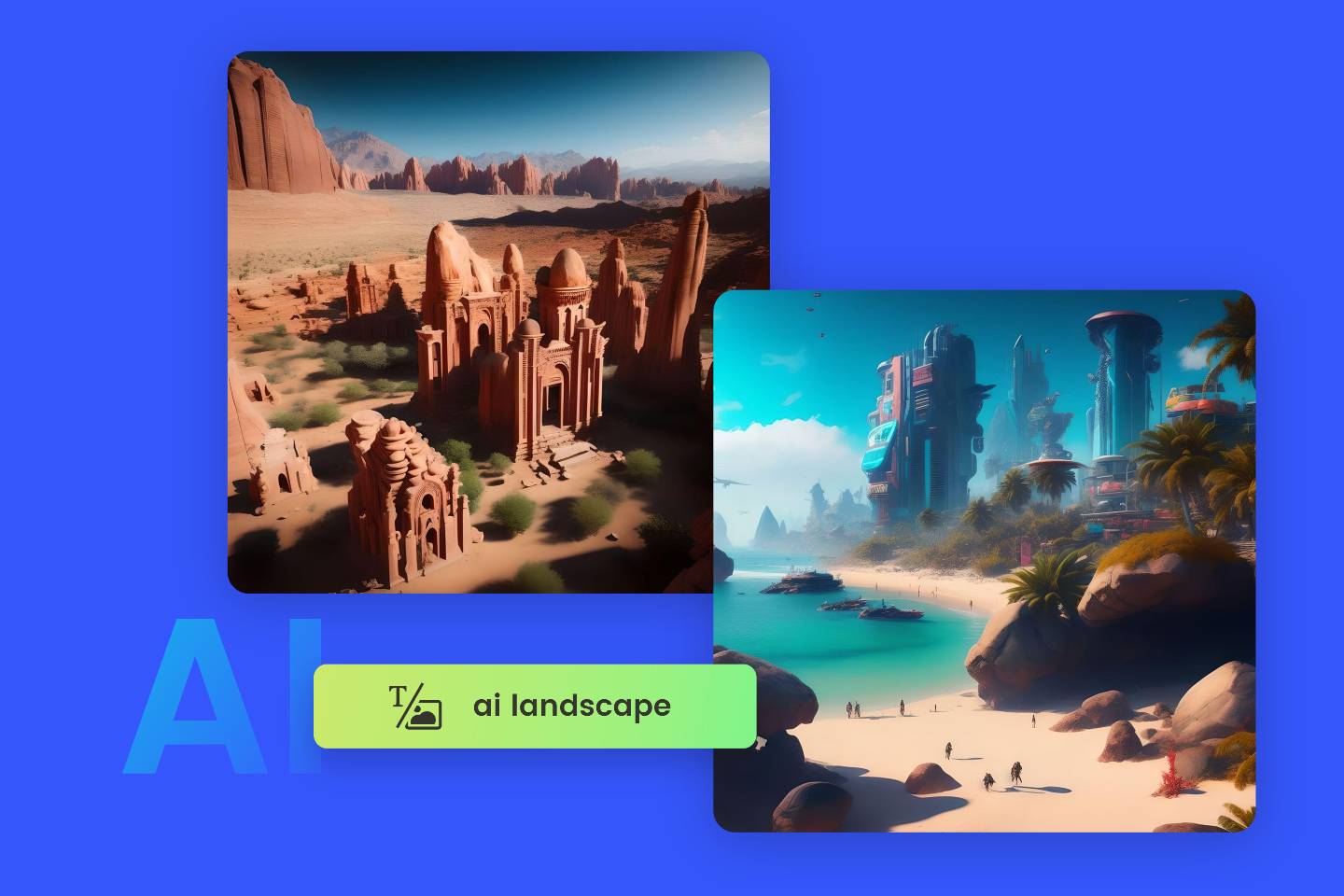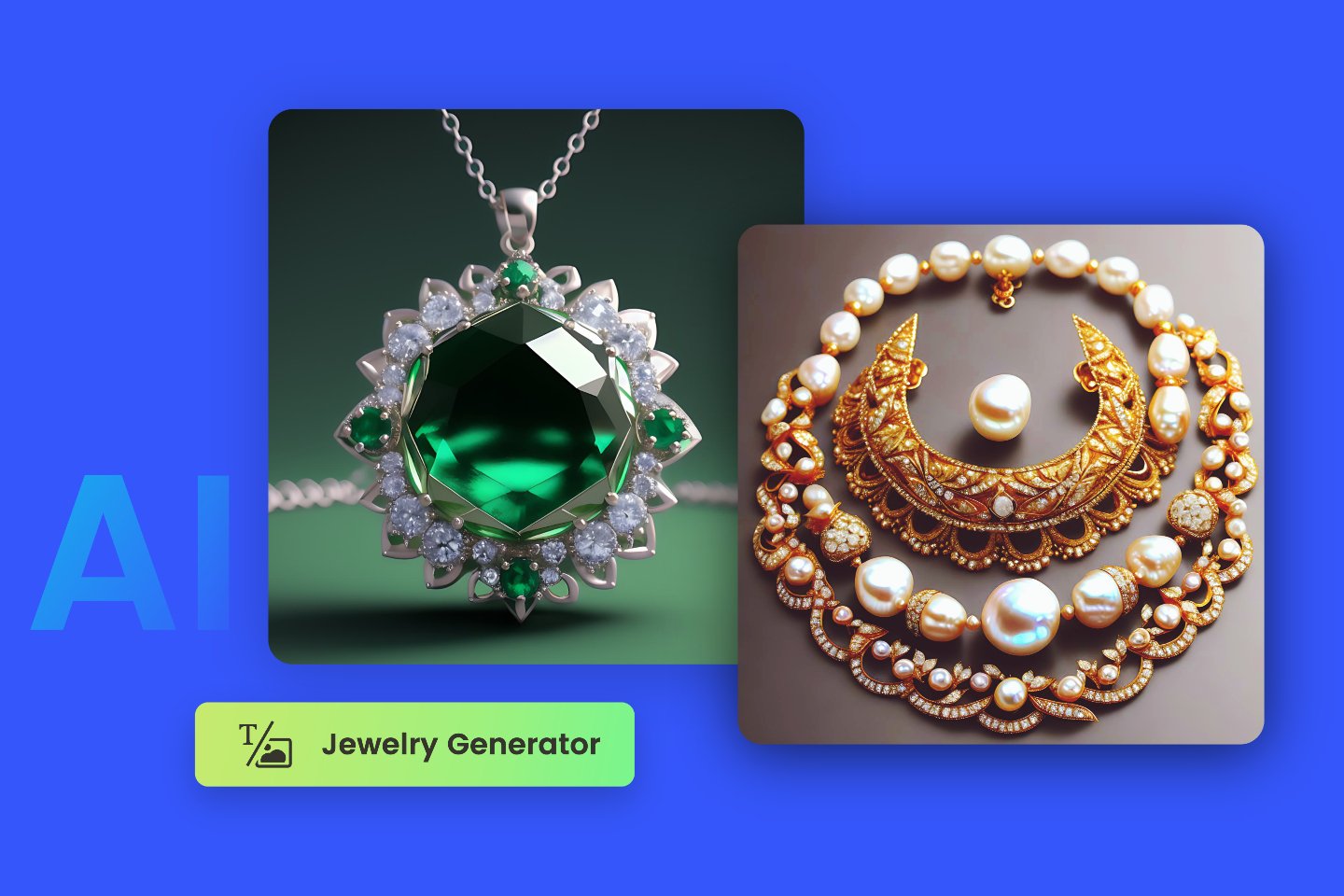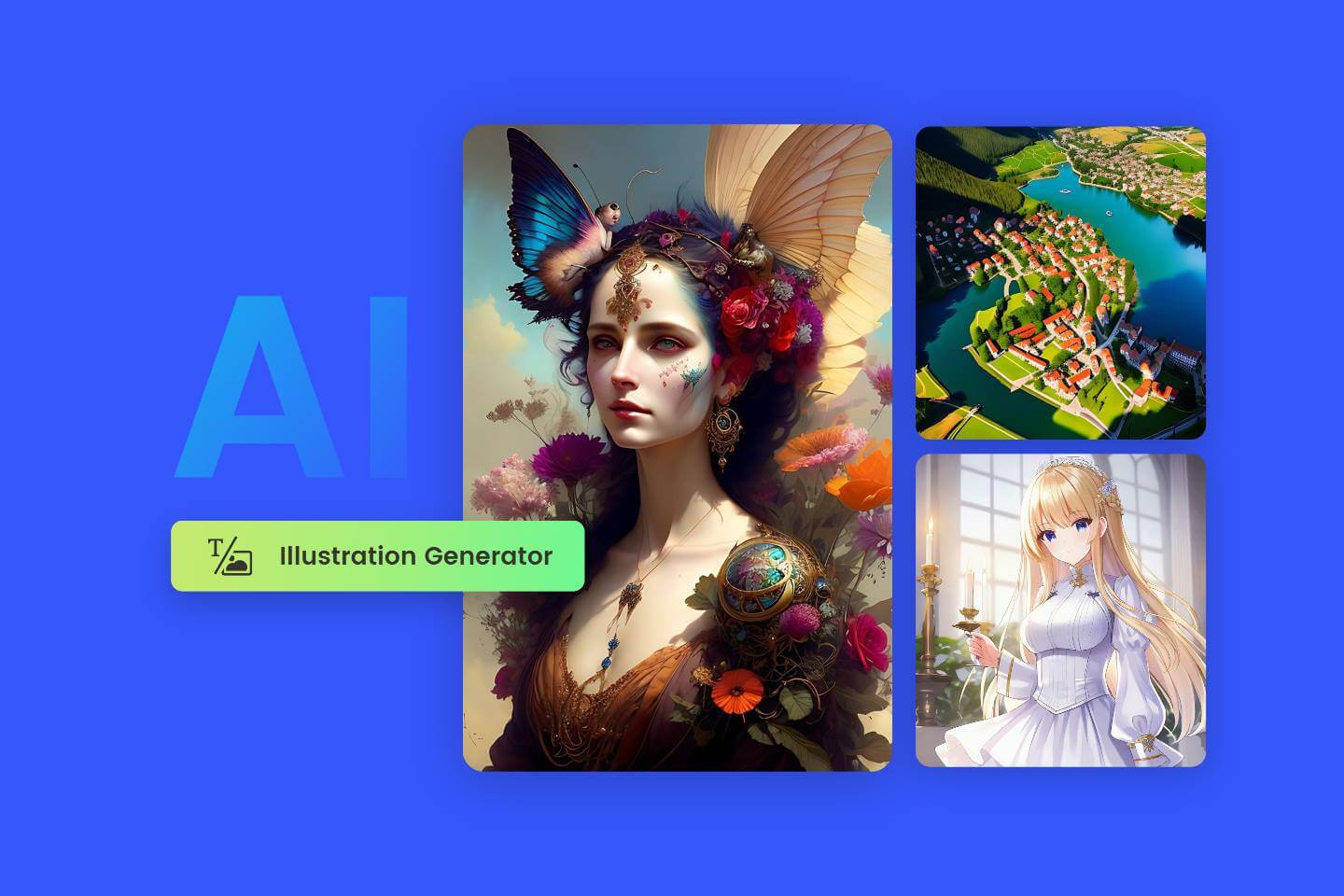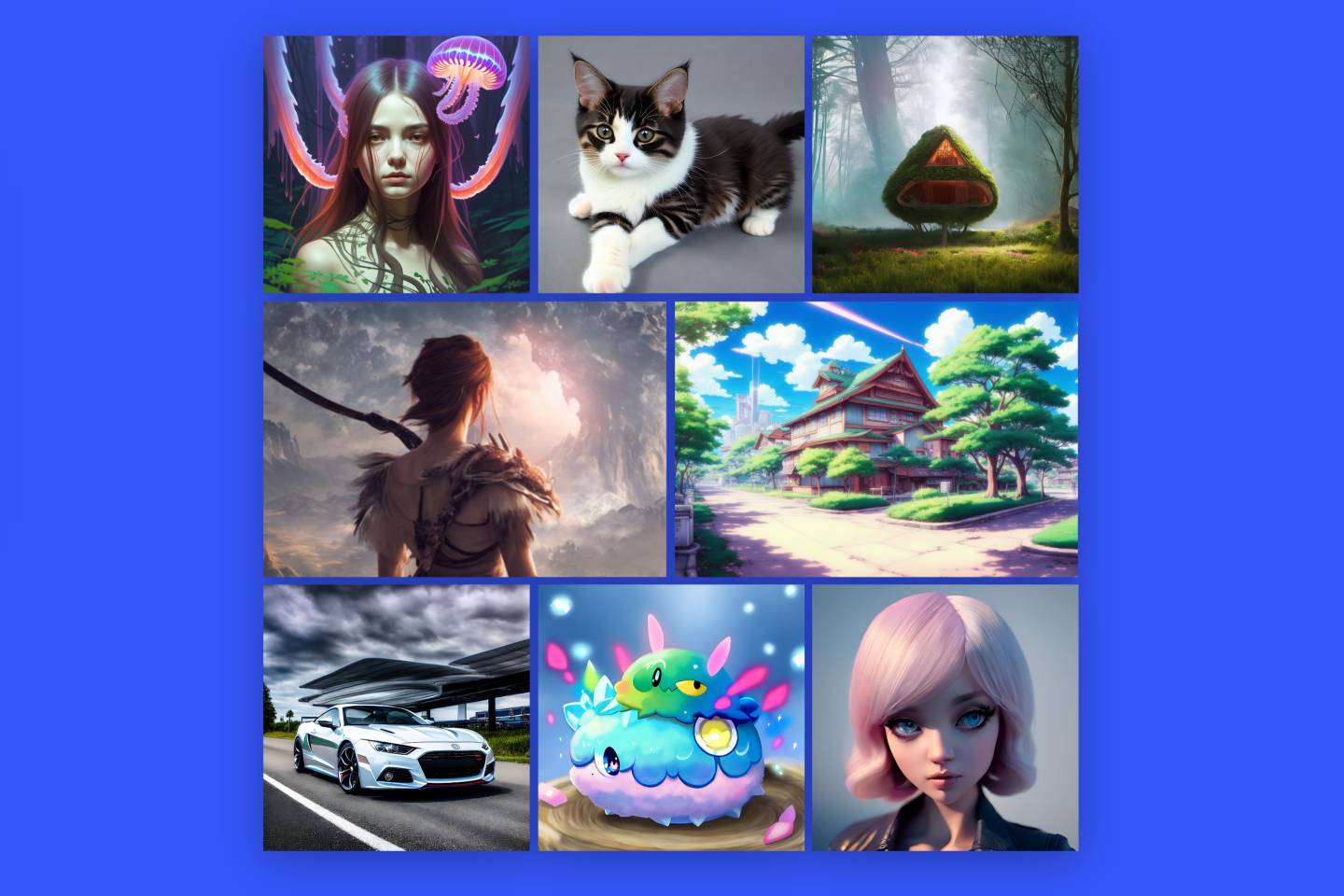How to Use Bing Image Creator (Now Image Creator from Microsoft Designer): The Complete Guides in 2024
Summary: Unlock the full potential of Microsoft's AI art generator at no cost, transforming your text into beautiful AI generated images. Here's your guide to getting started with the Image Creator from Microsoft Bing.

Artificial intelligence (AI) technology has surged into nearly every facet of our lives like a powerful force. This transformative wave extends its influence to various AI tools to revolutionize the way we create and work, and the graphic industry is no exception.
Among these tools, AI image generators, exemplified by Microsoft Bing's, stand out for their profound impact on the creative process. Bing Image Creator employs an advanced version of the DALL-E model developed in collaboration with OpenAI, providing a swifter and more accessible means of bringing ideas to life.
What is Bing Image Creator and How does it Work?
Bing Image Creator is a cutting-edge AI platform. To ensure Bing AI art generator meets your expectations, Microsoft incorporates the cutting-edge DALL-E 3 from OpenAI to fuel its AI image generator.
Transitioning from an earlier DALL-E version, This upgrade brings substantial enhancements, featuring superior image quality, enhanced prompt processing precision, and refined details in the generated images.
Presently, the tool has undergone a name change from Bing Image Creator to Image Creator from Microsoft Designer. Accessing this AI tool can be done through Copilot, previously identified as Bing Chat, or directly on the tool's website. It's as simple as chatting with ChatGPT—just provide a prompt.
Is Bing Image Creator Free?
Bing Image Creator is free to use, a significant reason many opt for it over direct interaction with DALL-E 3. Unlike DALL-E, which is now pay-per-use, Bing Image Generator provides a similar service for free.
However, it comes with fewer editing features and usage limits measured in "boosts." Each boost generates an image instantly, but once depleted, longer wait times for results follow.
Despite requiring patience, Bing Image Creator offers unlimited free image generation. While no payment method can be added, Microsoft Rewards points can be redeemed for more boosts. This strategy potentially aids in building market share for the Bing search engine.
How to Use the Bing Image Creator?
You can get started with generating images instantly - zero costs, no waitlist, and no browser restrictions. Here’s what you’ll need:
- A computer with an internet connection is required to access Image Creator on the Designer site.
- A Microsoft Bing account is needed (free to create, and no OpenAI account is required).
Ready to craft your own image? Let's dive into a comprehensive step-by-step guide on using Bing Image Creator.
1. Go to Bing AI Image Generator site and log in
Microsoft Edge is not required to access the Image Creator from Designer. Simply visit Bing.com/Create, then click on "Join & Create" to log in with your Microsoft account and open the Bing AI generator.
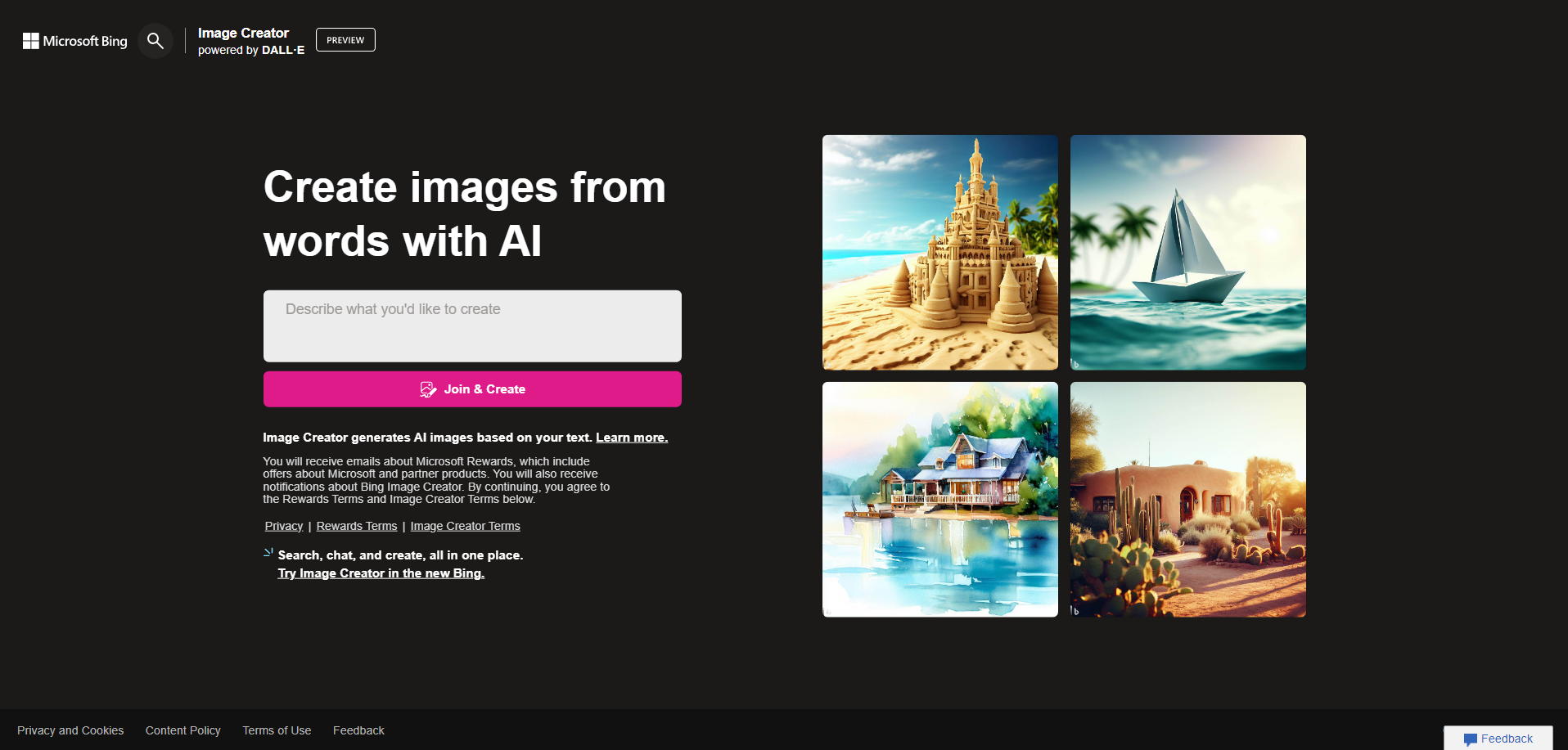
2. Enter Your Prompts to Start AI Image Generation
Now, input your prompts into the top text box with as much detail as possible for optimal results. Once described, click the "Create" button and await your AI-generated images.
Alternatively, click "Surprise Me" and a prompt will appear in the text box.
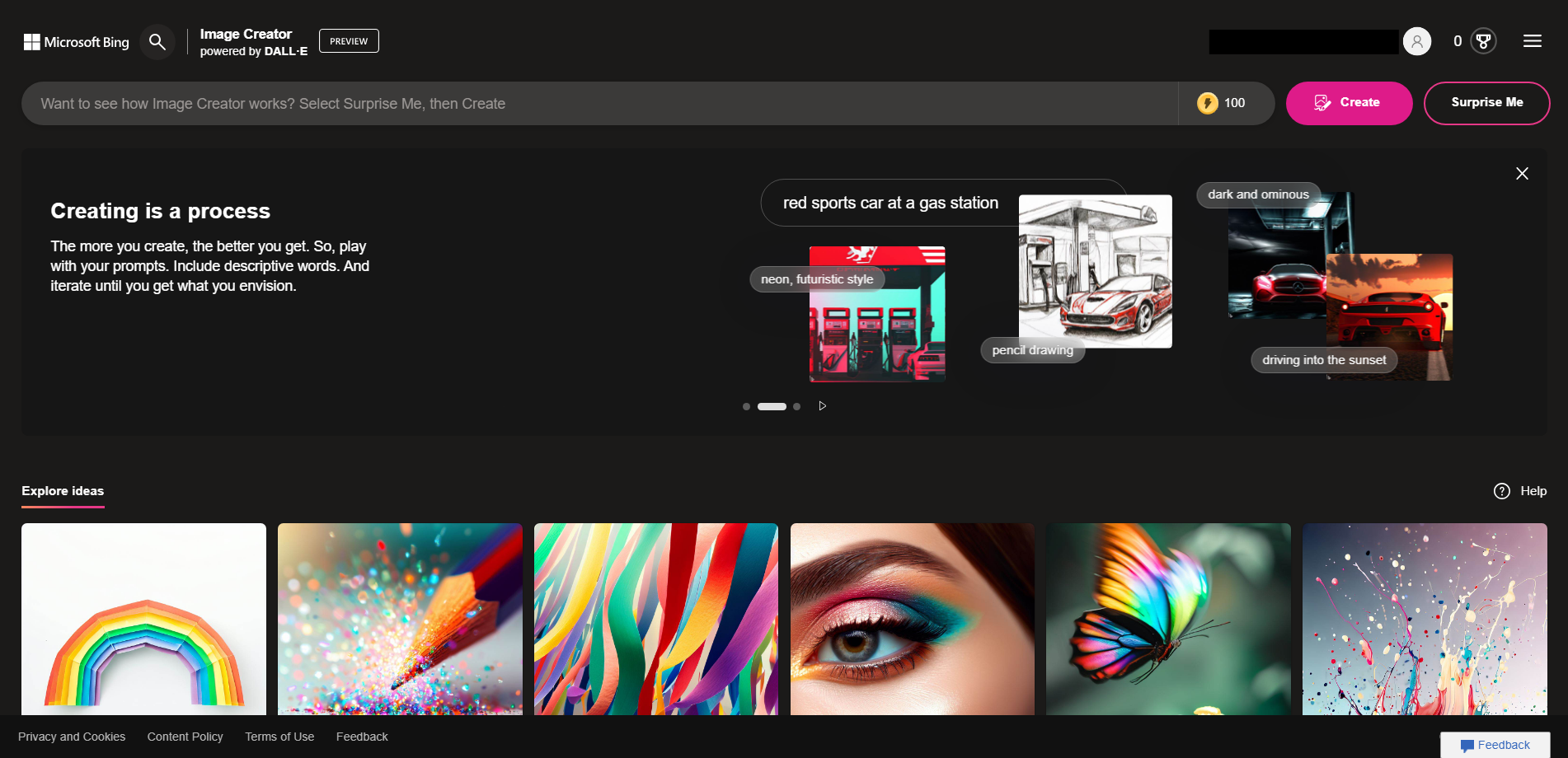
3. Preview AI-Generated Image Results
Wait a few seconds, and Bing will generate the image based on your input in the text box. Each image generation costs 1 credit.
You can review all your AI-generated images in the "Creation" column, where specific information about each image, including prompts, image format, and size, is displayed.
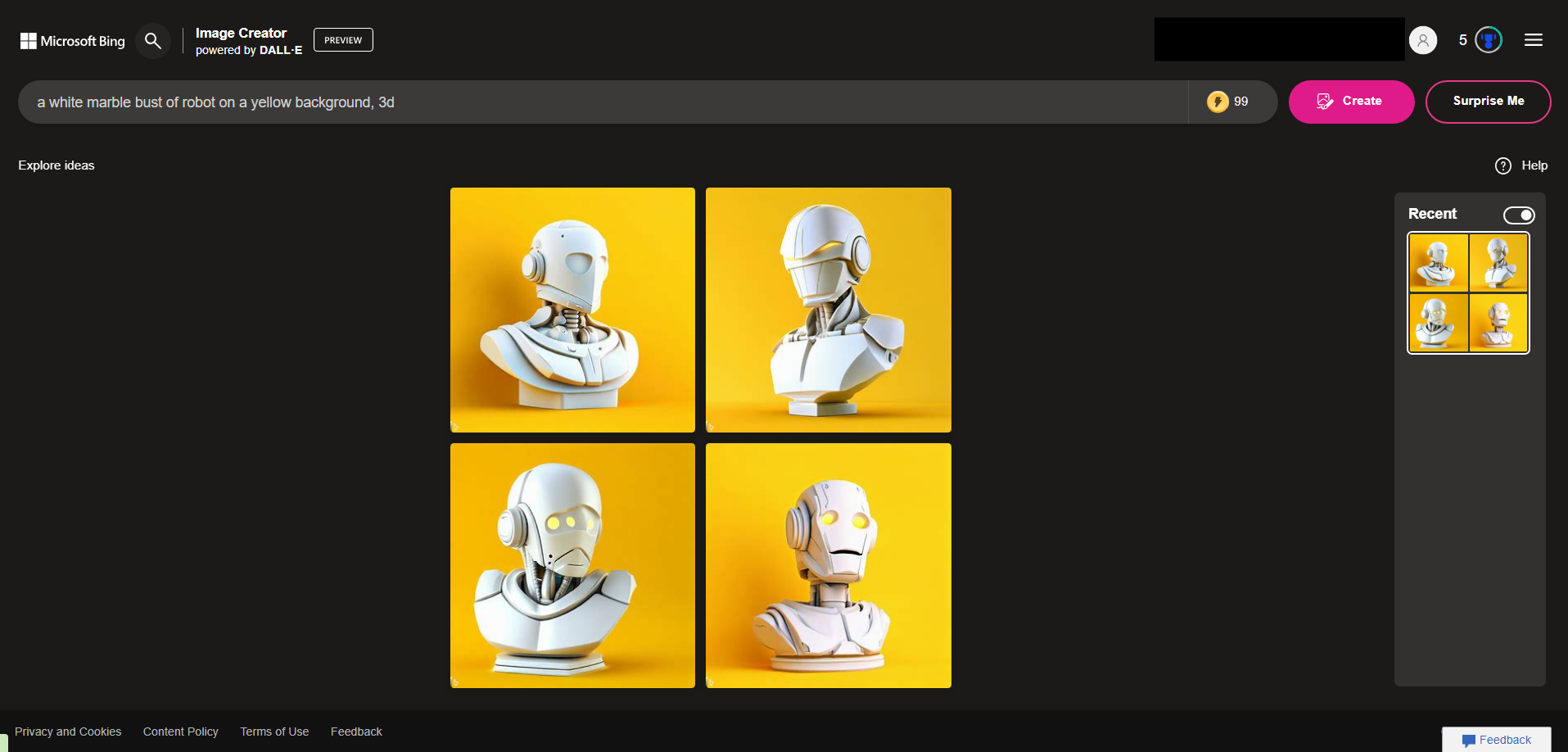
4. Download Your AI-Generated Image
If you're content with the AI-generated image, click the “Share,” “Save,” or “Download” icon to save it to your local files.
Additionally, you can enhance your image by clicking the “Customize” button, and switching to the “Microsoft Design” page. Ask the AI design tool to redesign the image by describing it.
After a few seconds, view the design generated in the right box. Select the design you prefer, and continue to download or customize the design until you are satisfied.
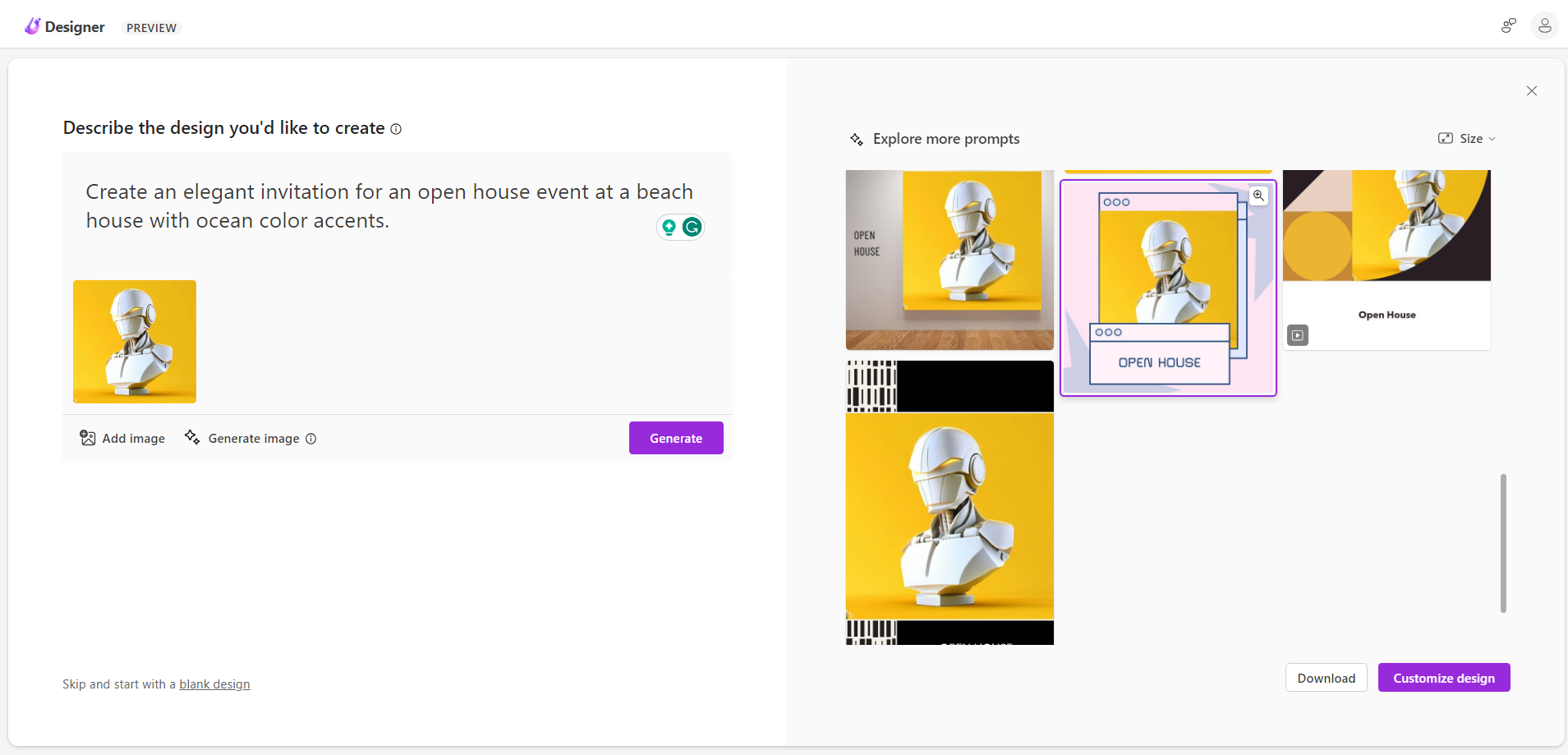
That wraps up the guide on using Bing Image Creator. Try generating your images from text to explore different styles. Additionally, we recommend checking out some YouTube tutorials on using Bing AI Image Creator.
Here's a beginner-friendly guide:
Tips for Creating Better Image Using Bing AI Image Generator
Bing Image Creator is a flexible tool for crafting custom images. The process mirrors interaction with an AI chatbot like ChatGPT, involving the input of a prompt. The prompt is crucial, as it instructs the AI on what you want to create.
So, how do you write prompts to create images using Bing AI?
- Engage with AI Chatbots: Experiment with crafting creative and precise prompts using ChatGPT or Bing AI Chat for Bing Image Creator.
- Use Clear Language: Opt for clear and concise language to avoid overwhelming Bing while maintaining readability.
- Use Descriptive format: Utilize a descriptive format incorporating adjectives, nouns, verbs, and style specifications. This should include elements like colors, shapes, and compositions.
- Incorporate Keywords: Include specific keywords related to your image concept within your prompts.
- Learn from prompt text copies examples: Study and gain insights from examples of copied prompt texts to understand how they influence the image generation process.
- Explore various styles: Experiment with changing backgrounds and colors to discover the optimal visual aesthetics for your image.
Best Bing AI Image Generator Alternative: Fotor

Powerful AI image & art generator, Fotor offers everyone revolutionary access to create artwork.
AI photo editor, AI face generator, and AI design tool are available.
If you're in search of an AI image generator capable of producing realistic and colored images, consider trying Fotor's free AI image generator. Fueled by advanced artificial intelligence, Fotor's AI image maker is meticulously trained to deliver optimal results.
The platform offers a diverse range of image creation styles, including photography, concept art, Japanese anime, cartoon, 3D, and more. This variety ensures easy attainment of your desired style.
Unlike Bing Image Creator, Fotor not only allows you to generate images from text but also from existing images. You can upload images to apply various AI effects, such as transforming photos into anime-style art, American comic aesthetics, cartoon illustration, Disney, Barbie-themed effects, and more.
Here’s how to use Fotor’s AI image generator:
1. Go to Fotor’s AI Image Generator: You can access it directly from https://www.fotor.com/ai-image-generator/
2. Enter your prompt: Be as specific as possible and use keywords.
3. Customize settings (optional): Experiment with different image sizes and styles.
4. Click “Create” and wait for the results: Choose the one you like best and access further editing.
5. Download: Save the suitable image and proceed to share it online.
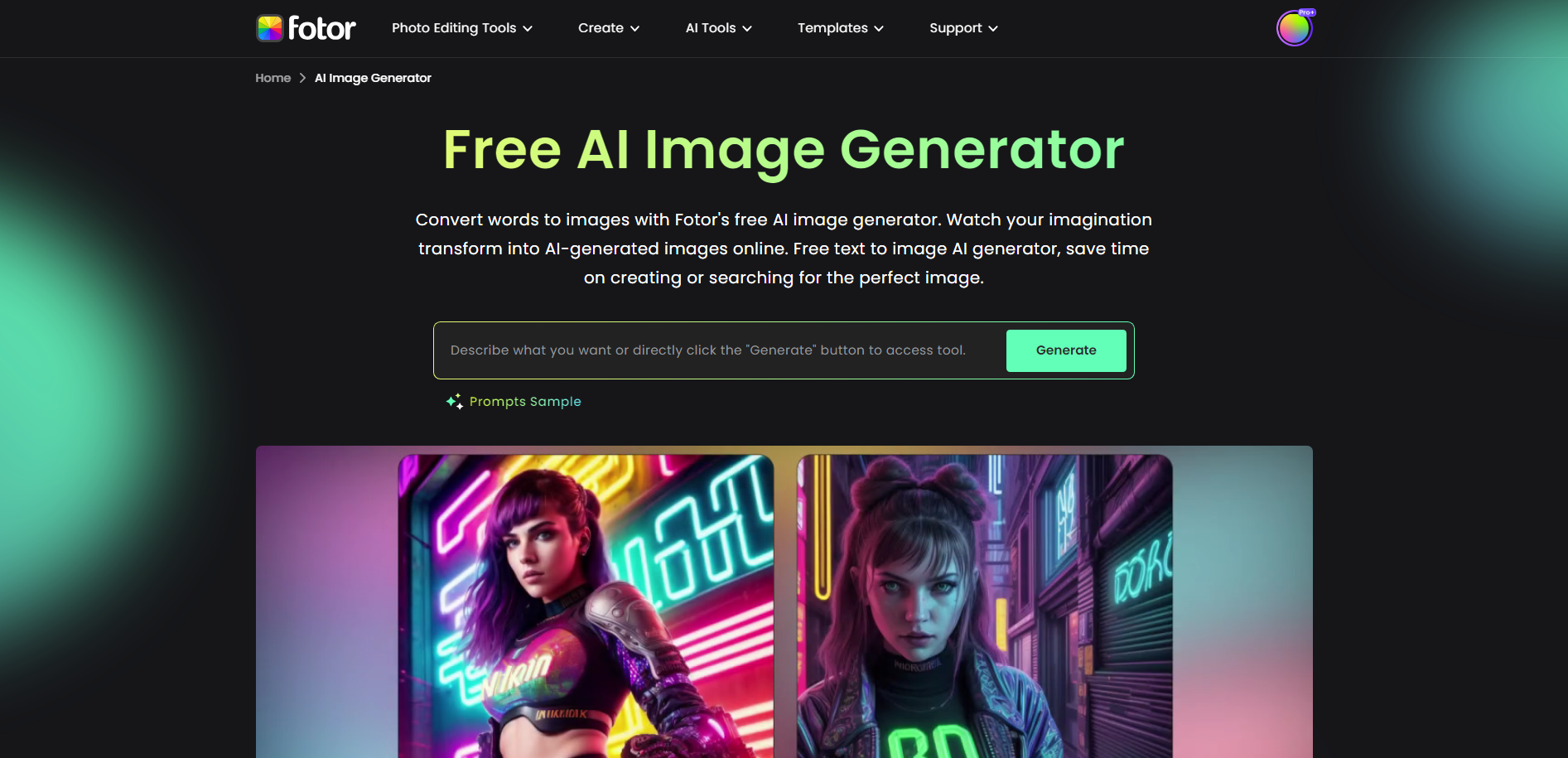
FAQs:
Is Bing Image Creator the same as DALL-E?
The Microsoft Bing image generator utilizes the advanced DALL-E 3 model, distinguishing it from DALL-E 2, another potent AI image generator powered by OpenAI. These two tools differ not only in their user interfaces but also in the effects of the AI-generated images they produce.
In contrast to DALL-E 2, the Bing AI image generator excels in generating paint, 3D render, and realistic images. If you seek hyper-realistic visuals, Bing is the recommended choice. On the other hand, for cartoon and other image types, DALL-E 2 is more suitable.
In summary, both Bing image generator and DALL-E 2 offer unique advantages and disadvantages. Your choice should be based on the specific requirements of your image creation, considering factors such as image types and desired effects.
Are Bing image creator images copyrighted?
According to the Terms of Use, Bing Image Creator restricts the use of generated images to personal, non-commercial purposes, excluding them from commercial activities.
Actually, the copyright of AI-generated images remains to be seen. US Copyright Office states that AI-generated images lack protection due to their non-human authorship.
The US Copyright Office is planning listening sessions to explore the subject more deeply and consider potential adjustments, indicating the possibility of changes in the copyright ruling.
How do I use Bing Copilot?
There are two pathways to engage with Copilot:
- Visit the dedicated Copilot platform at https://copilot.microsoft.com/.
- Integrate it into your Microsoft Edge browsing experience.
In the latter case, simply access Copilot via the Edge browser sidebar by clicking on the Copilot icon positioned at the top right. This flexibility allows you to choose the method that best aligns with your preferences for accessing and utilizing Copilot's capabilities.
What are the benefits of Copilot Pro?
Copilot Pro comes at a monthly cost of $20, offering several advantages compared to the free version:
- Elevate AI image creation with quicker generation, enhanced quality, and a landscape format.
- Revel in the substantial increase of daily boosts, now at 100 compared to the previous 25 per week.
- Access superior assistance, personalized suggestions, and priority entry to the latest features, including Copilot GPTs.
What are Boosts in Bing Image Creator?
Every Bing Image Creator account gets 100 Boosts to generate images for free. Boosts function as credits, with each prompt consuming one boost for image creation.
As of now, Image Creator from Designer remains free. However, users have the option to purchase additional boosts for enhanced usage.
Is there a waitlist to use the Bing Image Creator?
There's no need to wait or join a waitlist to access Image Creator from Designer. Simply log in to the website using your Microsoft account, and you'll gain immediate access to this powerful image generation tool.