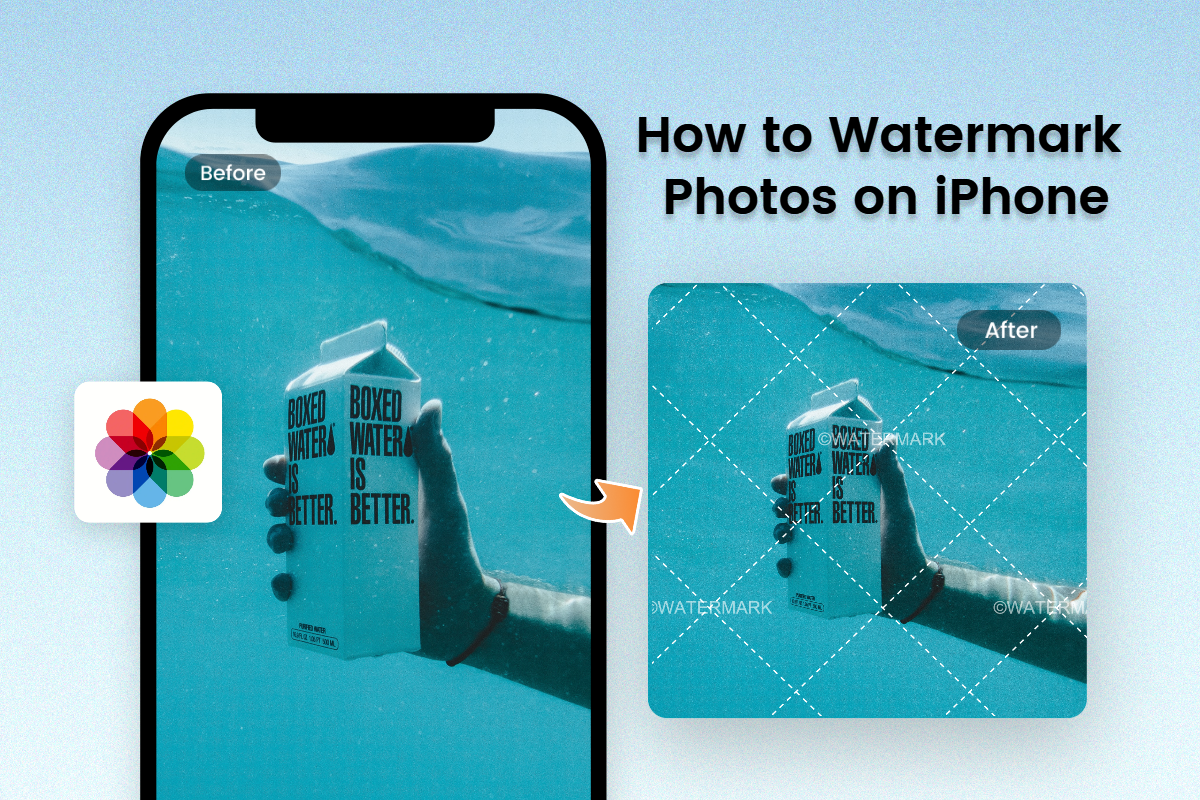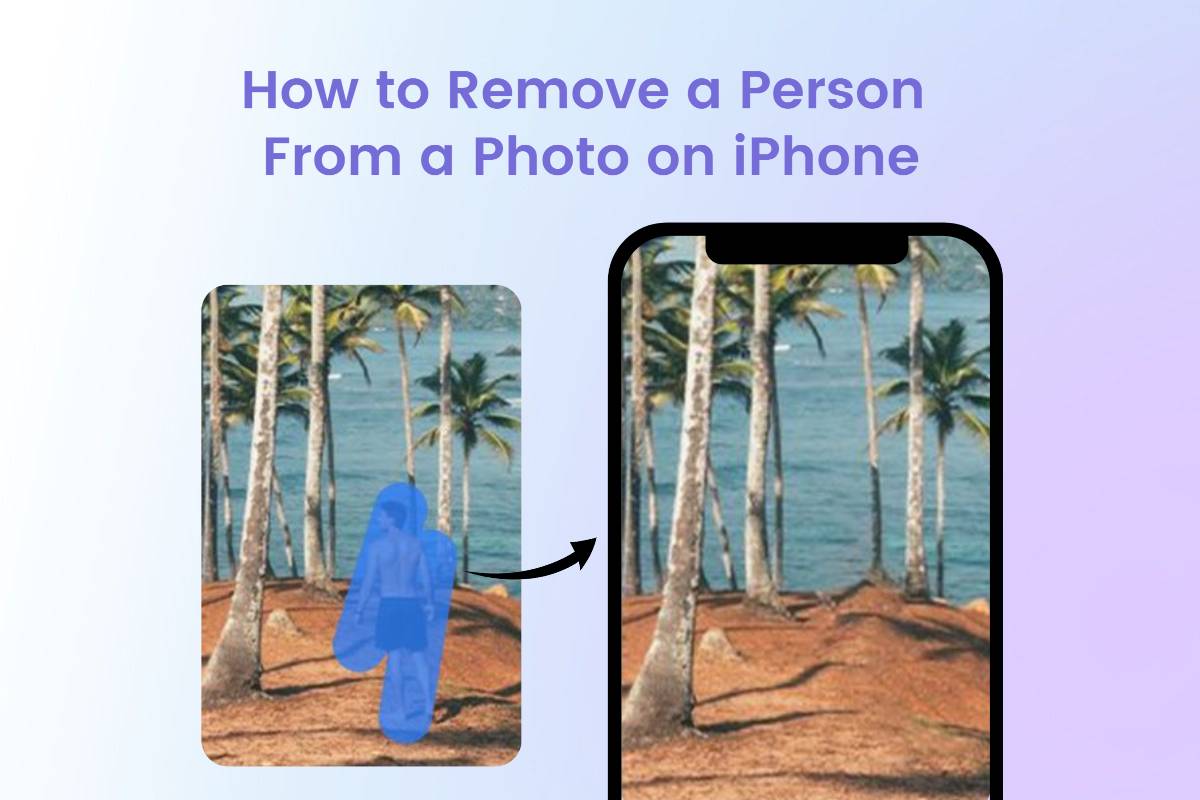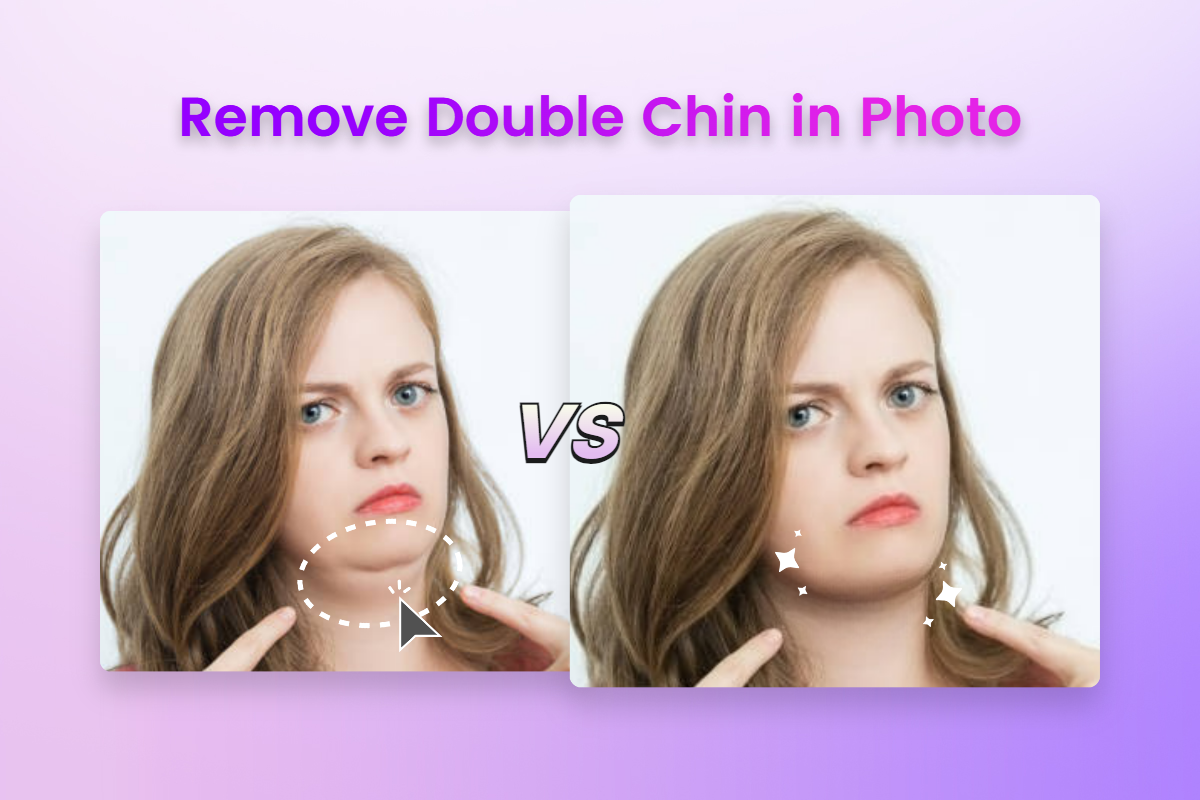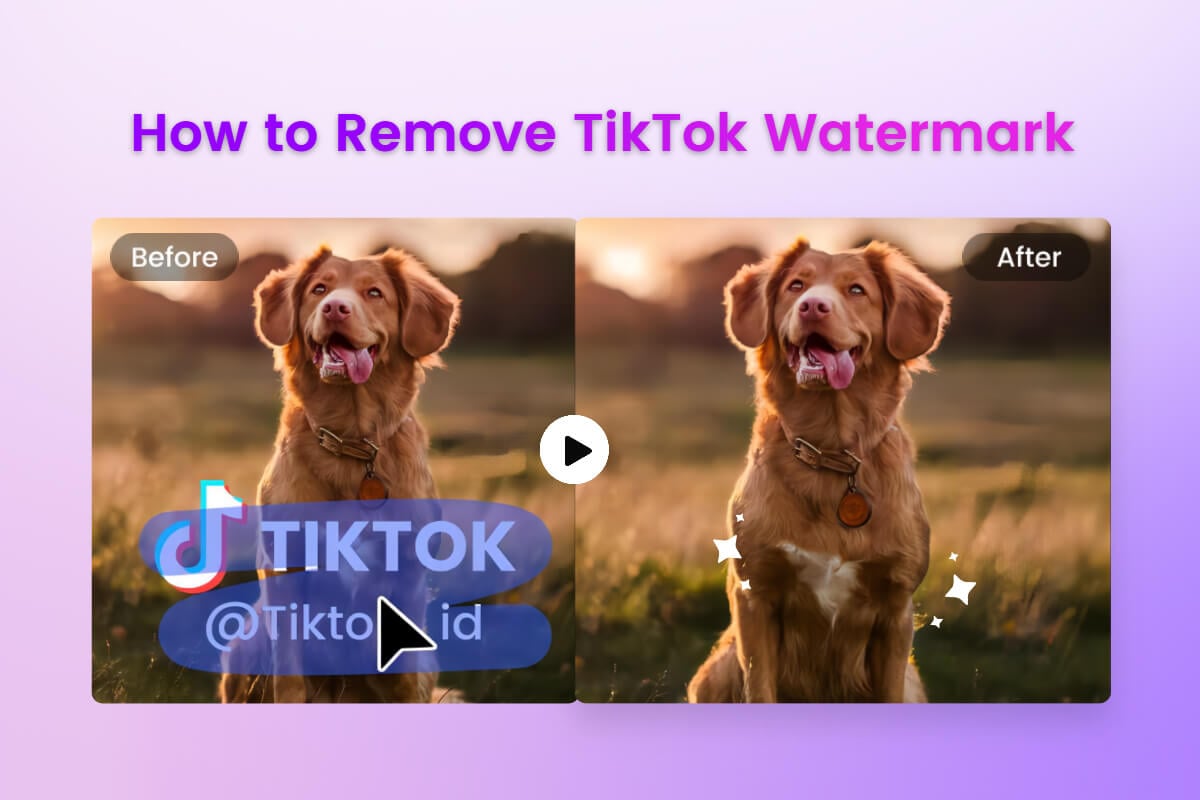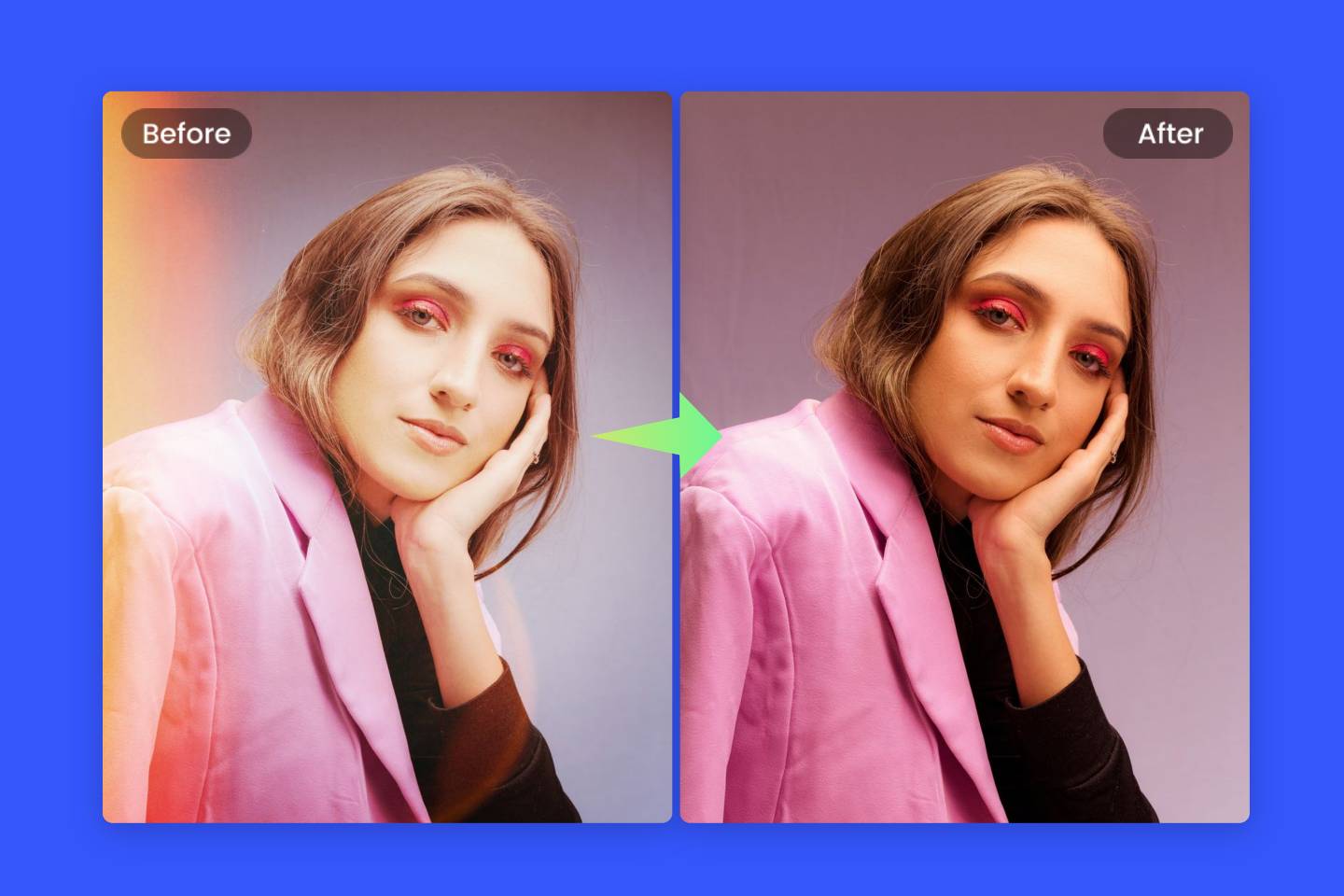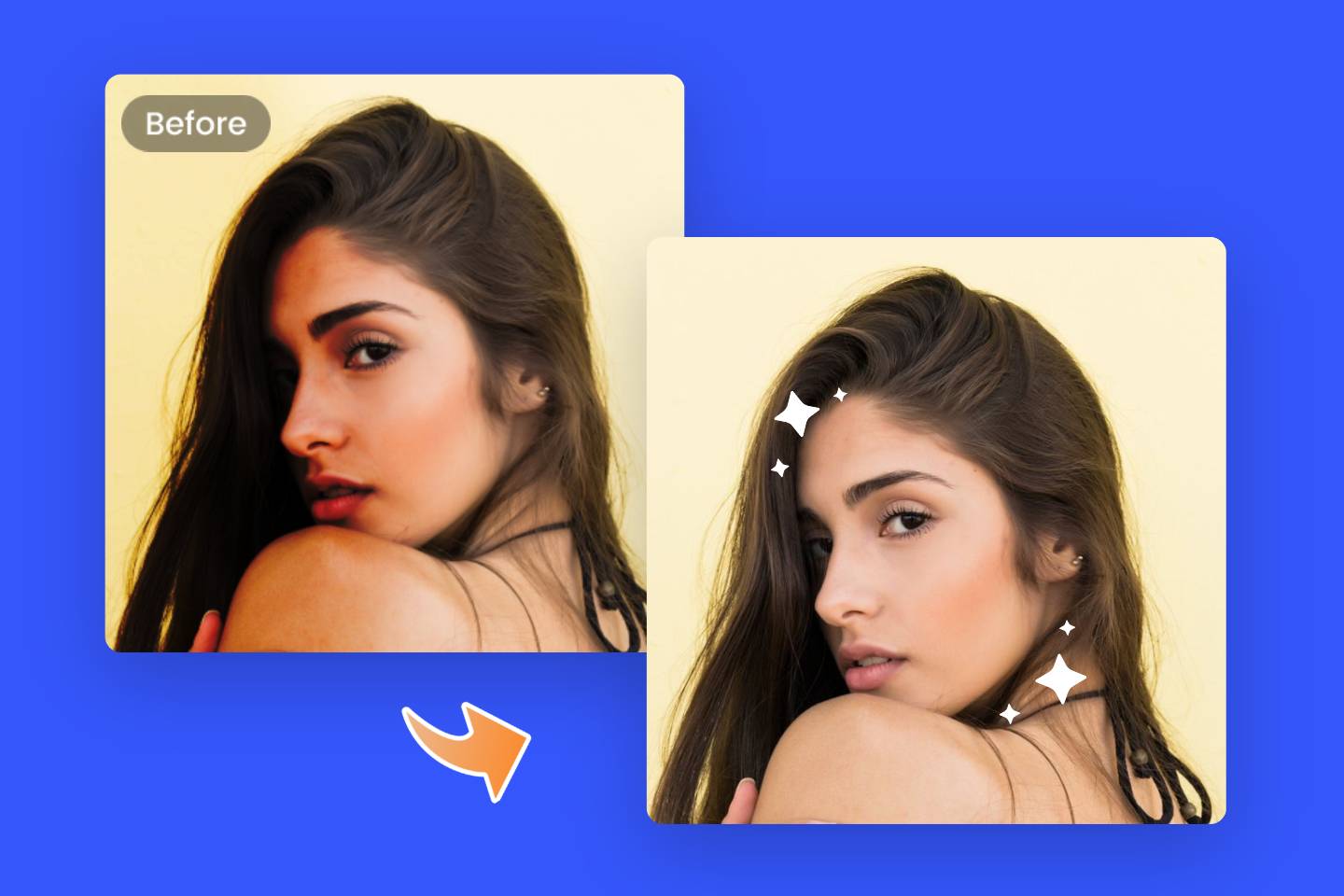6 Best Watermark Remover Apps for Professional Quality Photos
Summary: This post mainly talks about the top 6 watermark remover apps, including Fotor, PhotoDirecter, Snapseed, PhotoRoom, PicLab and Picsart. Detailed analysis and feature introduction are all covered.

Watermarks are used to protect images, videos and other digital content from unauthorized use. With the right watermark removal apps, you can easily remove unwanted watermarks from your photos and make them look professional quality.
In this article, we will look at six of the best watermark removal software on the market today. We'll also discuss what a watermark is, why it's important to remove it from your photos, and how to choose the right app for you.
What is a Watermark?

Watermarks are an important part of copyright protection and can be used to identify the owner of a digital image or file. They are usually done by placing a logo, text or other graphic on the image or file and then making it semi-transparent so that it is still visible, but does not interfere with the viewing experience.
Watermarks can help protect your work from copying and unauthorized use. They also act as a deterrent to potential infringers, as they are more likely to recognize that the content is owned by someone else when they see the watermark.
Removing a watermark from an image without permission may violate copyright laws and may lead to legal issues. Removing a watermark from an image without permission may also be considered an unethical practice because it removes credit and recognition due to the original creator.
So, before removing the photo watermark you need to make sure that your your actions are legal.
6 Best Watermark Remover Apps
There are several applications that can help you remove watermarks from images without any hassle. Next, we will discuss six of the best watermark removal applications.
Each of these apps has its own set of features that make them stand out from the competition and make them ideal for people who need to remove watermarks quickly and easily. We'll take a closer look at each of these apps so you can find the perfect one for your needs.
Fotor

With Fotor's AI watermark remover, you can remove watermark from photo in seconds.
No photo editing skills are needed. Instantly restore the original beauty of your photos.
Various creative design templates with themes, covering different kinds of occasions.
Rich in elements and resources, more than 100 stylish effects and filters, updated weekly.
Fotor is a popular photo editing application that offers a wide range of features and tools to enhance and transform images. One of its outstanding features is the ability to remove unwanted objects from photos. You can use it to quickly remove people, text, and other distracting elements you want from photo backgrounds easily and quickly.
With Fotor's watermark removal app, users can easily remove watermarks from photos with just a one click. The application uses advanced AI algorithms to detect and remove watermarks, leaving a clean and professional looking image.
In addition to the watermark removal feature, Fotor App offers a range of other tools to enhance and customize images, including filters, frames and text overlays. Users can even make designs using the 100,000+ templates and materials in Fotor’s library.
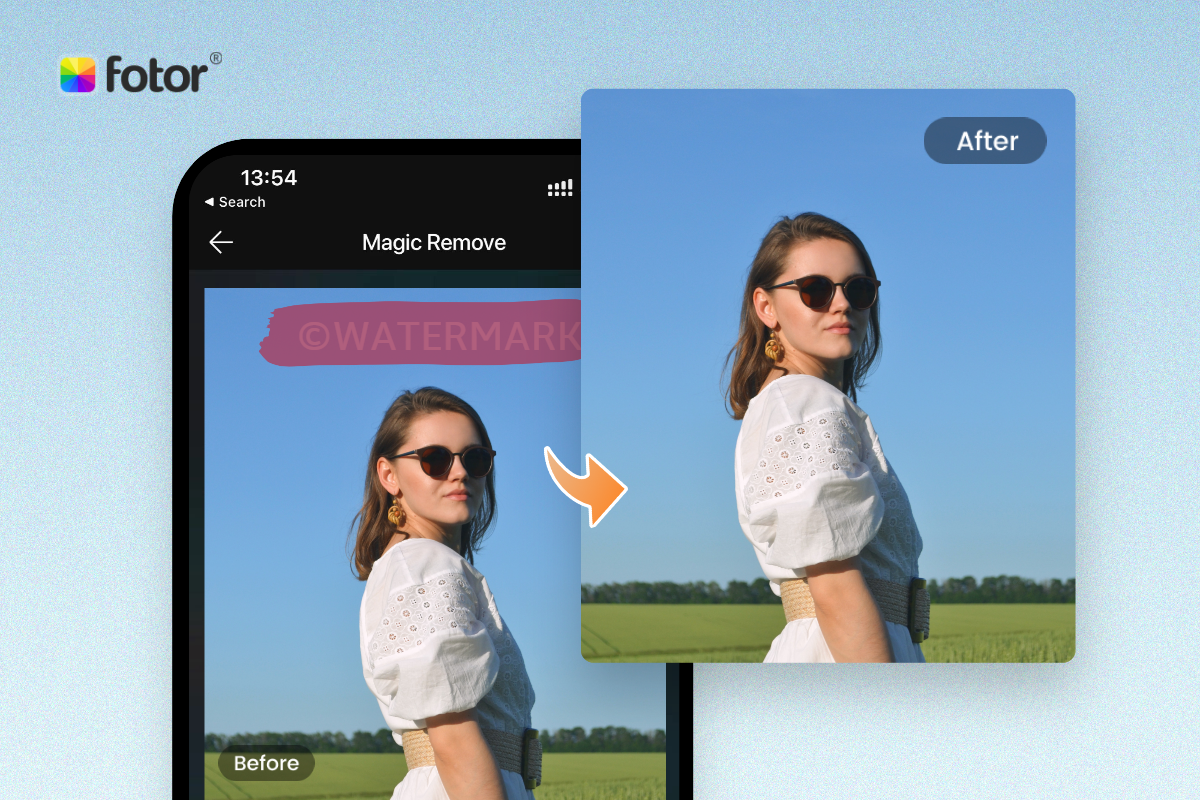
Key Features:
- Friendly to user, one click to get perfect photo without watermark.
- Batch remove watermark is available.
- Build-in tools for advanced editing.
- Free to download for both IOS and Android.
- Effective for removing watermark without losing quality.
- More design tool for other photo needs.
PhotoDirector

Photodirector is a powerful photo editing application that offers a wide range of features that help users to enhance and change their photos. One of the outstanding features of the application is its ability to remove unwanted objects, backgrounds and watermarks from images.
In addition to watermark removal, Photodirector offers a range of other tools to enhance and transform images. Users can adjust brightness, contrast and color saturation, apply filters and special effects, and even create their own custom effects using the application's powerful editing tools.
Key Features:
- Easily remove the watermark with a single trace.
- Image resolution remains the same.
- Advanced filter and light mod.
- Paid application.
Snapseed
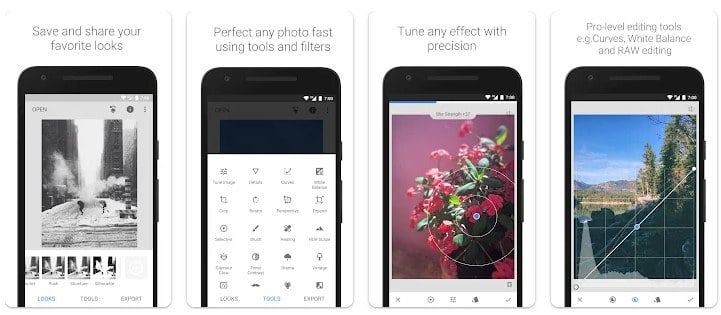
Snapseed is a popular photo editing application developed by Google that offers a wide range of powerful editing tools and features. One of its outstanding features is the ability to remove unwanted objects, backgrounds and watermarks from images.
In addition to the watermark removal tool, Snapseed offers a range of other features for enhancing and transforming images. Users can adjust brightness, contrast and color saturation, apply filters and special effects, and even create their own custom effects using the app's powerful editing tools.
Overall, Snapseed is a versatile and easy-to-use application that offers a range of powerful features for anyone looking to edit and enhance photos, including the ability to remove unwanted watermarks from images.
Key Features:
- Advanced level tools.
- Premium quality editing.
- Deeply removes watermark from photo.
- Different formats and sized are available to save your image.
PhotoRoom
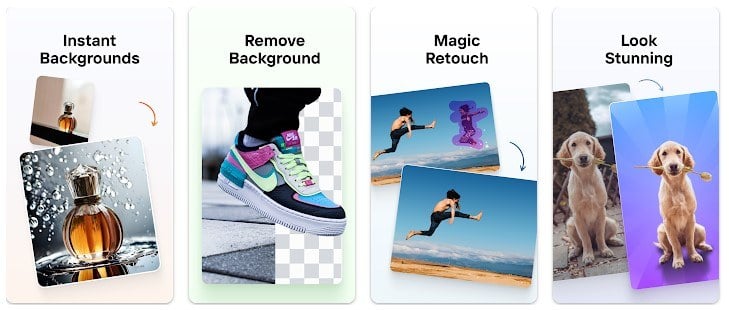
Photoroom is a popular photo editing application that allows users to easily and quickly remove unwanted objects, backgrounds and watermarks from their photos. The application uses advanced artificial intelligence algorithms to automatically detect the areas that need to be removed and replace them with suitable backgrounds or fill in the missing parts of the image.
Photoroom's watermark removal tool allows users to easily erase watermarks from their images with just a few taps. The application automatically detects the watermark and replaces it with a suitable background, leaving a clean and professional looking image. This feature is especially useful for graphic designers, bloggers and content creators who need to use watermark-free images in their work.
Key Features:
- Simple UI, every friendly to beginner.
- Remove watermark instantly without ads.
- Sometimes the app may crash.
- Paid application.
PicLab
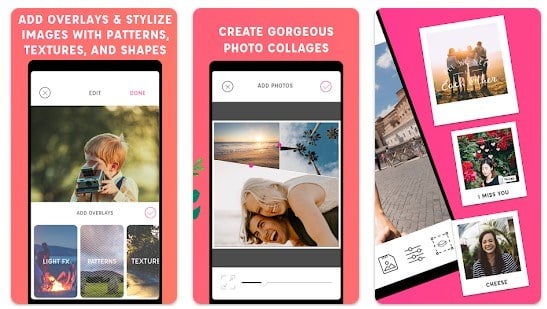
PicLab is a popular photo editing application that offers a variety of tools and features to enhance and transform images. One of its outstanding features is the ability to remove unwanted objects, backgrounds and watermarks from photos.
In addition to the watermark removal feature, PicLab offers a range of other tools to enhance and customize images, including filters, overlays, text and stickers. Users can adjust brightness, contrast and color saturation, apply special effects, and even create their own custom designs using the application's powerful editing tools.
Key Features:
- Use the crop function to edit the watermark on the picture.
- You can use this application to create collages of your memorable photos.
- The application offers 20 different photo filters.
- Use beautiful sticker combinations with this powerful application.
Picsart

Picsart is another multipurpose photo and video editing application used by more than 150 million people worldwide. Focused on its photo editor, it has several useful features such as photo filters, a background eraser, an object removal tool, stickers and AI-powered blur.
Since we are looking for an application to remove watermarks, you need to use the background eraser and the object removal tool instead. But ironically, you need to buy Picsart gold or your images will automatically generate a Picsart watermark after download.
Key Features:
- The application uses advanced algorithms to detect and remove watermarks, leaving a clean and professional looking image.
- In addition to watermark removal, PicsArt offers a range of other editing tools and features for enhancing and transforming images.
- PicsArt's watermark removal feature is not offered for free. Users need a PicsArt Gold subscription to use this feature.
- In some cases, the watermark removal feature may not completely remove the watermark and users may need to manually edit the image to remove the watermark.
Conclusion
Removing a watermark from a photo can be a daunting task. However, with the help of modern technology, it is now easier than ever to get professional quality photos without worrying about watermarks.
In this article, we have present 6 of the best watermark removal apps that you can use to remove unwanted watermark or logo. We have also discussed what a watermark is and hope this article will be helpful to you!