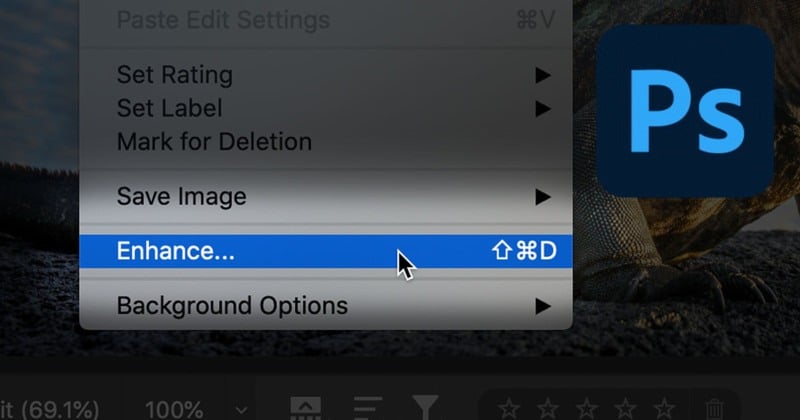10 Best Video Enhancer Apps for iPhone and Android
Summary: This is a post that shares 10 apps that can enhance video quality on your mobile phones easily and quickly, including Fotor, PowerDirector, CapCut, InShot, etc.
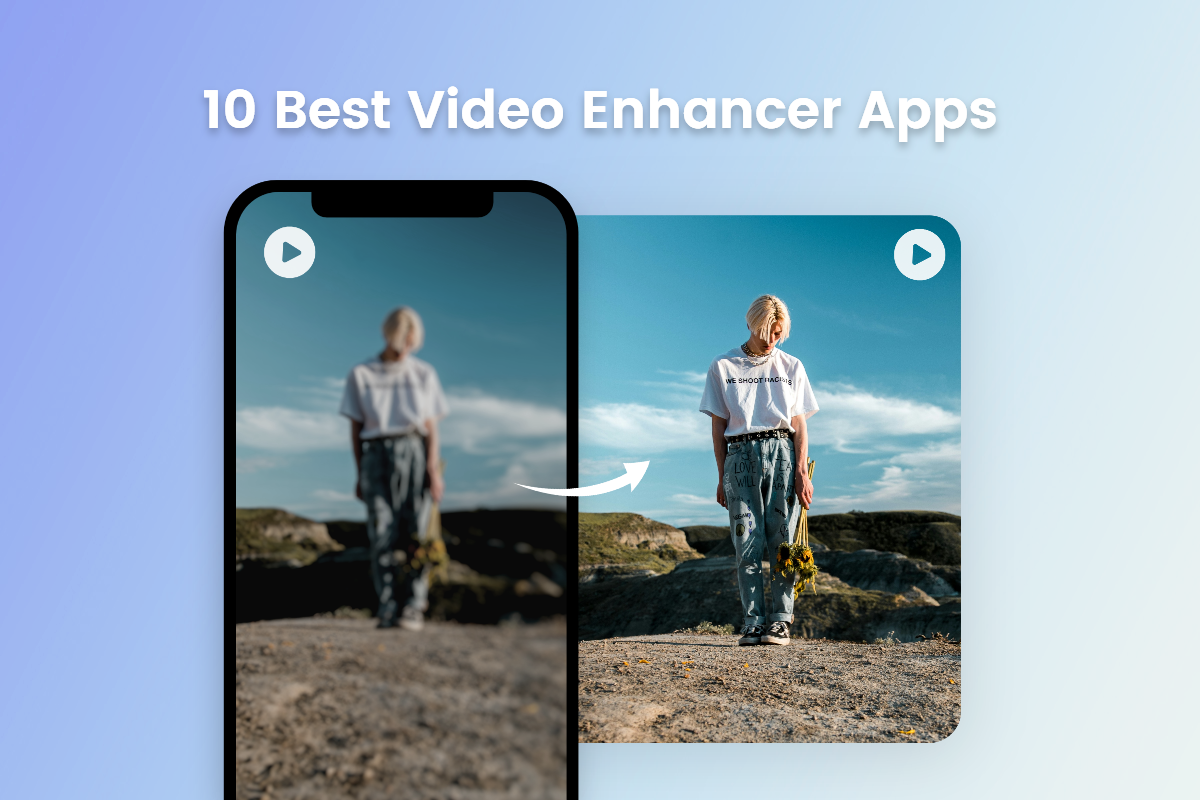
You may have precious video clips about your childhood and meaningful moment recorded decades ago; or you take a video that loses its original brightness, contrast, and color. To fix all these imperfections, you can have a video enhancer app to help.
With such an app, it’s a piece of cake to increase video quality from many aspects to make your video crystal clear and vibrant. To help you figure out which video quality enhancer app suits you best, we’ve tested and listed 10 best video enhancer apps for you to choose from.
Let’s get started!
10 Best Video Enhancer Apps You Should Try
Fotor
Platform: iOS and Android
Fotor, a popular brand in the visual design industry, recently released its video tool for everyone of all levels to edit and make a professional-looking video easily and quickly. Fotor offers you its latest AI-powered video enhancer tool that you can improve video clarity and resolution on your mobile devices.
Key Features:
1. Enhance video quality in one single-click.
2. Fix the blurriness and sharpen the video detail like a magic.
3. Correct and bring back the authentic video color.
4. Brighten and fix the underexposed video clip automatically.
How to Enhance Video Quality on your phone with Fotor:
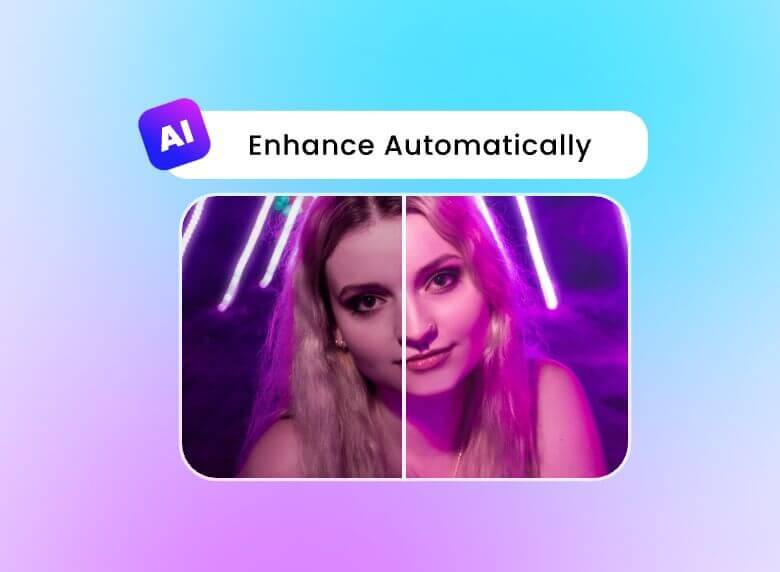
1. Open the browser like Safari or Chrome on your iPhone or Android, and search for Fotor’s AI video enhancer.
2. Upload your video file to the video quality improver, and MP4, MOV, and WebM formats are supported.
3. Then, our tool will automatically perform video enhancement in seconds.
4. Once you are satisfied with the results, you can download and share it as needed.
PowerDirector
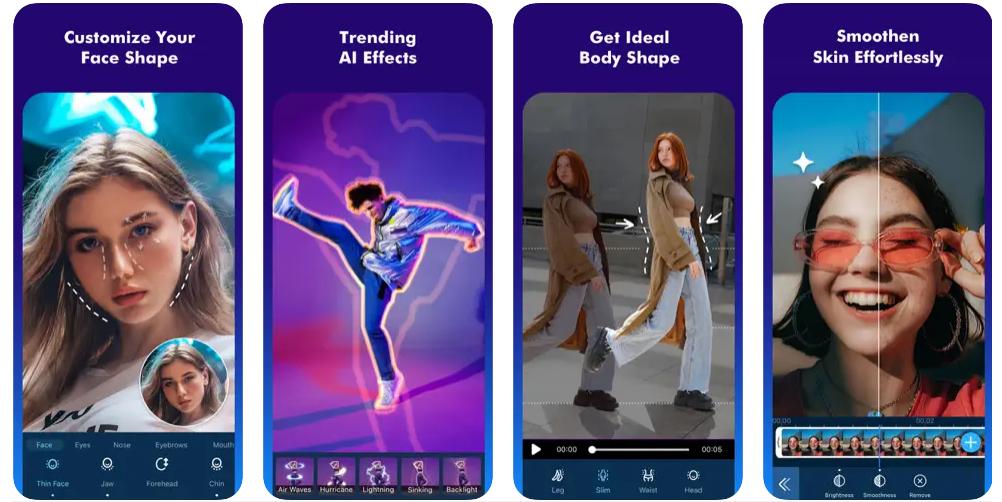
Platforms: iOS & Android
You can make stunning and high-quality videos easily and quickly with the PowerDirector app. It offers comprehensive video editing tools, including video background remover, video effects, and most importantly, video enhancer tool. You can effortlessly improve video quality within simple clicks. This app will automatically revive the authentic color, brightness, contrast, balance, and clarity of your video in seconds.
Key Features:
1. Comprehensive video editing app.
2. AI powered video enhancement tool, featuring denoising video, removing blurriness, correcting color, stabilizing video, etc.
3. Export video in the 4K quality.
CapCut
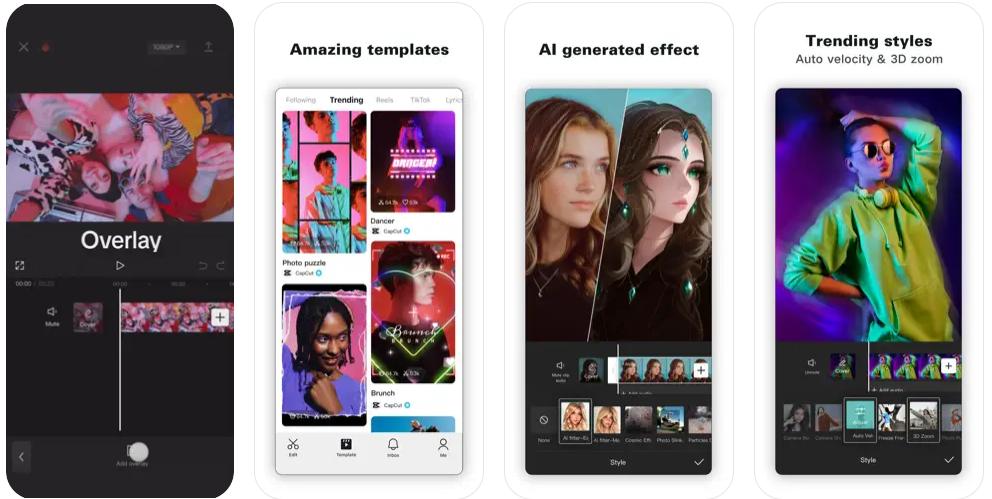
Platforms: iOS & Android
As a famous video editing and making giant brand, CapCut can be your go-to option if you are enthusiastic. It is an app that allows you to create stunning video for any purpose, especially for TikTok. You can not only edit your video clip easily and quickly, but also make professional video content with its preset templates and tools. CapCut provides you with the pro tool to increase video quality like a magic.
Key Features:
1. Easy-to-use video quality improver.
2. Amazing video enhancement results.
2. Extra tools are available for stunning video projects.
InShot

If you are seeking a for an video editing app that can take your video to the next level with ease, even if you have no video editing experiences or skills, try out InShot. You can enjoy the AI Effects, Auto Captions, AI video background remover, smart tracking, smart collage, and auto adjust tools with InShot. For those beginners, you can utilize the “Auto Adjust” tool to instantly enhance your videos with one tap.
Key Features:
1. AI powered video editing app.
2. A wide variety toolsets to elevate your video visual effect.
3. Automatically increase your video clarity without any hassle.
AI Video Enhancer - HiQuality
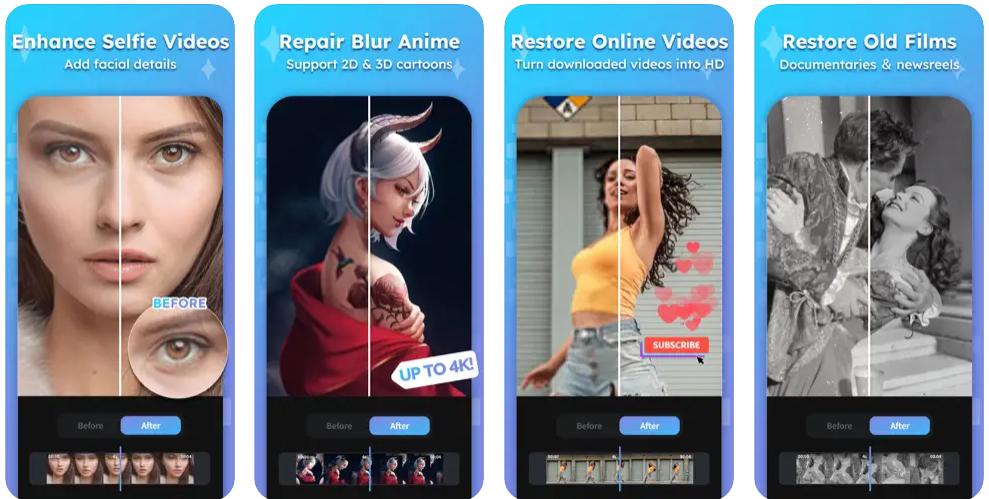
Platforms: iOS & Android
As the name suggest, you can enhance your video quality with the help of HiQuality app on your mobile phones. It is a professional app that can enhance uploaded video for better clarity by removing blurriness, restoring details, and fixing all the imperfections to make your video clearer by utilizing artificial intelligence technology.
Key Features:
1. AI algorithm supported to give you the best experience.
2. Great video enhancer app for various video type, including portrait, anime, cartoons, landscapes.
3. Exclusive old film repairment tool available, especially for black and white video clip.
Filmora
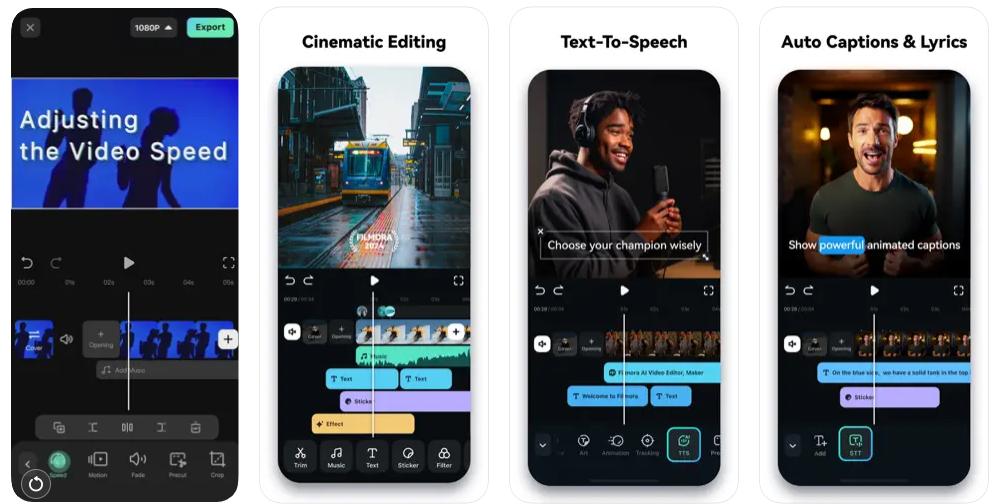
Platform: iOS & Android
Filmora is an app that you can edit your video with the help of artificial intelligence technology. It offers everything you may need to enhance your video, from the basic video editing tools to the pro features. With Filmora, you can effortlessly improve your video quality with the best results.
Key Features:
1. AI based video editor, featuring a wide variety of AI tools, including AI Auto Cut, AI Remover, Dynamic Captions, Text to Video, and more.
2. Easy to use video enhancer tool.
Winkit
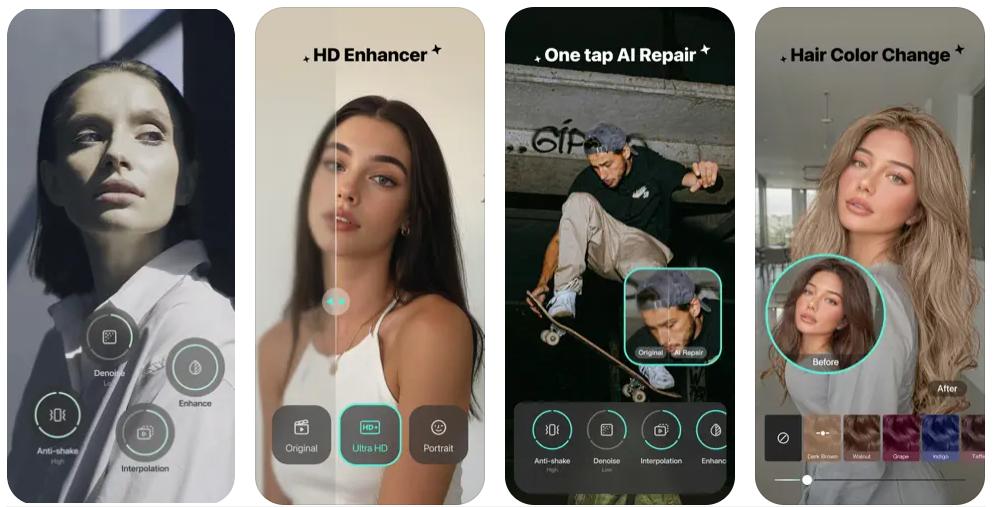
Platforms: iOS & Android
Winkit is also a great app that you can quickly and easily enhance video quality for free. And you can repair your old video in one click. Moreover, you can upscale your video resolution to 2k and 4k quality with video expansion. And you can enhance your video and stabilize your video without complicated software.
Key Features:
1. Powerful auto recommend restoration mode to improve your video to the best.
2. Video editing tools are also available to take the video to the next level.
AI Video Enhancer – Utool
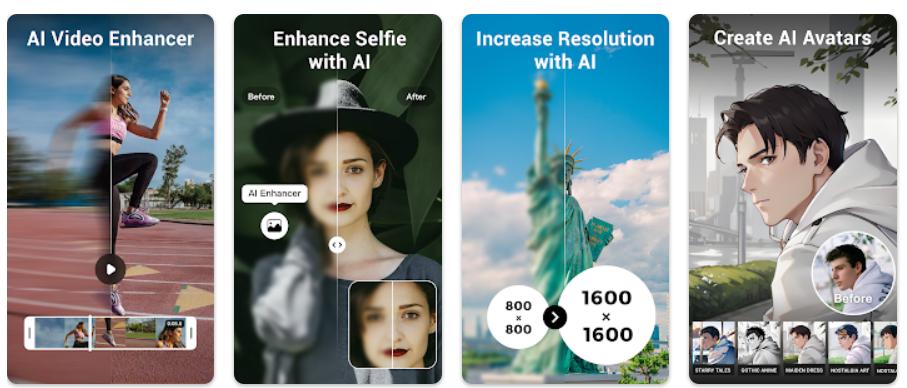
Platforms: Android
Utool is a video enhancer app that you cannot miss if you are looking for a professional tool to improve video quality or make video clearer on your mobile phones. It allows you to turn your old or blurry video into high quality one with ease. Powered by AI technology, you can just make it with one single click to increase your video clarity.
Key Features:
1. AI-driven video enhancer with easy operation and stunning results.
2. Comprehensive video editor, featuring all the tools to make a professional-look video.
Videoleap
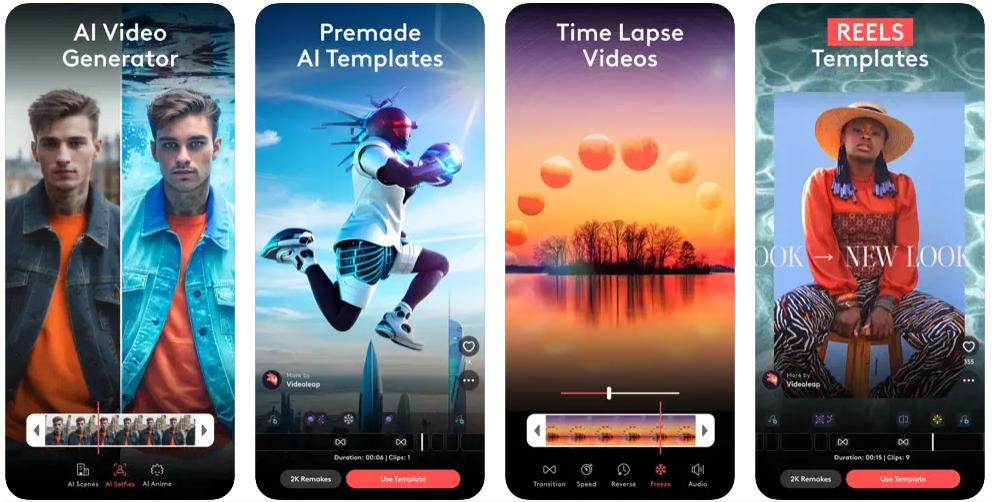
Platforms: iOS & Android
For beginners, you can use Videoleap to make easy edits on your video clip even if you have no skills or experiences. In the app, you can find lots of practical tools for you to enhance your video. AI video maker, AI video editor, AI video generator, and AI video enhancer are at your fingertips to create stunning videos with ease for your social media platforms. It only takes seconds to convert your low-quality video into high-quality one in Videoleap.
Key Feature:
1. AI video enhancement tool with stunning results.
2. More AI video editing tools are offered to help create viral video.
LightCut
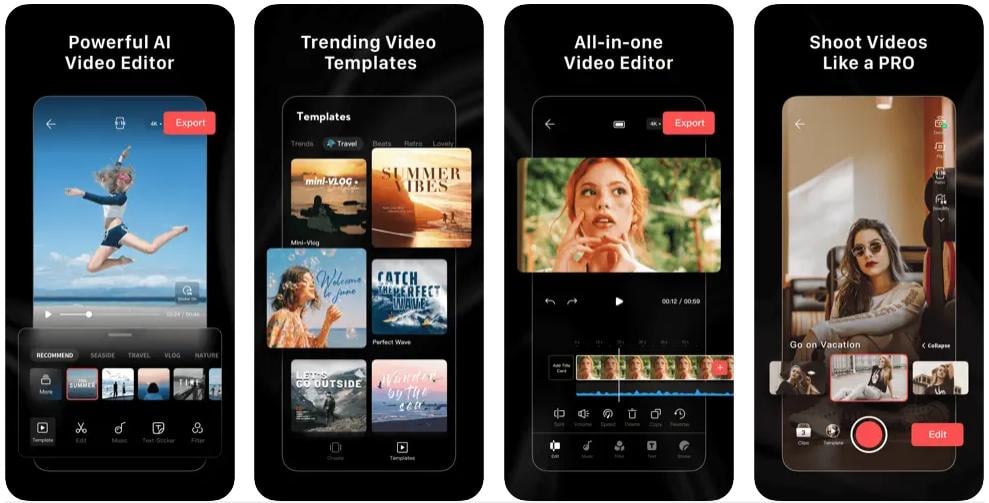
Platforms: iOS & Android
LightCut is an all-in-one video editor for both beginners and professional users. With LightCut, you can easily increase video quality on your iPhone or Android devices. You can quickly adjust the brightness, contrast, and balance to revive your video as you see with your own eyes. And you can edit your video in one stop with LightCut app.
Key Features:
1. Enhance video quality in seconds with the help of AI technology.
2. All-in-one video editor for mobiles phones to create extraordinary video
Conclusion
Whether you are a beginner or pro in video editing, AI video enhancer is a tool that can help you create stunning video content and bring your precious moments alive by increasing its video clarity and resolution with the help of AI. In this blog, we’ve shared a list of 10 best video enhancer apps that you can improve video quality on your iPhone or Android. Choose from what you need, and start to take your videos to heights in no time! Hope you find this blog helpful.