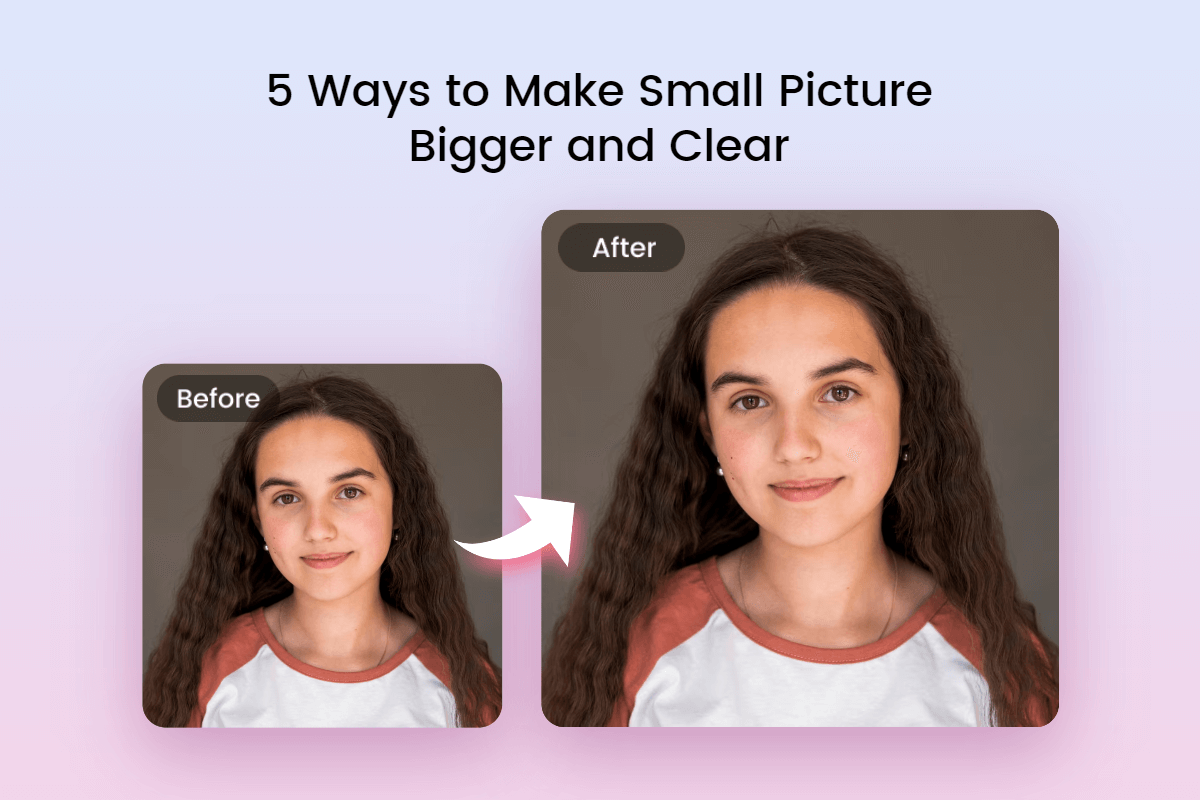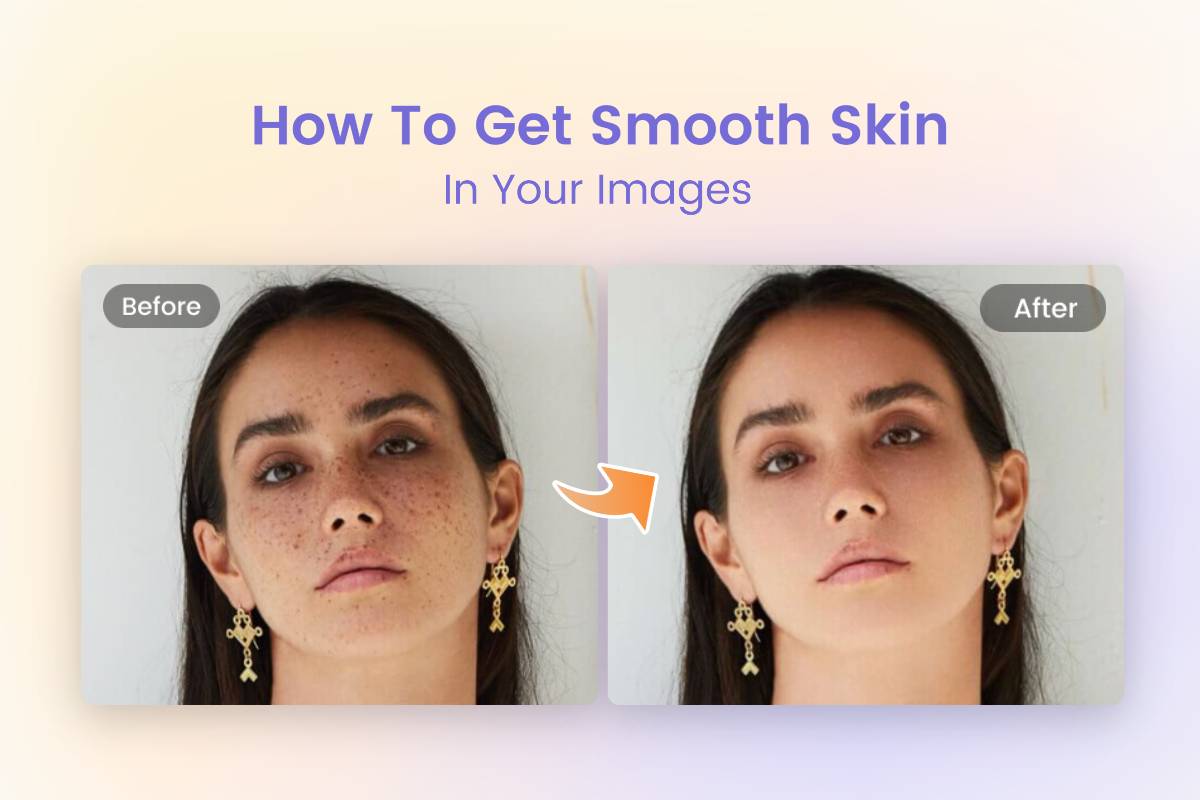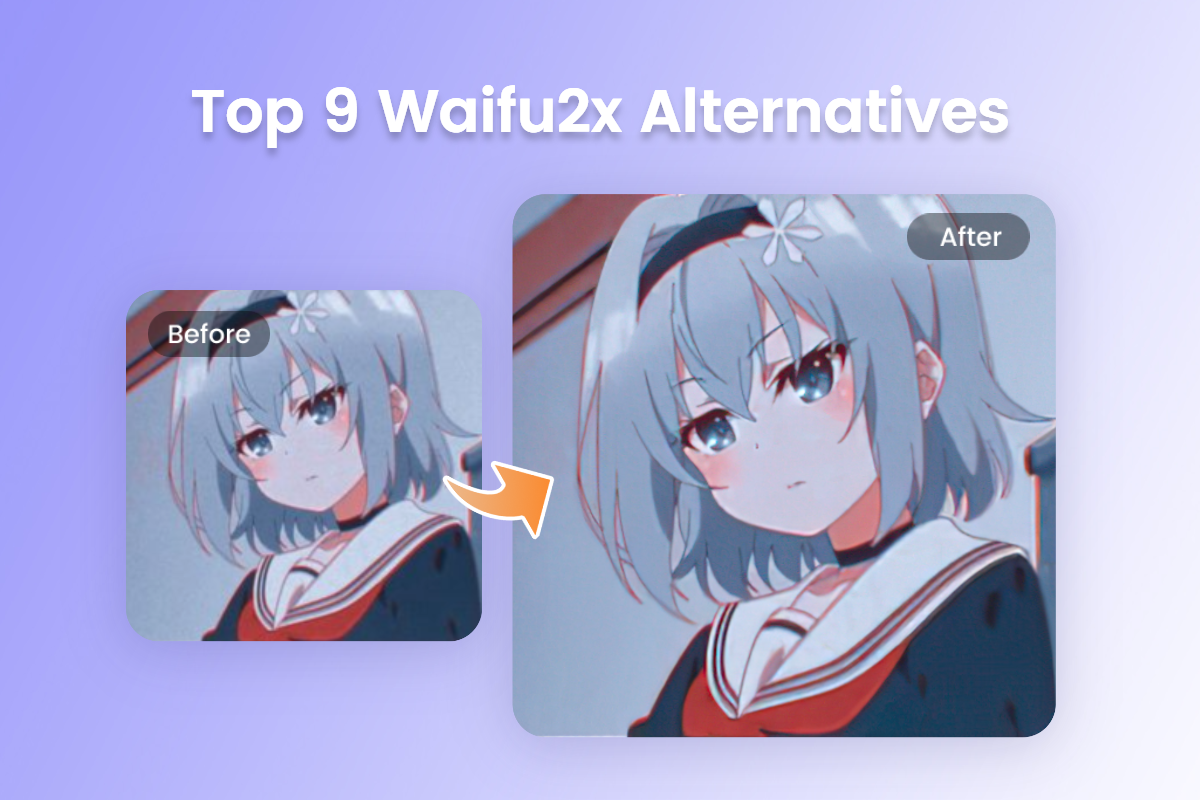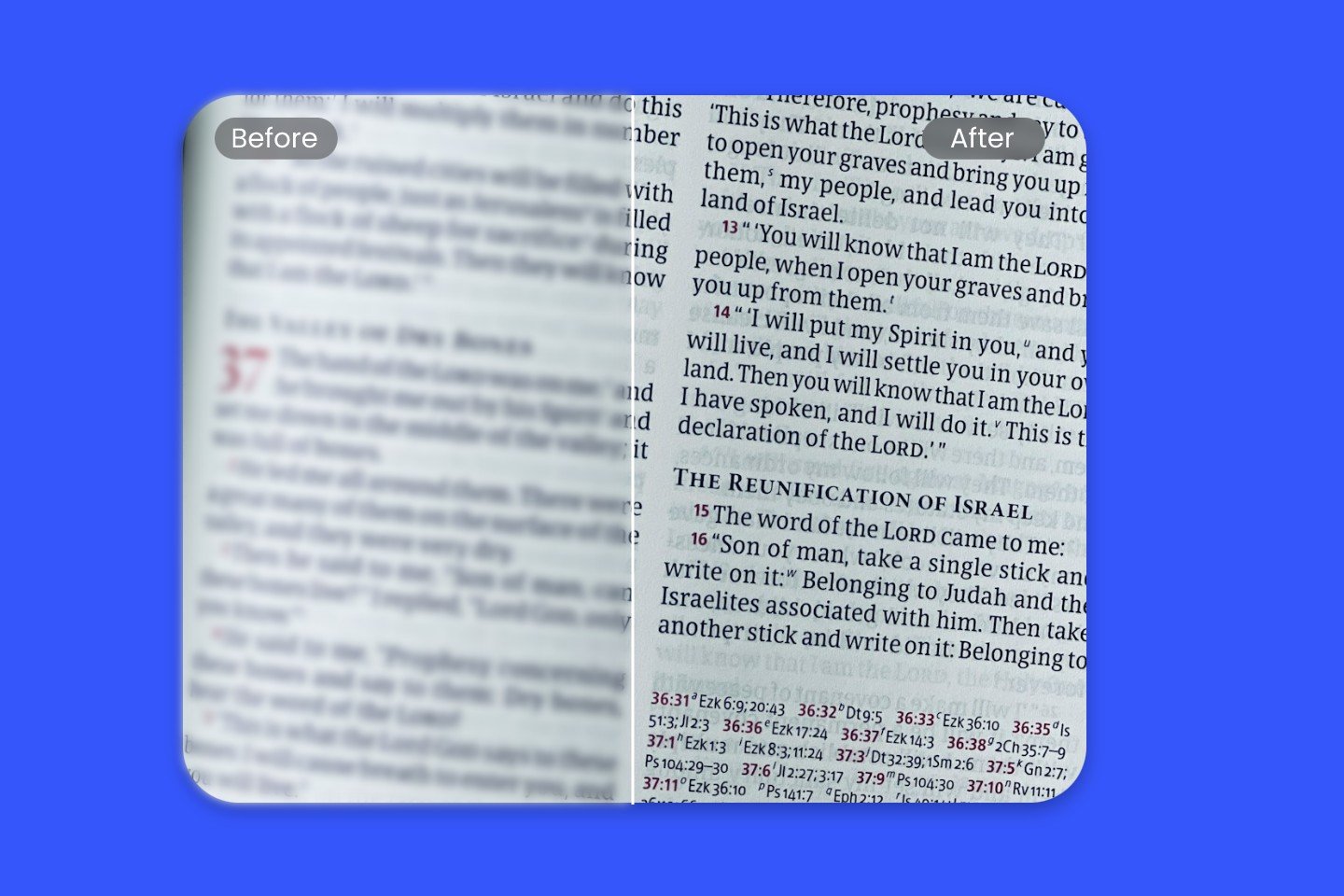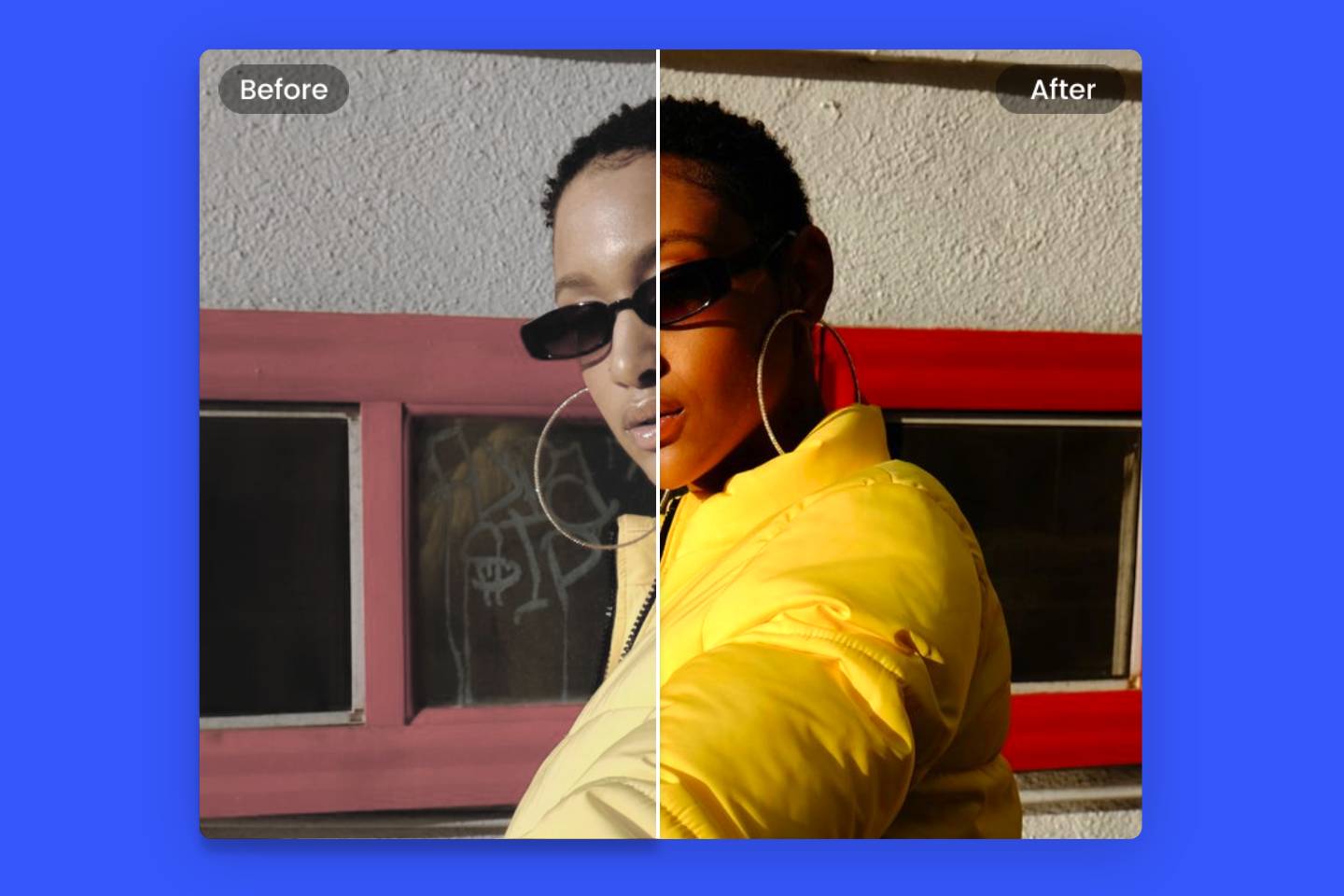5 Best Photo Enhancer Apps to Improve Photo Quality for iPhone and Android
Summary: 5 best photo enhancer apps- Fotor, Picsart, PicWish, Remini, Pixlr. Choose the one that fits you most!

A blurry photo is really annoying, right? It doesn't show your beauty to the fullest on social media. Making blurry pictures clear is necessary.
If you enhance photos by manual work, the image enhancement contains the fine-tuning color, lower resolution, exposure, sharpen image details, etc. It will take a few hours to enhance it. But if you use professional photo enhancer apps, enhance photo in minutes, especially AI photo enhancer app.
In this article, we have handpicked the 5 best photo enhancer apps for you. Just download one and start your image enhancement journey!
5 Best Photo Enhancer Apps
Let's introduce those photo enhancer apps for iphone and android to help you enhance photos in clearing selfies and adjusting color saturation without losing quality. The following 5 best image enhancer apps must meet your taste!
Fotor- Best AI Photo Enhancer App
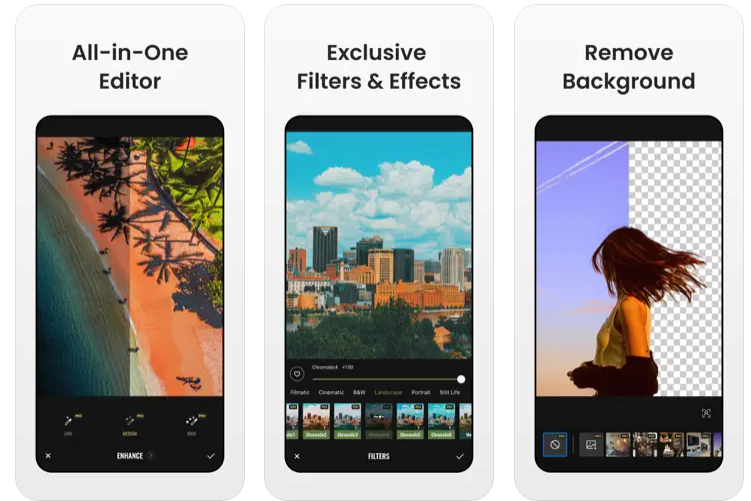
Platform: iPhone& Android
Fotor is the best free photo enhancer app. With advanced AI technology, it makes your process of unblurring photos easier and quicker without losing the quality. What’s more, color saturation is easy and quick for you. What you need to do is just a few clicks.
Besides, Fotor is one of the best photo editing apps. It offers you with various editing features like background remover, AI image upscaler, collage maker, AI photo restorer, crop, resize, etc. to edit your photos for better work. Discover more details of it!
Fotor makes your photos better! It also has photo enhancer online version. Come to create your own photo now! Just do it!
Pros:
- Easy-to-use
- High quality
- Free
Cons:
- Lack of recommendations for users’ preferences.
How to Enhance Photos with the Free Photo Enhancer App - Fotor?
Fotor‘s photo enhancer app makes your image enhancer easier and quicker. At the same time, it ensures you the high quality.
Just follow the steps below:
1. Download Fotor app.
2. Open it and apply for a new account.
3. Pick or drag the photo you want to enhance
4. Edit your photos with 1-Tap Enhancer (for time-saving demands), or super resolution, art effects, filters and so on (for quality demands).
5. Download or share your photos.
Piscart-Best Fine Tune Photo Enhancer App
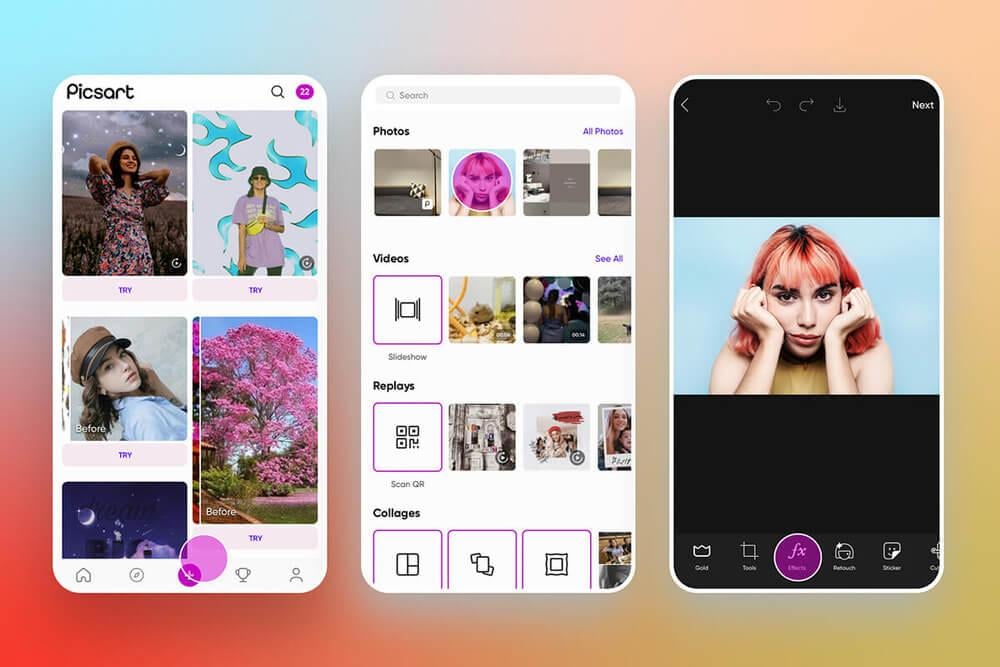
Platform: iPhone& Android
Piscart is one of the most popular and users-friendly image enhancer apps. If you don’t equip yourself with photo enhancement skills, don’t worry! This app allows you to beautify your photos with just a few clicks. With the Piscart app, everyone can enhance photos by fine-tuning color. Brightness adjustment, contrast enhancement, saturation improvement are available. Just click the one you want to adjust. Also, if you are pursuing brightening your eyes and whitening your face, or other face details, try it!
Pros:
- No professional skills required
- High quality
Cons:
- No wrinkle remover
- No teeth whitening
PicWish-Best Unblur Photo Enhancer App
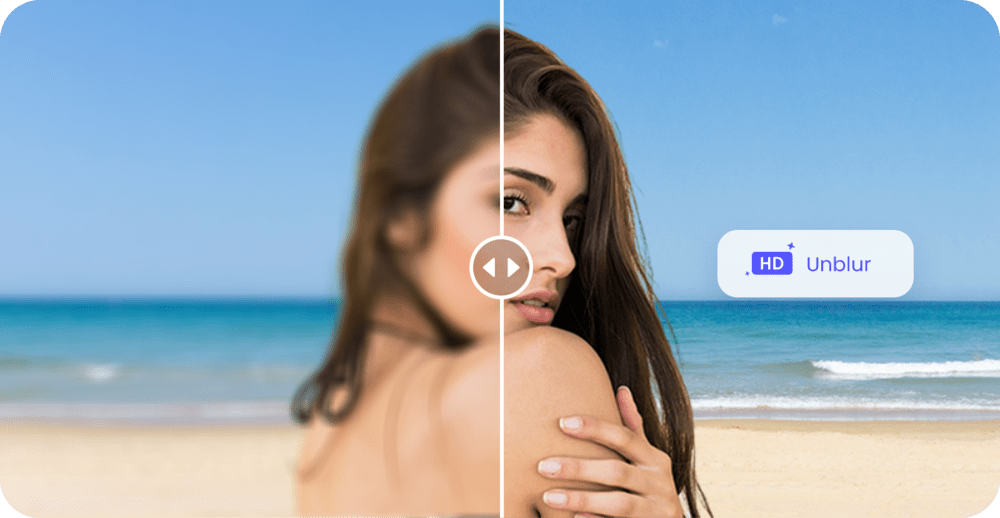
Platform: iPhone& Android
PicWish is a quick and brief app that makes picture clear. Famous for making your blurry photos clear without losing quality and enlarging the photo size, unblur your photos just need one click. A clear photo makes your photos look more high-quality. Let’s unblur the blurry photos together!
Pros:
- Easy to compare
- Just a few clicks
Cons:
- It requires payment
Remini-Best Old Photo Enhancer App
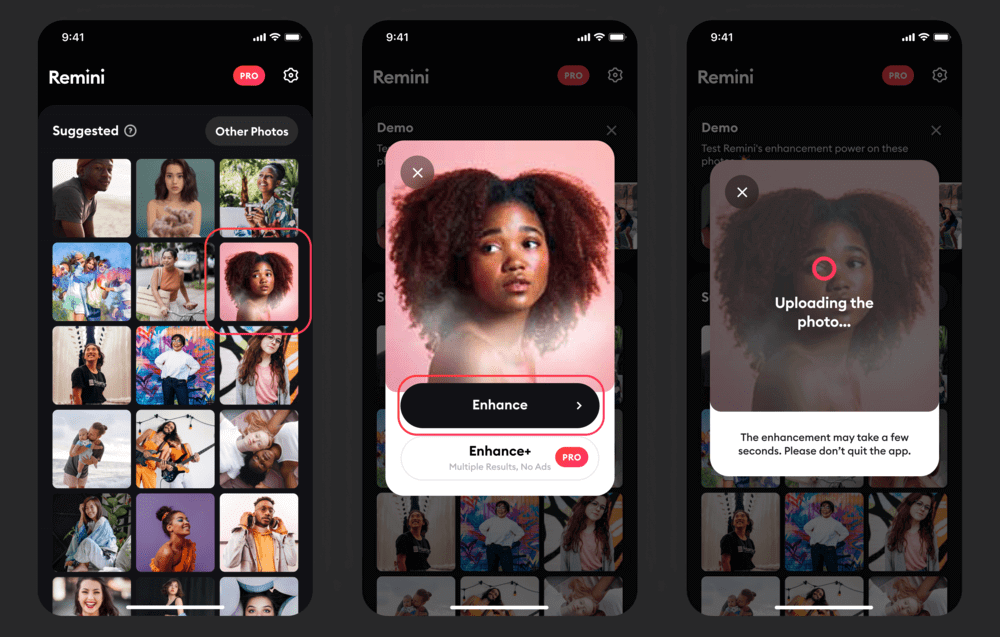
Platform: iPhone& Android
Remini is the best old photo enhancer app. No matter if your photos are old, blurry, or low-quality, it can help you eliminate them all! Just one click! Bring your old photo back to life! Make memories clear for you!
Except for restoration, it also provides you with photo enlargement without losing quality. More details wait for you to discover!
Pros:
- No demanding skills required
- Quick
Cons:
- Cannot save severely damaged photos
Pixlr-Best AI Restoration Photo Enhancer App
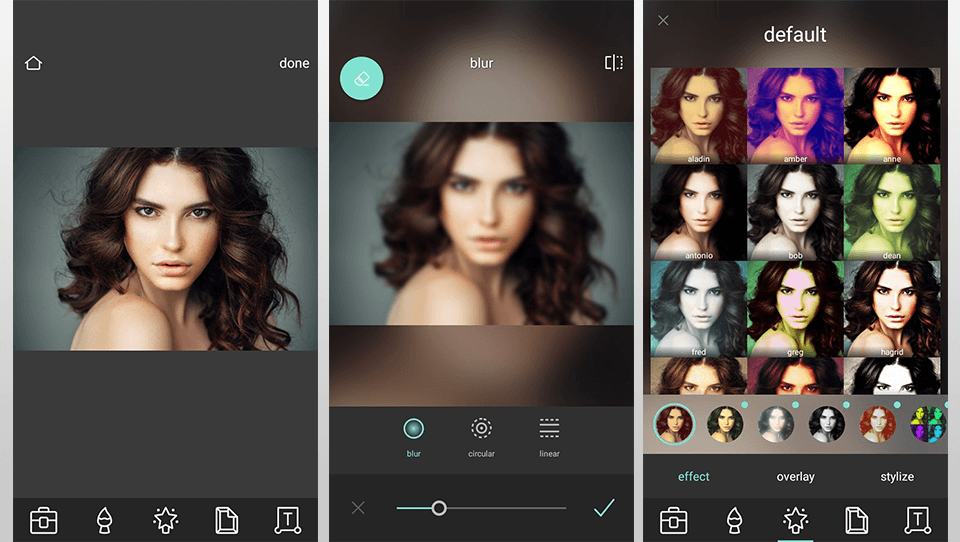
Platform: iPhone& Android
Pixlr is an easy-to-use AI restoration app. With it, you can have your photos AI restoration with one-click actions. Besides, it also offers you various details image enhancers like red-eye remover, smooth, adjust, and so on. Try it to create your own outstanding artwork!
Pros:
- One-click action
- Free
Cons:
- No face details fine-tune
Enhance Photo Related FAQs
1. How do I enhance photos for free?
- Download one free photo enhancer app like Fotor.
- Start a new account and log in.
- Click 1-Tap Enhancer (for time-saving demands), or super resolution, art effects, filters and so on (for quality demands).
- Download it on your phone for free.
2. How do I make blurry images clear?
First, you need to download a picture clearer app and start a new account and log in. Then upload the photo you want to blur. With Fotor, you can clear your blurry photos with just one click.
What’s more, it offers you a Before and After look. If you aren’t satisfied with your already-made photos, just cancel the action.
Conclusion
We present you with the 5 best image enhancer apps that enhance photos for iPhone and Android in this post.
Best photo enhancer app for iphone. Fotor and PicWish rank the top 2 best apps that enhance photos. Best photo enhancer app for Android, Fotor and Remini rank the top 2 best apps that help you enhance images.