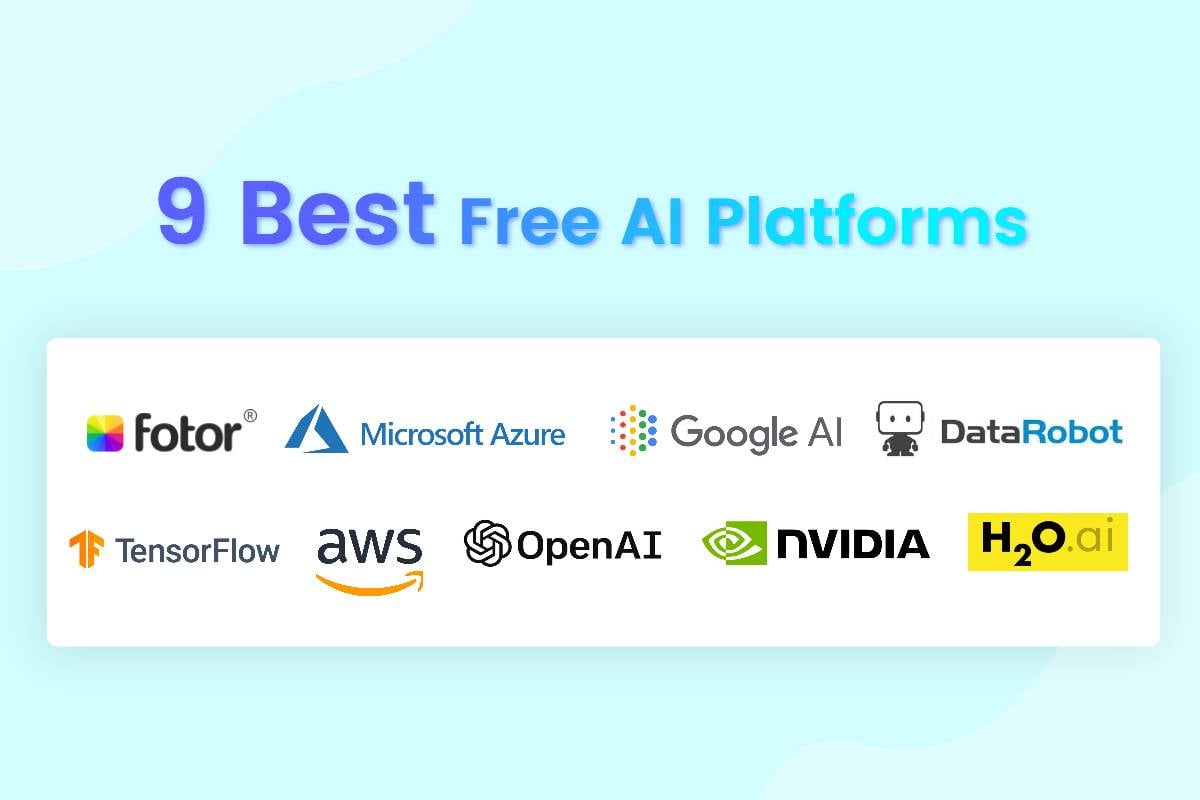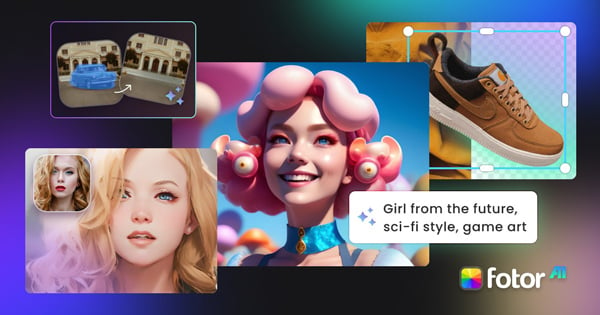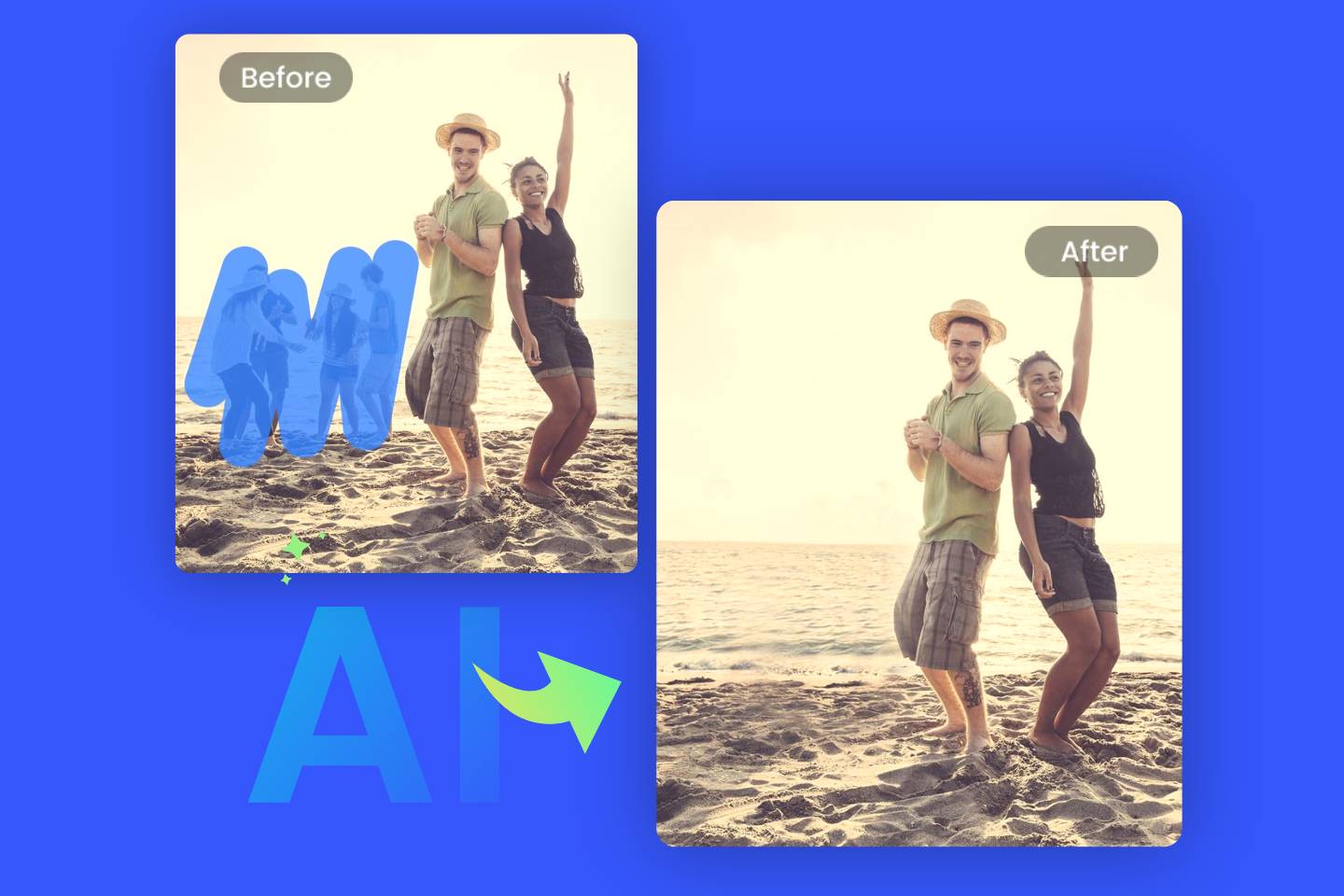Best 10+ Free AI Tools for Teachers in 2024 | Save Hours of Efforts
Summary: This post shares the top 10+ AI tools for teachers to save time and boost productivity, pick the one you need now.

Currently, teachers face numerous tasks and responsibilities that demand their time and energy. Repetitive work, such as making slideshows, grading assignments, writing assessments, and preparing lesson plans, makes their challenges overwhelming. However, in the AI-driven age, a wide array of AI tools for education offers teachers cutting-edge solutions to streamline and accelerate workflows.
In this article, we present the best 10+ AI teaching tools that assist in versatile areas, ranging from automated grading and content creation to lesson feedback and administrative tasks. With these AI-powered education tools, teachers can reclaim precious time and focus on what truly matters—ensuring quality education.
Table of Contents
How Can AI Help Teachers?
Many of the daily tasks of teachers are repetitive and time-consuming, such as grading assignments, lesson planning, and student management. In this aspect, AI tools can provide numerous conveniences for teachers, helping them improve work efficiency, boost productivity, enable personalized learning, provide data-driven insights, foster collaboration, and promote inclusive education.
In general, the following types of AI tools are extremely useful.
- Teaching Material Design Tools: These tools help educators create eye-grabbing and engaging teaching materials such as presentations, slides, reference images, etc.
- Instructional support tools: such as intelligent course planning, resource generation, instructional design, and personalized learning support.
- Speech recognition and transcription tools: These tools help educators quickly take notes, write lesson plans, answer student questions, etc.
- Text generation tools: These tools assist teachers with article writing, teaching material making, feedback generating, etc.
- Grading tools: Some AI tools can grade student assignments, quizzes, or exam papers based on pre-set grading criteria.
- Language analytic tools: These tools help teachers check language errors and grammar mistakes.
- Virtual teaching chatbots: These tools can simulate human conversations and interact with students.
- Virtual labs and simulation tools: Students can conduct experiments and enhance practical skills using these tools.
- Learning analysis tools: These tools can manage student assignments, send automated feedback, and provide personalized recommendations and guidance based on their behaviors and performances during the learning process.
Using the power of AI, teachers can streamline workflow, improve teaching practice, and ultimately contribute to the advancement of education in the digital age.
Best 10+ Free AI Tools for Teachers in 2024
In this part, we will explore each AI tool’s interfaces, features, and benefits. Whether you are a seasoned educator eager to optimize teaching plans or a new teacher looking to enhance teaching ability, these practical tools can help a lot. Follow us and delve into the world of AI-powered education tools.
Fotor: Design teaching materials
Fotor is a free, easy-to-use, and all-in-one photo editing and graphic design tool that is available on web, mobile, and desktop. This online platform is of high practice and is equipped with a full suite of tools. The Graphic Designer tool provides numerous templates, elements, and text presets, helping teachers make creative and visually appealing teaching materials such as slides, posters, assignment analyses, and images based on their specific requirements.
Users can aslo genrate images from text using the built-in AI image generator extension. The built-in Chart tool can transform data into visual charts, which helps teachers share statistical results and analyze teaching results more effectively.
In addition to graphic design, this online tool also can be used for image restoration, AI avatar making, collage making, AI image editing, and more things that can enhance the attractiveness and adaptability of teaching materials to captivate students’ attention.
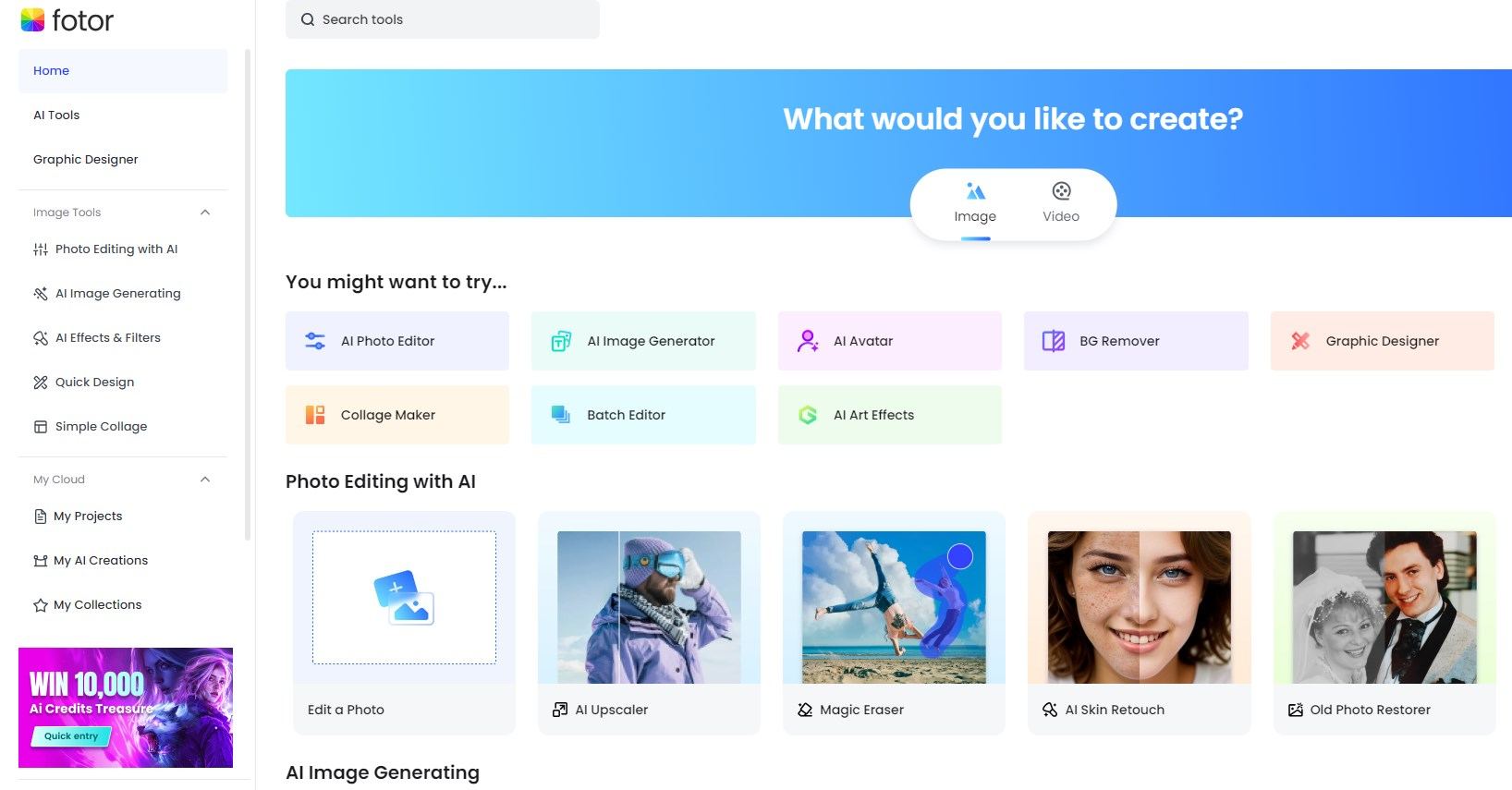
Key Features:
- Graphic Designer
- AI Image Generator
- AI Photo Editor
- Collage Maker
- AI Old Photo Restorer
- Batch Editor
- Image to Video Generator
Benefits
- Intuitive interface
- A wide array of tools
- Cost-effective payment plans
- Online and accessible on any device
- Free version available
MagicSchool AI: One-stop and leading AI platform for teachers and students
As an all-in-one platform for teachers and students, MagicSchool AI has over 60 tools that can help you make lesson plans, write assessments, write IEPs, differentiate, communicate clearly, and more, saving hours of time a week.
Teachers can customize MagicSchool AI to their liking, such as setting the grade levels, describing the subjects taught, and favoriting tools. There is a wide array of features for selection, empowering teachers to create multiple choice assessments, generate lesson plans, give areas of strength and areas for growth on student work, generate unit plans, create science labs, etc.
Recently, they launched MagicStudent, enabling students to talk with AI chatbots, generate creative content, proofread text, and more. So, the interface is divided into two parts, MagicSchool and MagicStudent, to classify corresponding features.
In summary, this AI generator for teachers and students includes almost all the features for education, like instructional support, text generation, grading tools, language analysis, virtual teaching chatbots, virtual labs, and learning analysis. It is a one-stop shop that helps build AI literacy, competencies, and skills for all.
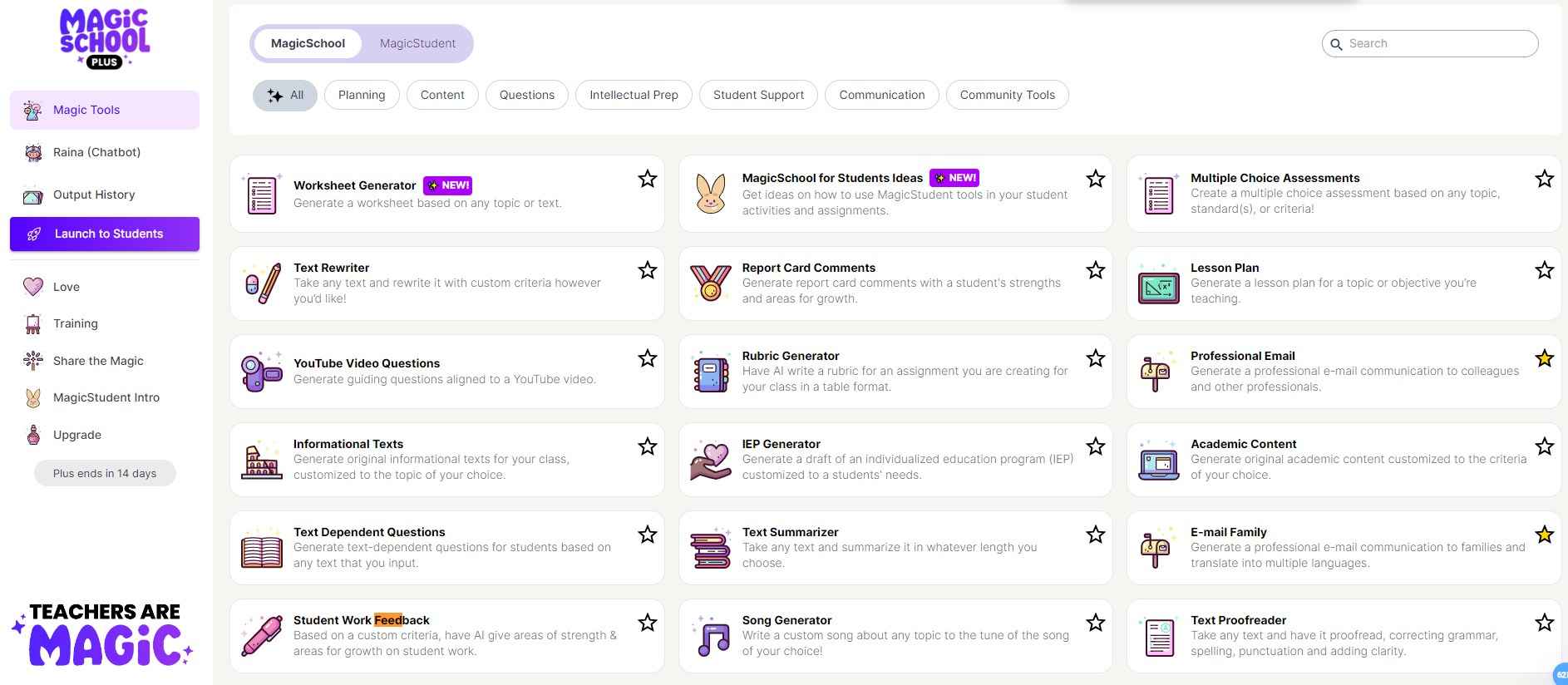
Key Features:
- Multiple Choice Assessment
- Text Rewriter
- Student Work Feedback
- Unit Plan Generator
- 5E Model Lesson Plan
- Science Labs
Benefits:
- More than 25 language support
- Intuitive interface
- 14-day free trial
- Versatile features
- AI chatbot assistance
- Interoperable with LMS and easy export
- Suitable for students with disabilities
- Robust training resources
HubSpot: Manage social media, summarization, content creation & more
HubSpot’s AI can pump out drafts for social media and blogs quickly, so you're not staring at a blank page for hours. The Social Caption Generator takes the headache out of coming up with catchy posts. The AI can mimic your brand voice. This keeps your content sound like you, even when different people write it.
If you have a website, you can connect Google Search Console to HubSpot, and the AI will suggest SEO recommendations based on the keywords for which your website is ranking. SEO recommendations help your website show up higher in Google searches.
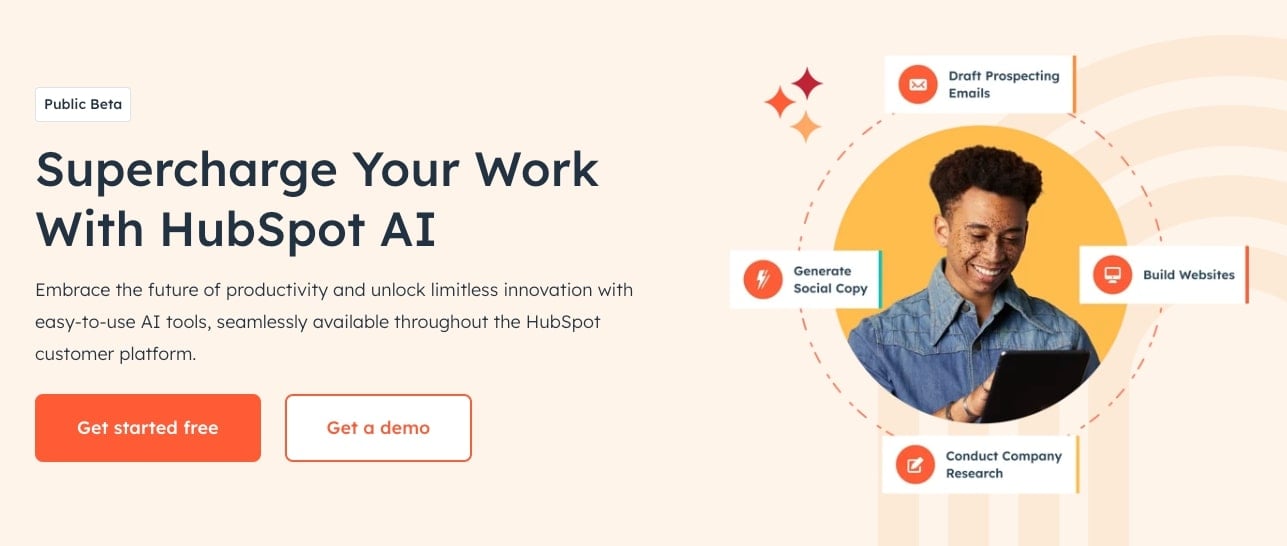
The Social Caption Generator takes the headache out of coming up with catchy posts that your students will relate to. If you ever need a new webpage, with the help of AI, you can create a simple website using the Website Generator without needing to code anything. AI summarization tools help you digest long reports or student feedback in no time. The summarization can help you understand the long text and take easy-to-understand notes for your students.
Key Features:
- Using AI tools can reduce the need for additional staff or outsourcing
- From content creation to SEO, there's a tool for almost every marketing need
- AI-powered tools can dramatically speed up tasks like content creation and website building
Benefits:
- Schools and universities can use these tools for everything from content creation to student support.
- Chatspot.ai is your AI-powered sidekick for all things HubSpot, ready to answer questions and help you out
Curipod: Generate lesson presentations
Curipod is best known for its AI lesson-creation tool. Simply typing in a topic, this online AI education tool can create a full lesson presentation with text, information, and activities such as interactive polls, reflection questions, word clouds, drawings, Q&As, etc. If users don’t get results like expected, they can try to reformulate the standard in simpler words.
Curipod’s AI tools for teachers provide customization options for auto-generated content and allow teachers to create their own lessons, which benefits establishing clear objectives for lessons and making sure students understand what they are expected to learn. It also supports uploading existing slide decks and adding interactive elements.
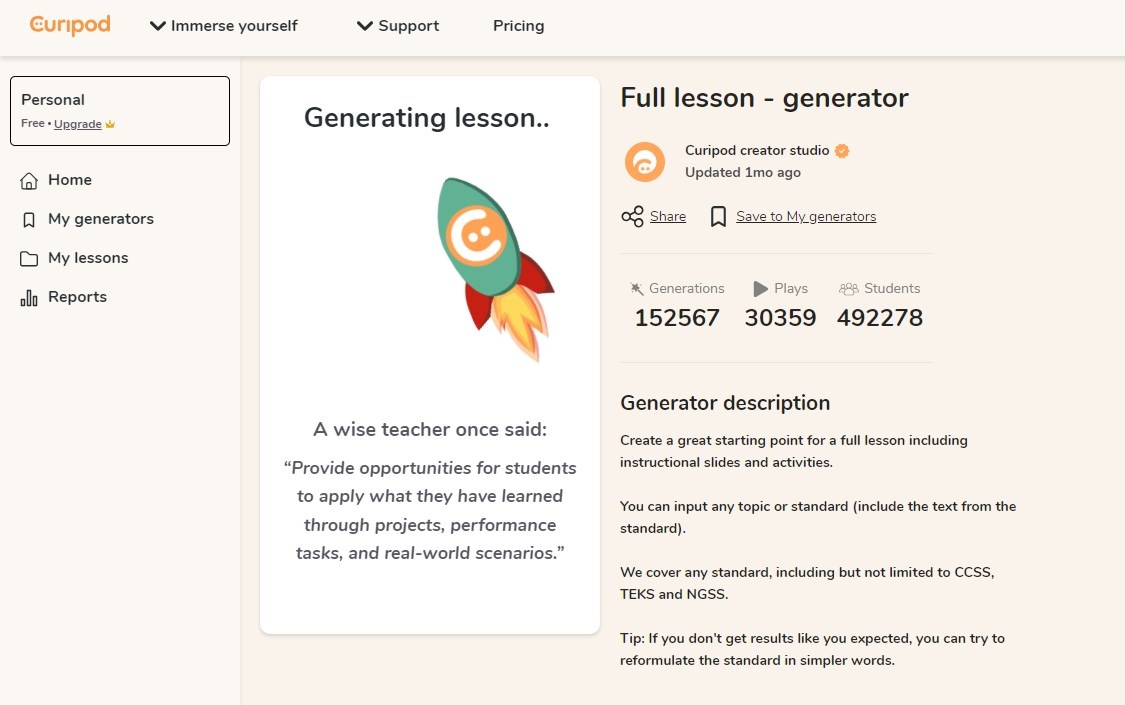
Key Features:
- Create interactive slide presentations
- Student engagement analytics
Benefits:
- Free version available
- Intuitive interface
- Fast running speed
Difft: Create differentiated text resources
Difft is an AI-powered tool that helps teachers create differentiated resources and activities in the classroom. By inputting literally anything, attaching an article or video URL, or uploading any file, this online platform will generate a host of relevant resources based on the customized reading level and language.
Teachers can leverage Difft to generate summaries, adapted reading passages, key vocabulary words, multiple choice questions, short answer questions, open-ended prompts, and more. Diffit can also provide references to the resources. On the result page, users can also re-select the grade level and language. The generated content is editable and can be exported as printable documents or to Google Forms.
Difft helps teachers cater to diverse learning needs and foster critical thinking of students, making it easy to get texts that all students can access and make sense of.
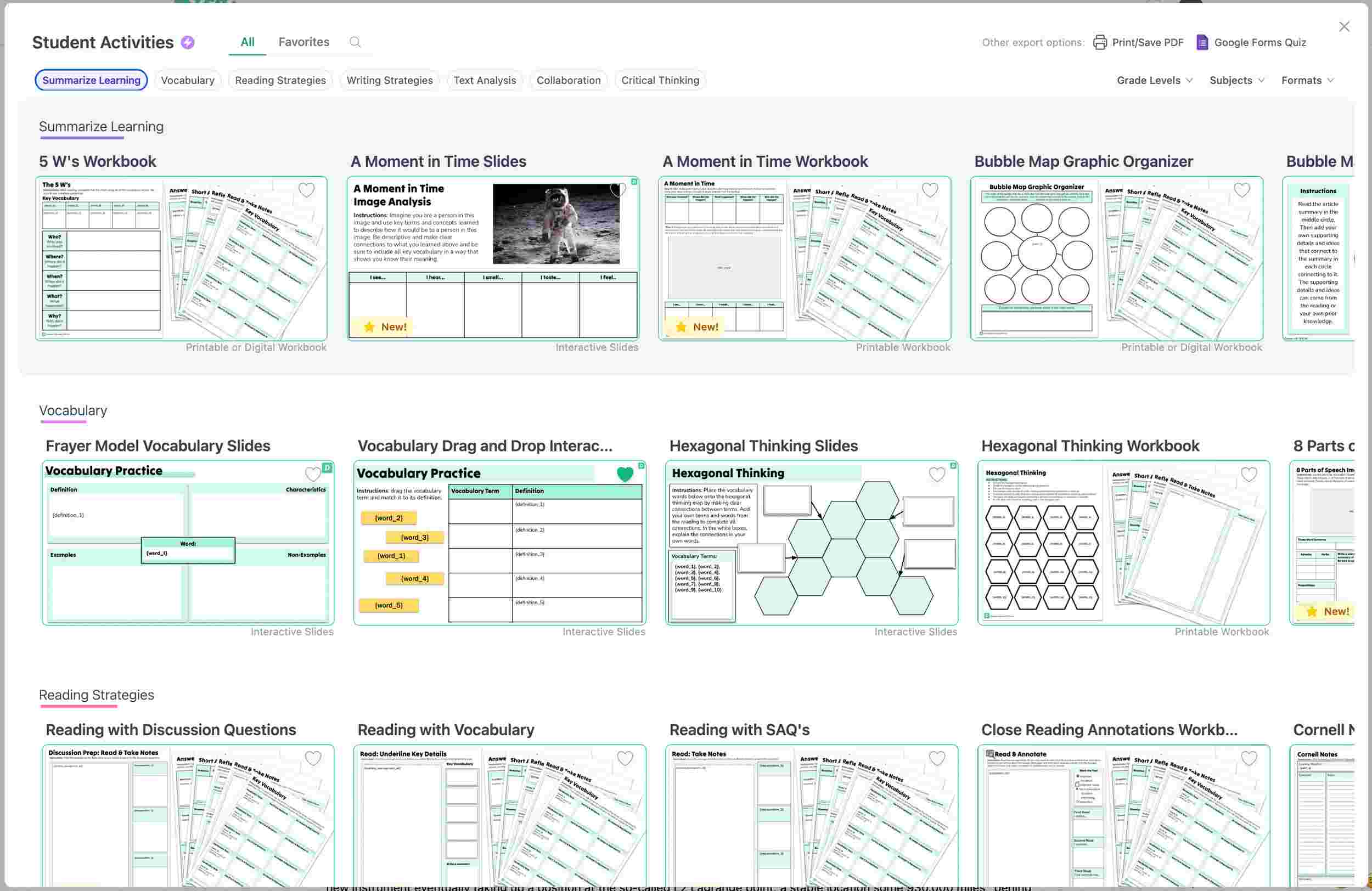
Key Features:
- Adapted reading passages
- Summaries
- Key vocabulary words
- Multiple choice questions
- Short answer questions
- Open-ended prompts
Benefits:
- Fast running speed
- Intuitive interface
- Editable, shareable, and printable result
Gradescope: Grade assignments in any form
Among a variety of AI tools for teachers, Gradescope is an awesome online tool that specializes in assessment grading for higher education. It supports variable-length and fixed template assignments, including projects, worksheets, quizzes, bubble sheets, exams, code, and more. Whether what subjects you need to grade, Physics, Math, Chemistry, Biology, Economics, Engineering, or Computer Science, Gradescope can finish the task in seconds, providing smarter workflows for all courses. No need to alter your assignment formats, this online AI grading tool can process paper-based, digital, and code assignments with ease.
At the same time, consistent feedback is provided, giving question-level and rubric-level analytics and insights to inform teaching with just one click. This AI tool for teachers can help them save hours of time, understand trends, support student learning, and improve teaching to a large extent.
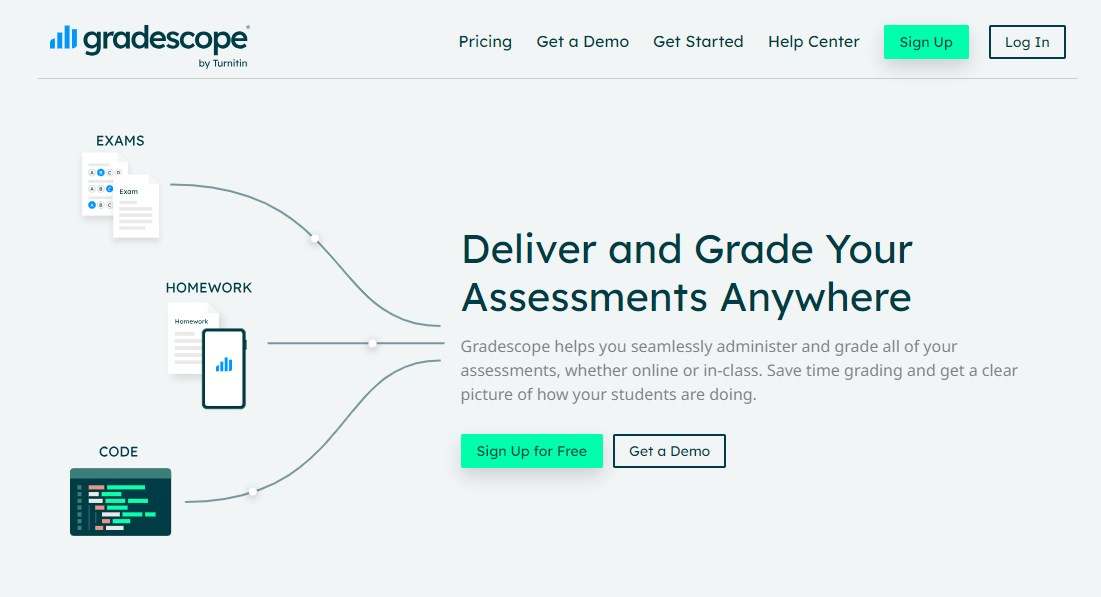
Key Features:
- AI grading
- AI feedback
Benefits:
- Suitable for all subjects
- Grade digital, paper-based, and code assignments
- Intuitive interface
- Exportable CSVs
- Fast running speed
Chatgpt: Advanced AI chatbot
Among a wide selection of AI tools for teachers, ChatGPT is the most famous one undoubtedly. Using large language models (LLMs) and OpenAI’s generative pre-trained transformer (GPT) models, ChatGPT can analyze data and generate instant responses to user questions with its advanced machine learning technology. This AI chatbot applies natural language processing technology to have human-like, consistent, and context-based conversations.
It can answer questions, translate between languages, solve math equations, check errors, and write content like essays, emails, code, stories, poems, and more. This highly advanced language model is widely used in various fields and industries in the digital age of artificial intelligence.
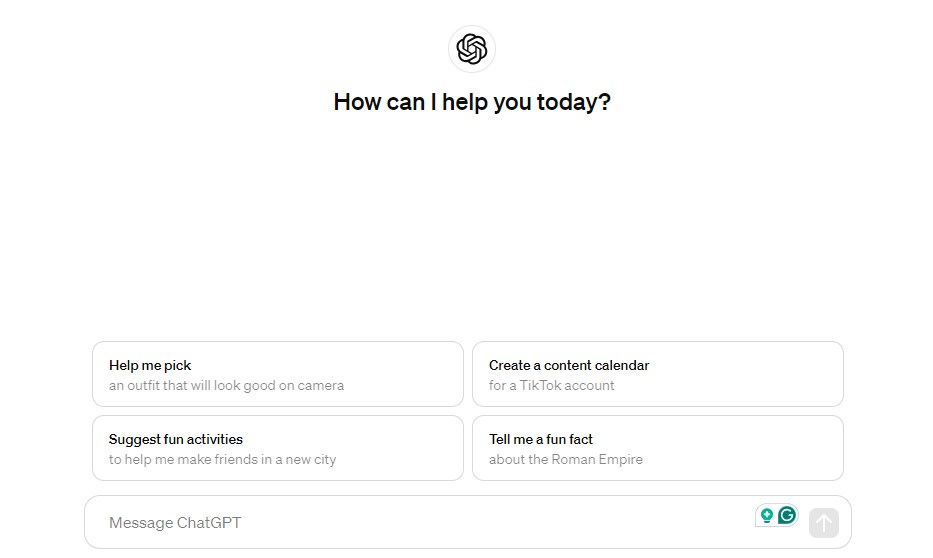
Key Features:
- Content creation
- Answer questions
- Translation between languages
- Debug and fix code
Benefits:
- Free version available
- Instant response
- Intuitive interface
Grammarly: Language analytic and content creation tool
Grammarly is an awesome platform for reviewing grammar, spelling, punctuation, clarity, engagement, and delivery mistakes. It also provides real-time plagiarism detection, replacement suggestions, and style suggestions for any written content. Teachers and students and leverage this AI language analytic tool to streamline essay grading, and facilitate peer review for written assignments.
Moreover, it allows users to generate text with AI prompts, enabling teachers and students to brainstorm, write, and rewrite with Grammarly’s generative AI assistance.
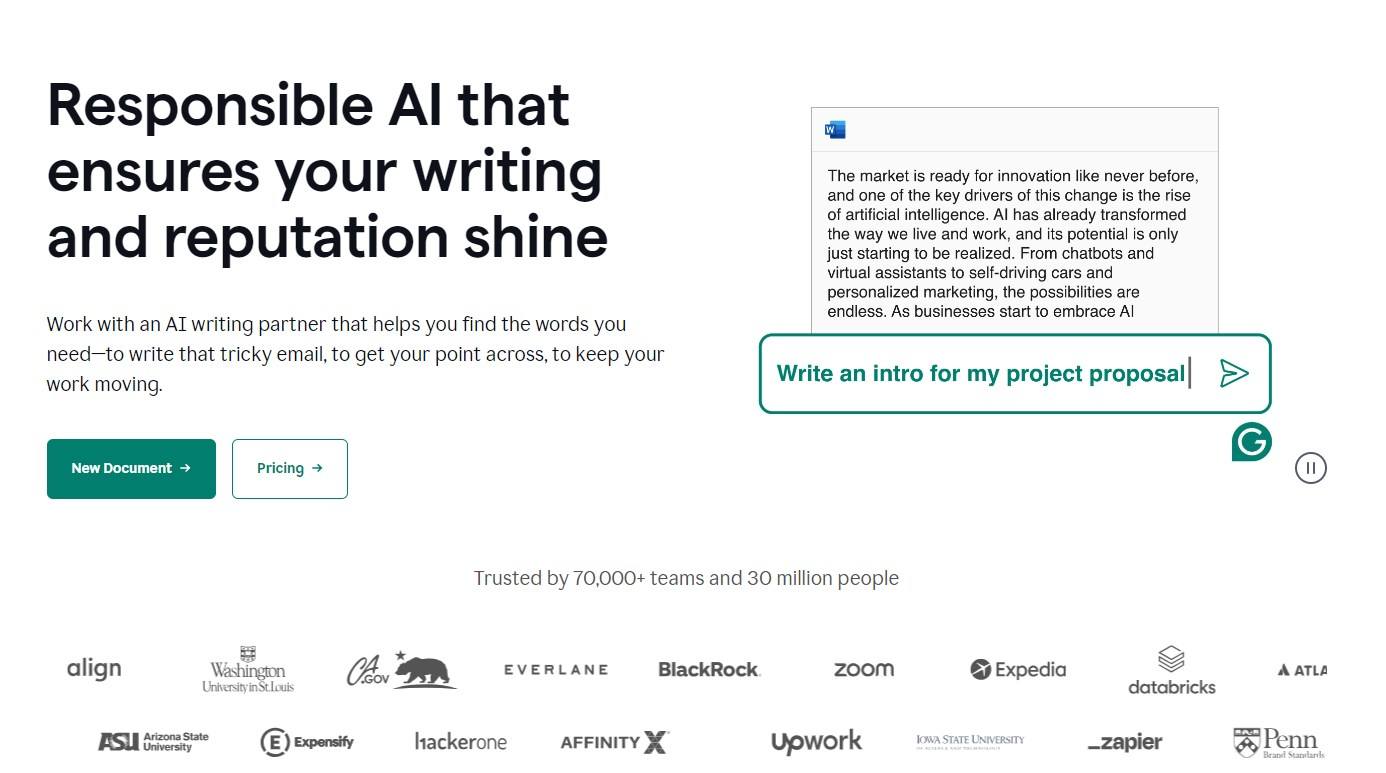
Key Features:
- Real-time text revision and suggestion
- AI Generative Assistance
- Rewrite full sentences
- Keep your citations consistent
- See and adjust your writing tone
- Catch accidental plagiarism
Benefits:
- Online and accessible on any device
- Free version available
- Intuitive interface
SlidesAI: Create presentations with AI citations and images
Unlike other online AI tools for teachers, SlidesAI is a free extension for Google Sides that uses AI technology to create professional and engaging presentations from text. Starting by adding text or topics, you can get an AI-generated presentation and customize the look and feel to your liking.
As an AI-assisted tool, SlidesAI can provide content suggestions, insert citations, summarize content, paraphrase sentences, and customize slides with AI-generated images and designs.
It is a valuable tool for everyone who wants to save hours of effort in presentation-making.
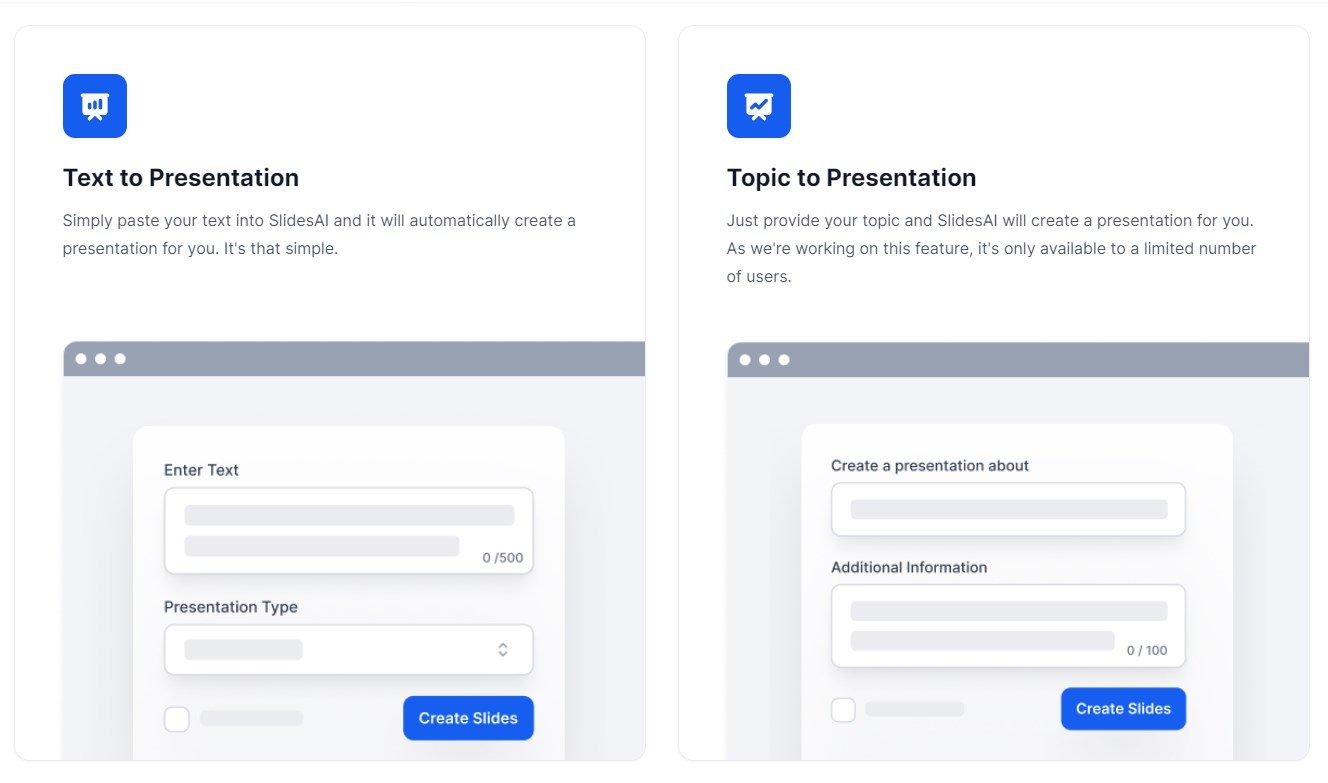
Key Features:
- Text to Presentation
- Topic to Presentation
- Paraphrase sentences
- AI citation
- AI design
Benefits:
- Create 3 Presentations for free
- Support 100+ languages
- Enhance your presentations with AI Images
- User-friendly interface
- Large icon, image, and template library
Notta: Speech recognition and transcription tool
Notta is an AI-powered transcription tool that can convert audio to text in real-time. Different from other AI tools for teachers and students, this program can handle audio files and is designed to help individuals, teams, and organizations save time on manual transcription. With Notta, teachers can turn mobile devices and PCs, into a real-time AI assistant that can record screens, schedule meetings, translate, transcribe, take notes, and summarize key information.
Moreover, users can edit the transcription, add notes and bookmarks while dictating, and share the content with friends or other devices, which makes the speech recognition workflow productive and collaborative.
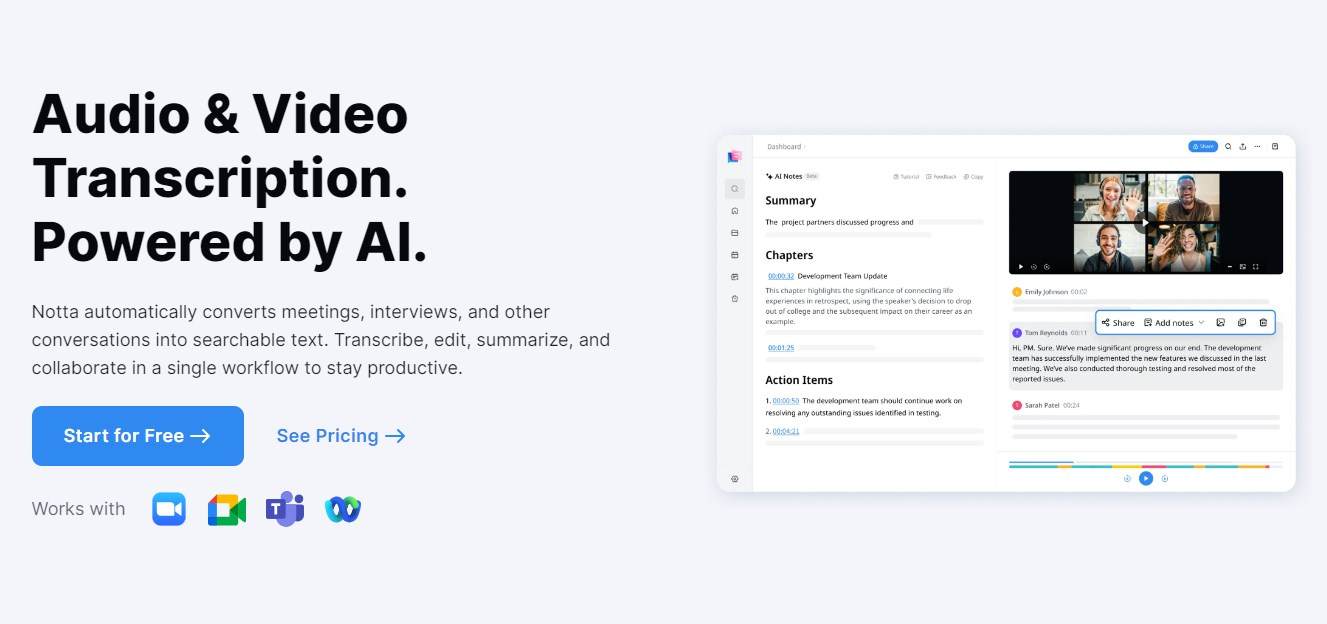
Key Features:
- Record online meetings with video
- AI summary
- Transcribe live meetings
- Bilingual Transcription & Translation
- 58 transcription languages supported
- 42 languages translation
- Zapier integration
- Screen Record
- Recording synchronization
Benefits:
- 120 free transcription minutes
- Team collaboration available
- Online and accessible on any device
- Intuitive interface
- Chrome extension available
Canva: Design and text generation tool
Canva offers a comprehensive suite of tools and templates that make it easy for teachers, students, and organizations to create visual content, such as graphics, infographics, e-books, documents, posters, flyers, and more. Teachers can collaborate with their co-workers or students in real time to adjust their designs, making it a breeze to work on group projects.
It also offers an AI-enabled writing assistant, Magic Write, that empowers everyone to effortlessly generate written content in a couple of clicks. Starting with a prompt, and this AI text generator can help teachers create outlines, blogs, lists, brainstorms, content ideas, bio captions, and more in seconds.
Canva’s design and text generation versatility and ease of use make it a top-notch one among the wide range of AI tools for education.
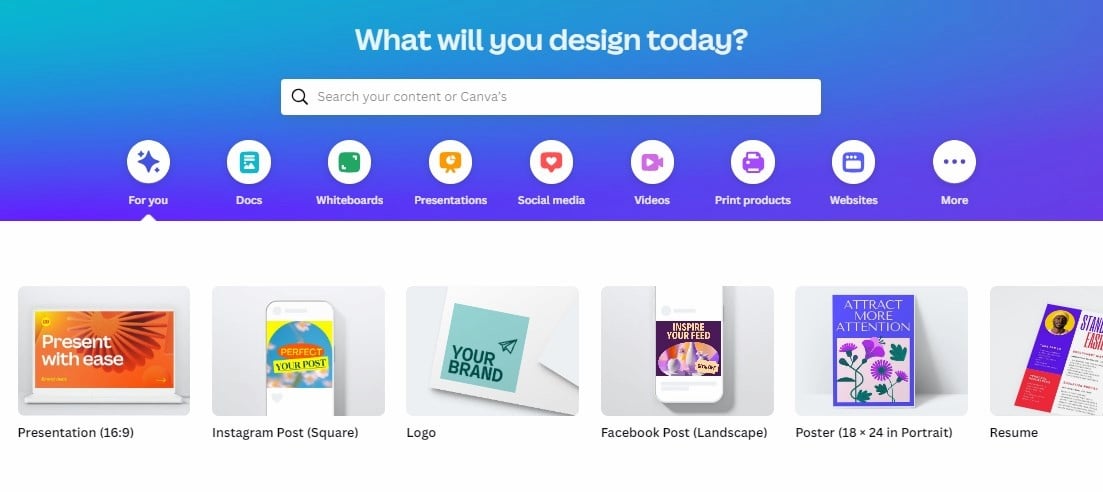
Key Features:
- Graphic Design
- Document Design
- Magic Write
- Magic Edit
Benefits:
- Easy and effective teamwork
- Wok across on any device
- Everything in one workspace
- Intuitive interface
- Content synchronization
Adopt Free AI Tools for Teachers Now!
There are a large number of AI education tools, such as AI grading tools for teachers, AI detection tools for teachers, AI slides tools, AI resources tools, speech recognition tools, content creation tools, and more. It is hard to determine what is the best AI tool for teachers.
All choices should be based on your specific needs.
However, no matter what kind of tool you need, you can find the answer in this article. We have shared almost all types of AI websites for teachers and students, and they are available for free (premium features may require additional payment). Just select an AI teaching tool quickly to streamline your workflow, save time and energy, and improve the quality of your teaching!