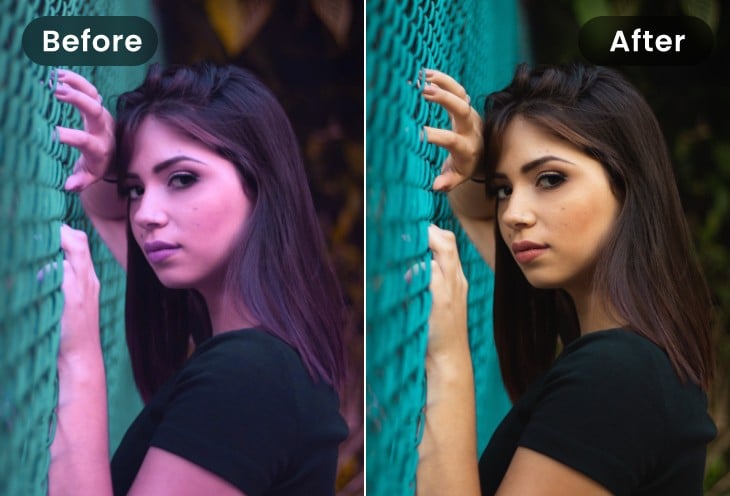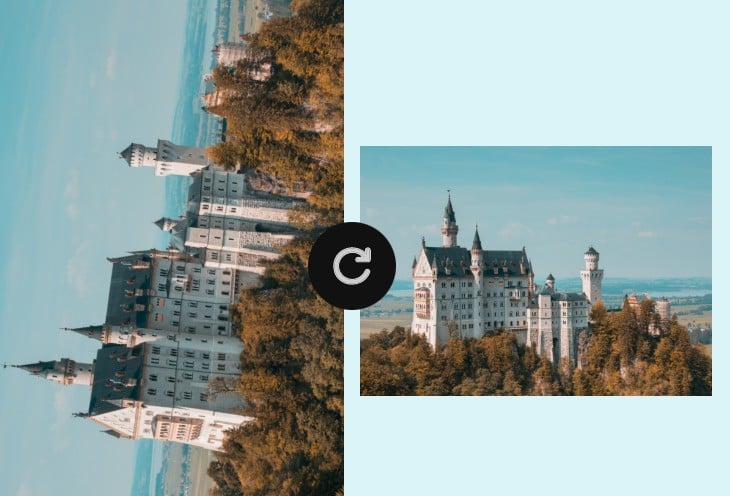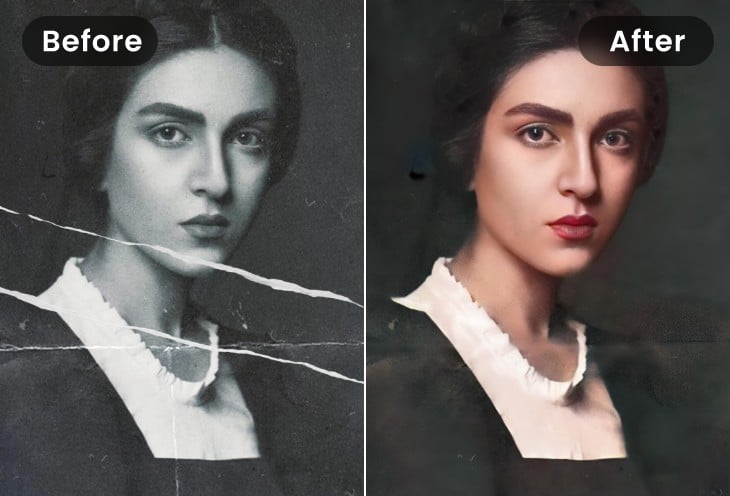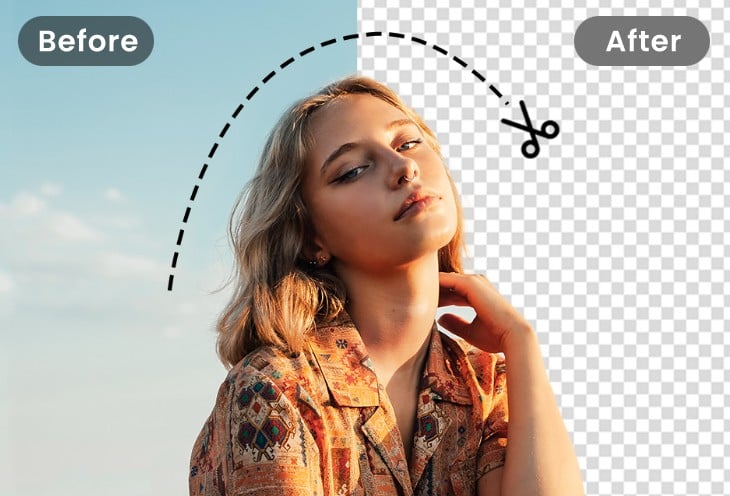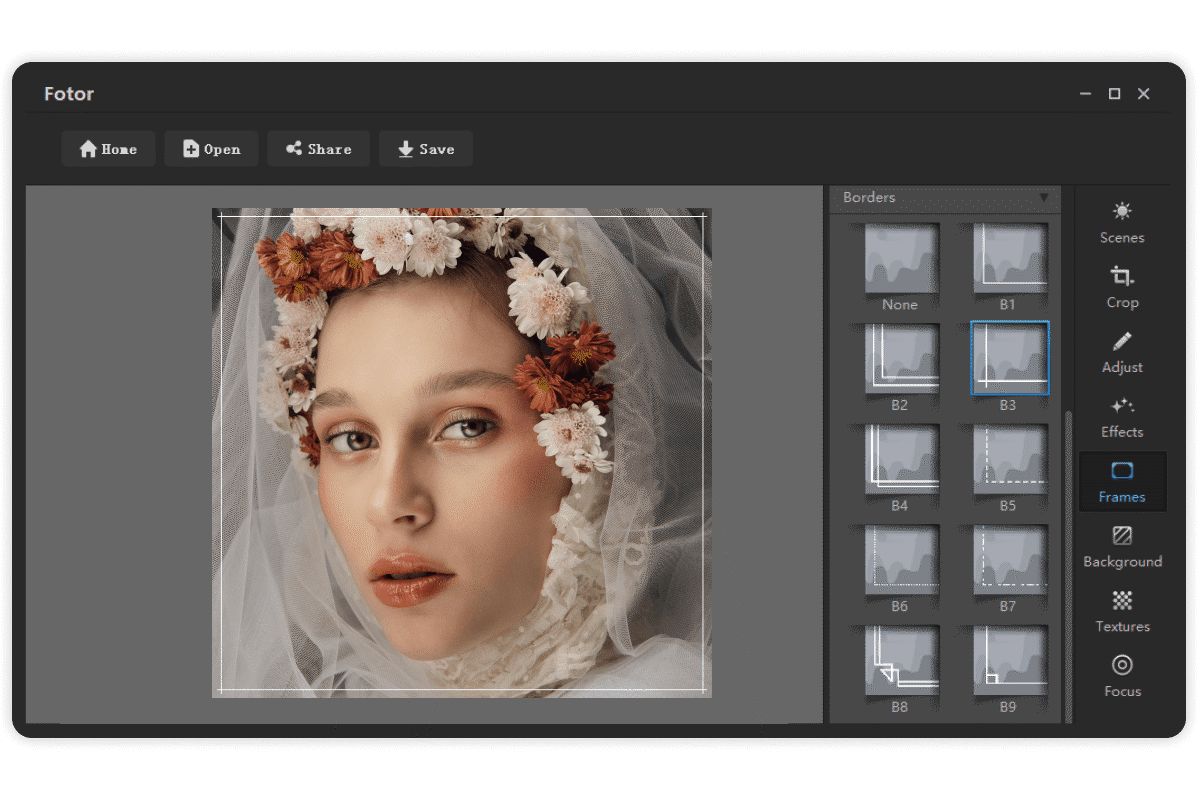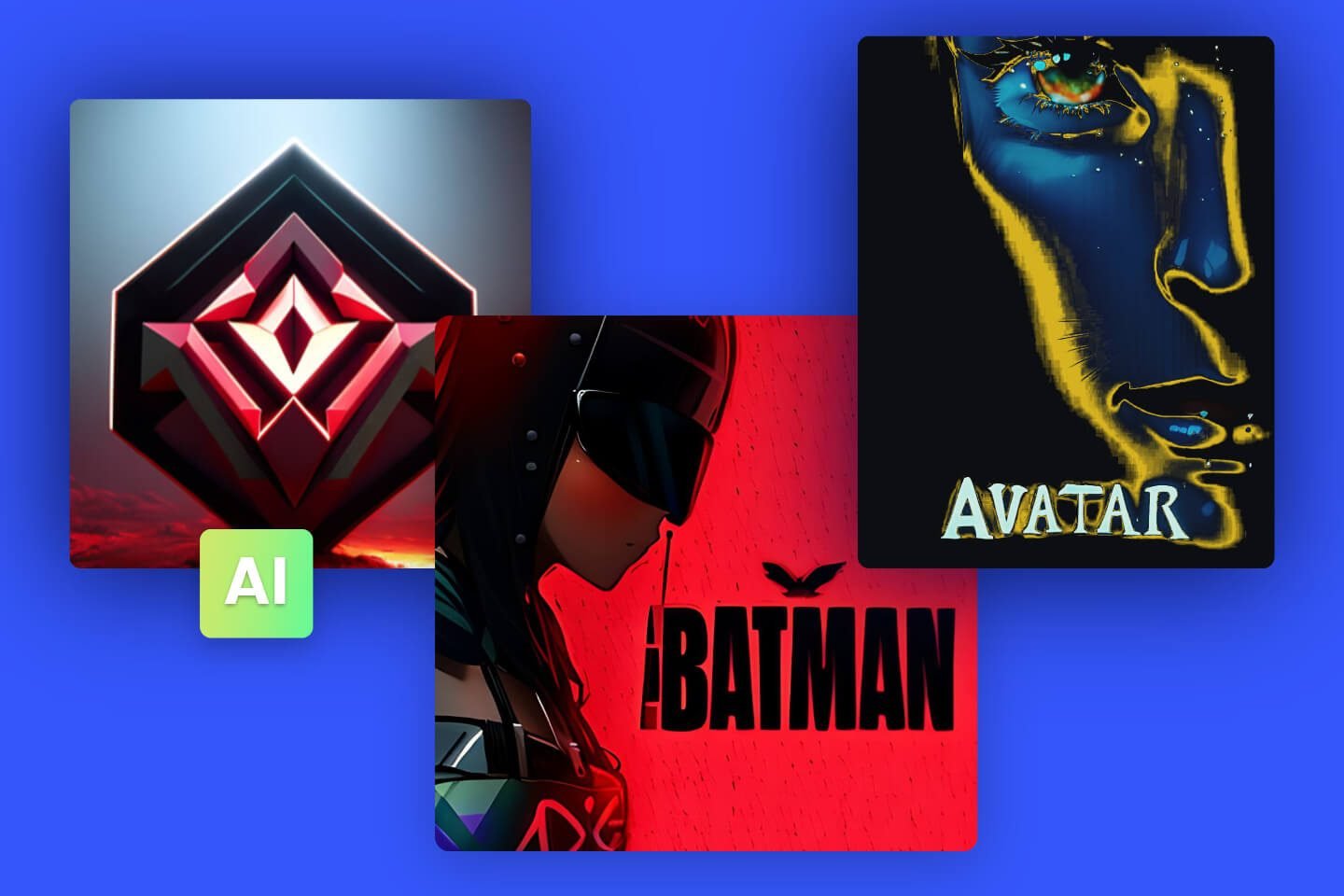AI Photo Editor for PC
Try Fotor’s all-in-one AI photo editor for PC on Windows. Download it for free, and you can enjoy a series of easy image editing tools, portrait retouching features, AI image editing techniques, and batch editing capabilities, such as crop, adjust, touch up, collage, add watermarks, and more.
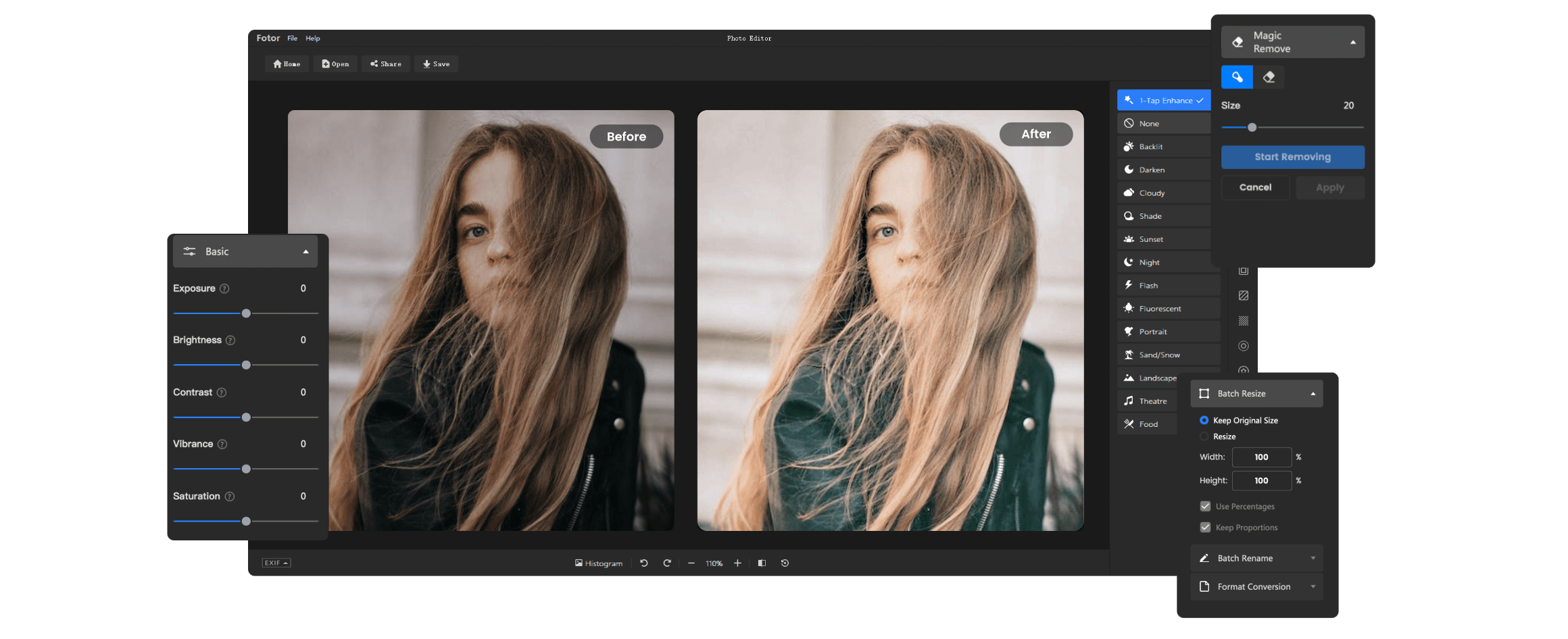
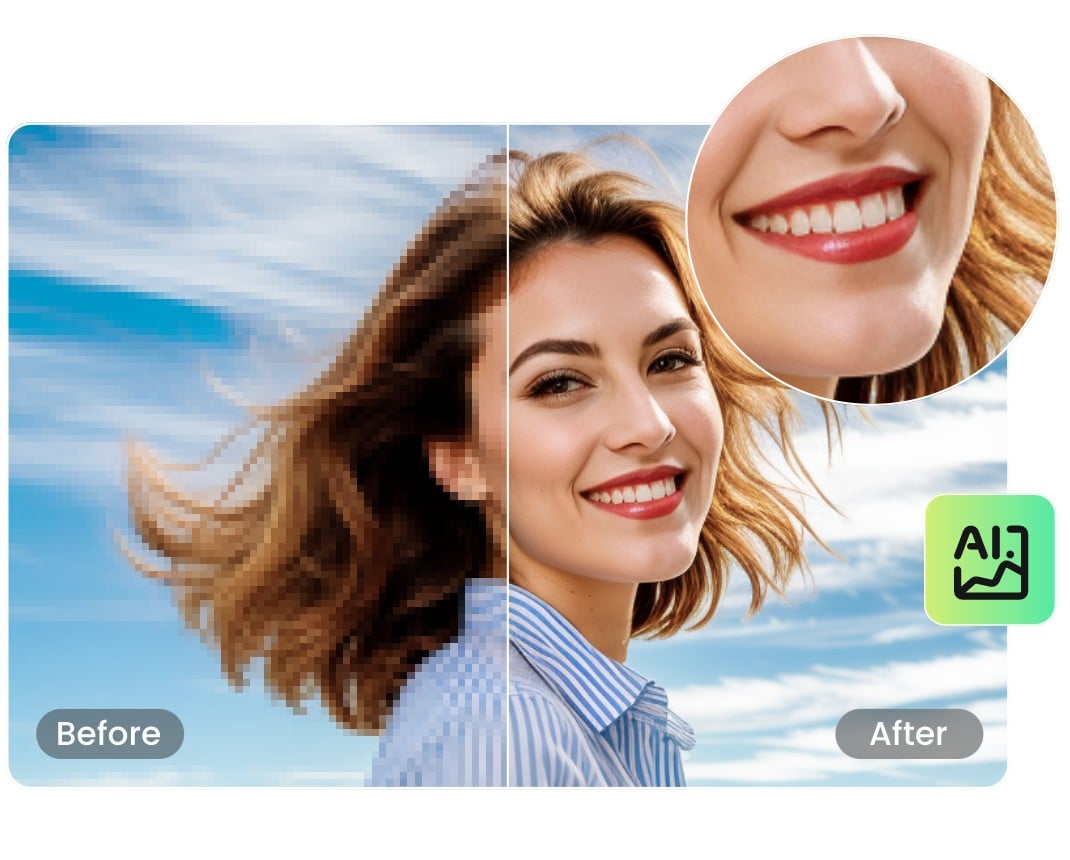
Unleash Creativity with AI Photo Editing Software
Fotor photo editing app for PC is not only a photo editor but also an AI assistant. With the integration of AI algorithms, it is capable of achieving a broader range of functionalities, such as AI Video Enhancer, Old Photo Restoration, AI Photo Unblur, and more.
Based on advanced AI algorithms and machine learning technology, this free photo editing software for PC provides a greater variety of convenient image editing techniques, allowing you to save valuable time, unleash your creativity and imagination, and explore a multitude of possibilities to the fullest extent.

The Best Free Photo Editing App for PC
Fotor is the best free AI photo editor for PC. Available on Windows, this powerful photo editor tool can help you to process pictures effectively. There are 100+ different photo effects, filters, shapes, elements, frames, and more. The solar effects can add different types of sun halos to your photos. The vintage effects can make your photos look vintage style. You can also adjust photo color, change focus, add text to your photo, and keep a recipe for the next use.
Whether you are a professional photographer or an ordinary user, there are parameter adjustment tools to meet your requirements. Download Fotor photo editor for Windows, and more features are waiting for you to discover.
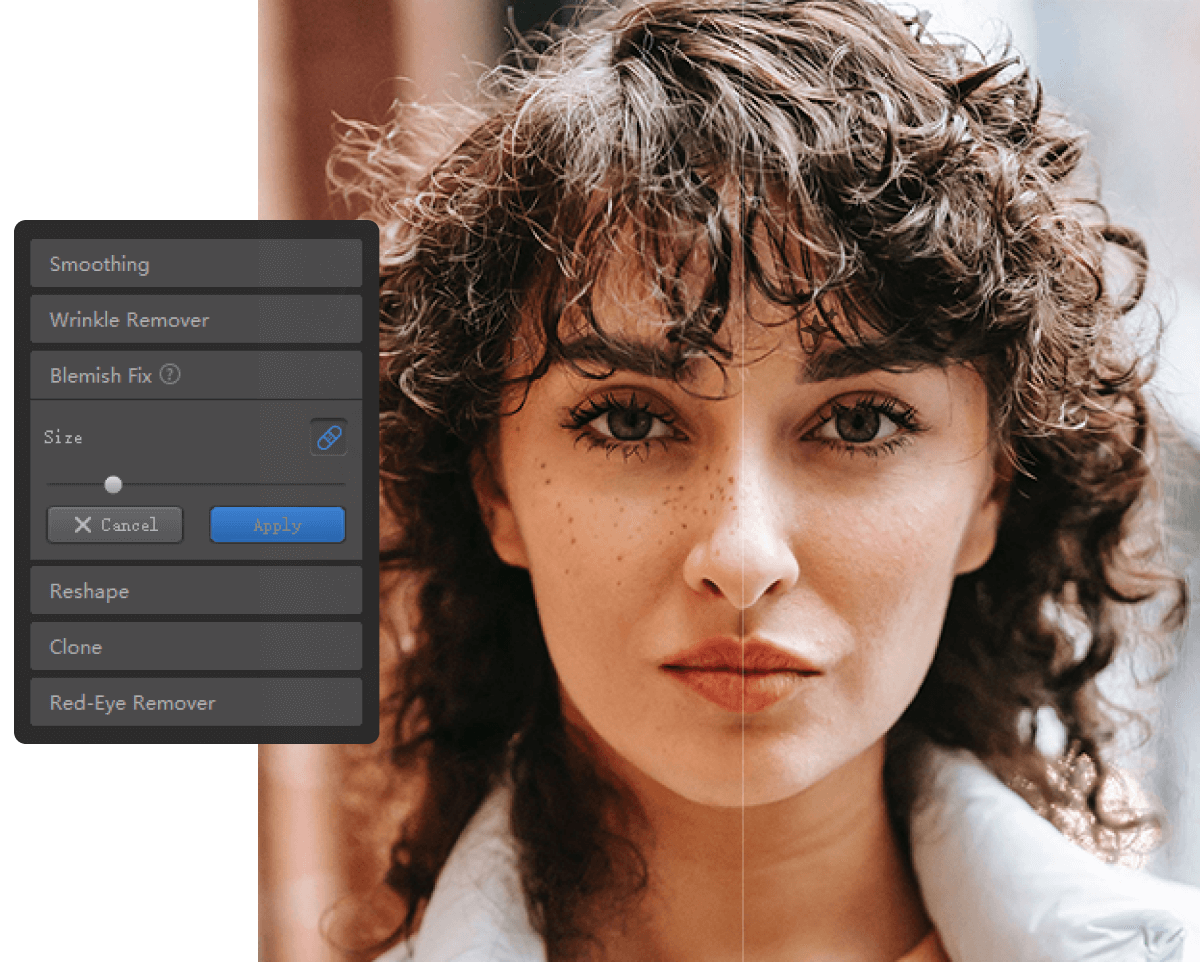
Windows Photo Editor for Touching up Portraits
Want a beautiful social avatar image? Use portrait touch-up tools in Fotor. As a professional portrait photo editor for Windows free download, Fotor can hide any imperfections and add luster to your face, keep dark spots away from your skin, remove acne marks, fine lines at the corners of the eyes, forehead lines, etc.
All these can be done with just a few clicks on the free photo editing software for Windows. The red-eye remover and face reshaping functions can solve all the unavoidable shortcomings in our shooting. Fotor also launched makeup functions, including eyebrows, eyes, face, and lip makeup, to make your photos unique.

Photo Collage Maker with a Multitude of Templates
Too many photos to fit? Want to merge all photos into one picture? Use the collage maker in Fotor. With more than 100 different collage layouts for stitching pictures, this photo editor for PC allows you to add images as you like. This PC photo editor also allows you to customize the image aspect ratio and adjust the grid corner, shadow, and spacing. Its FreeStyle collage tool enables users to put images on a blank canvas for random editing.
Download Fotor, the best free photo editor for Windows, and experience more collage templates and freestyle modes now!
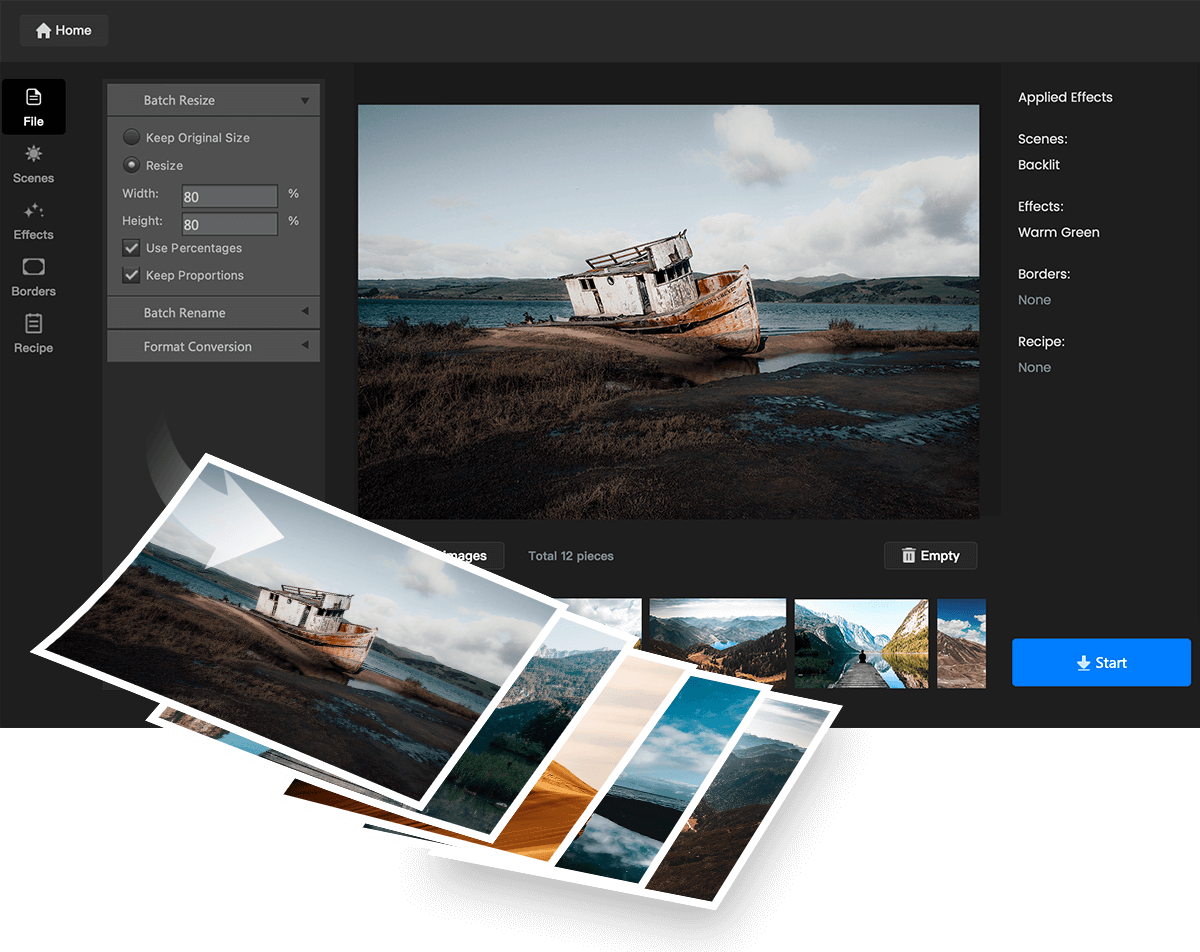
Get Freedom from Batch Picture Editor
Repeated manipulation of hundreds of pictures is something that makes anyone crash. Fotor's batch picture editor can process multiple pictures at once to avoid duplication of work. It provides a user-friendly interface that allows users to adjust the size, format, and name of pictures, and add filters, effects, and borders in a batch. Whether you are an individual or a corporate who needs to process pictures in batches, our Fotor Windows photo editor can meet your needs.
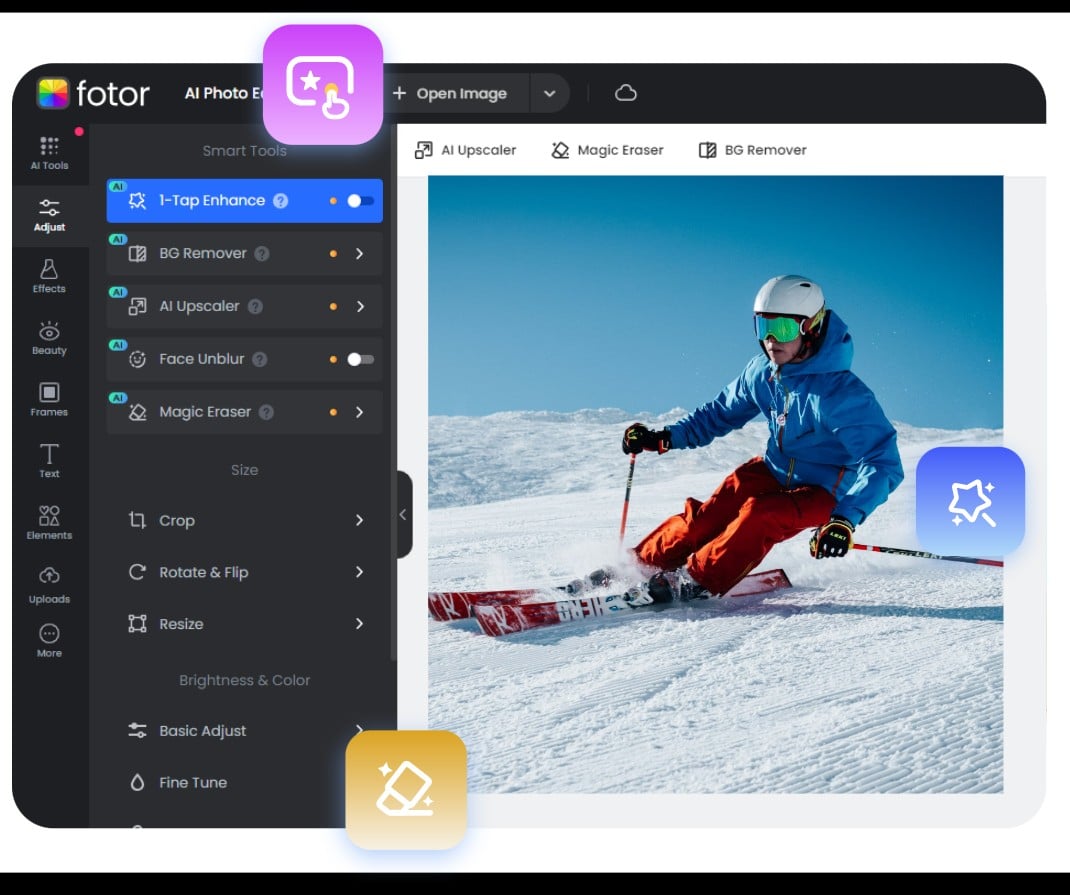
Free Trial Online Before Downloading
You can explore a wide range of features offered by Fotor's photo editor online for free. Before downloading this comprehensive and free photo editing software for PC, users are bound to have concerns about the software's functionality, effectiveness, and ability to enhance work efficiency and optimize visual image effects.
No need to worry! Before downloading this free photo editor, you can try out features such as photo editing, collage making, AI background removal, and more. This ensures a high-quality and valuable package download. Besides, you can refer to the reviews of our Windows software before downloading it.
Why Choose Fotor Photo Editor for PC?
Easy and Quick
Free download and install this photo editing software, launch it, and then you can effortlessly begin editing your pictures. There's no need to sign up; simply click Save, and obtain your edited picture with just one click.
Massive Tools
A vast array of tools is available. Whether you want to adjust colors, add text, resize aspect ratios, create collages, or restore old photos, this free photo editor for PC can fulfill all your requirements.
AI-Assisted
This AI photo editing software offers a wide range of AI features, such as AI Effects, AI Background Remover, Double Exposure, and more, allowing free use without watermarks.
Free to Use
Download this photo editor for PC for free, and you can edit, touch up, try AI features, and use the collage maker for free even without signing in.
Safe & Secure
Rest assured with our SSL-encrypted policy that prioritizes the protection and safety of user data. The photos will not be shared with any third parties.
For Any Purpose
Whether you're seeking professional image editing tools or simply looking to edit images for fun, you can find the desired features in this all-in-one Windows photo editor freeware.