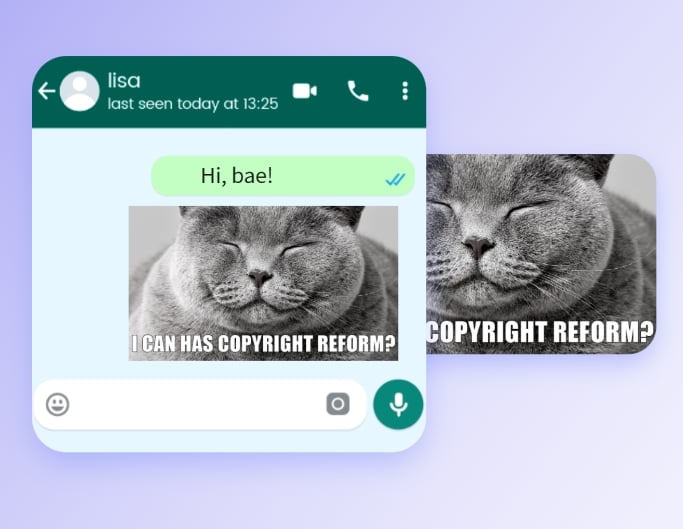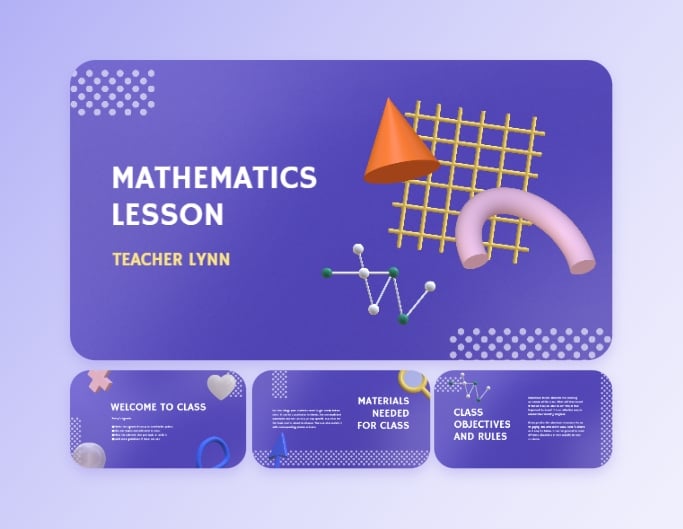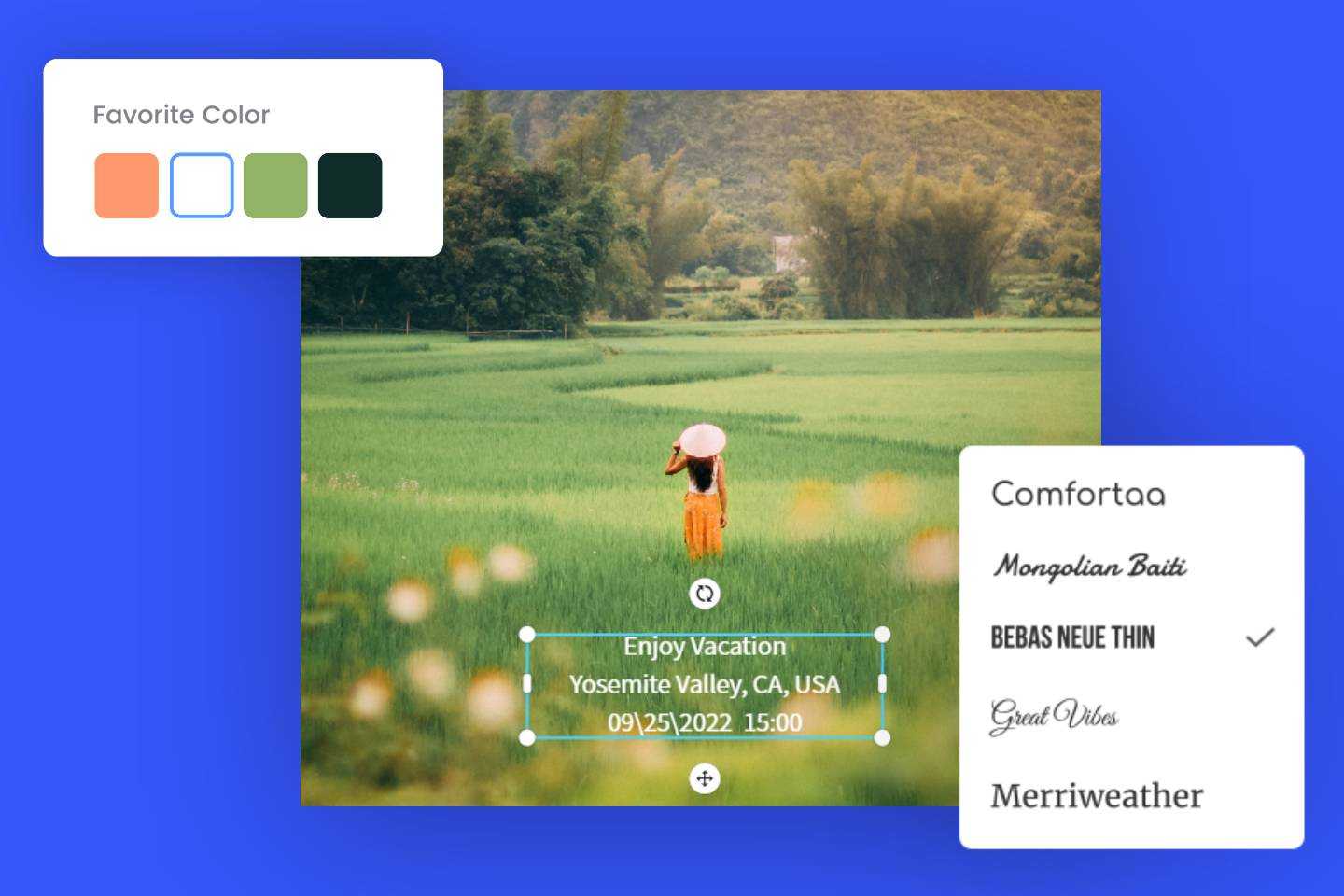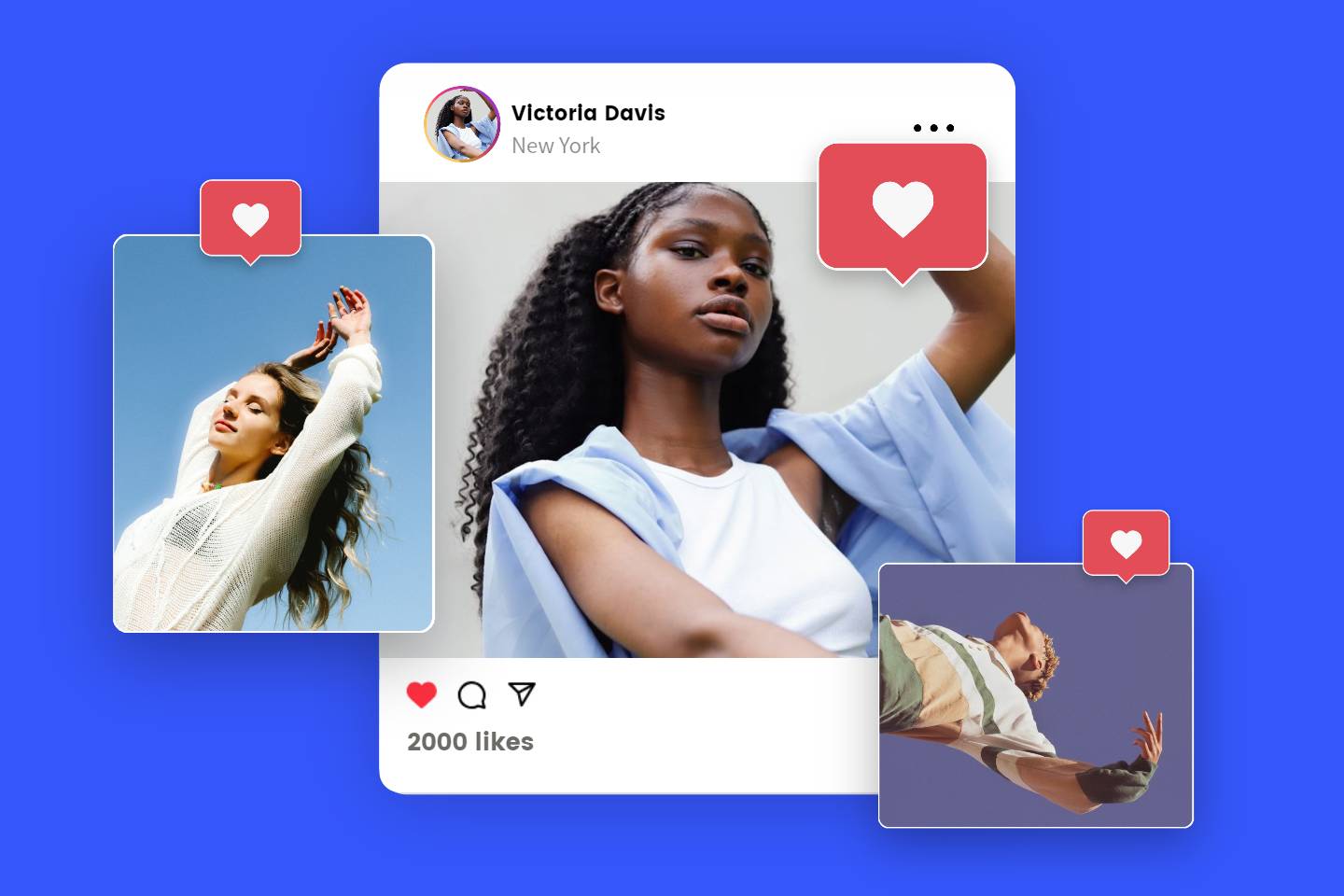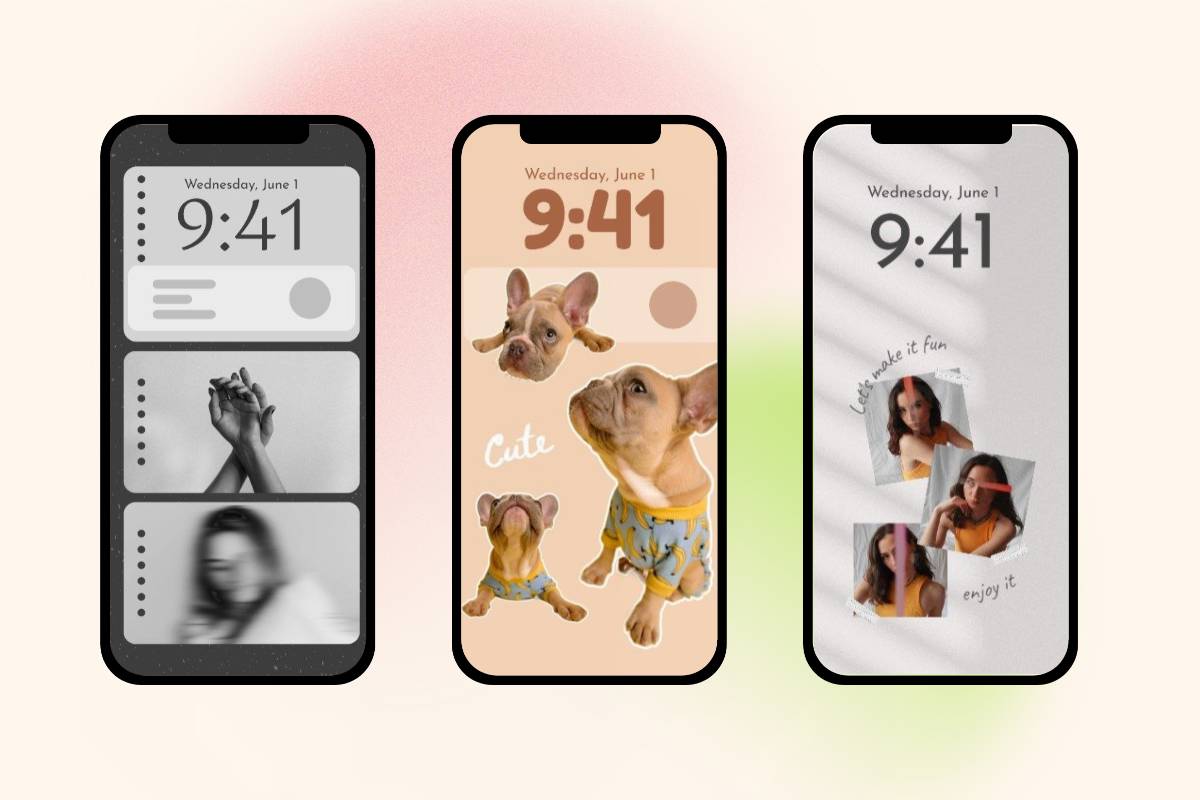Add Text to Photo Online for Free
Add text to your photo online with Fotor’s free text adder and editor. Easily edit your text with multiple fonts and colors for diverse purposes like PDFs, GIFs, memes, emojis, PowerPoint, or social media photos. Freely add text to images across various platforms.
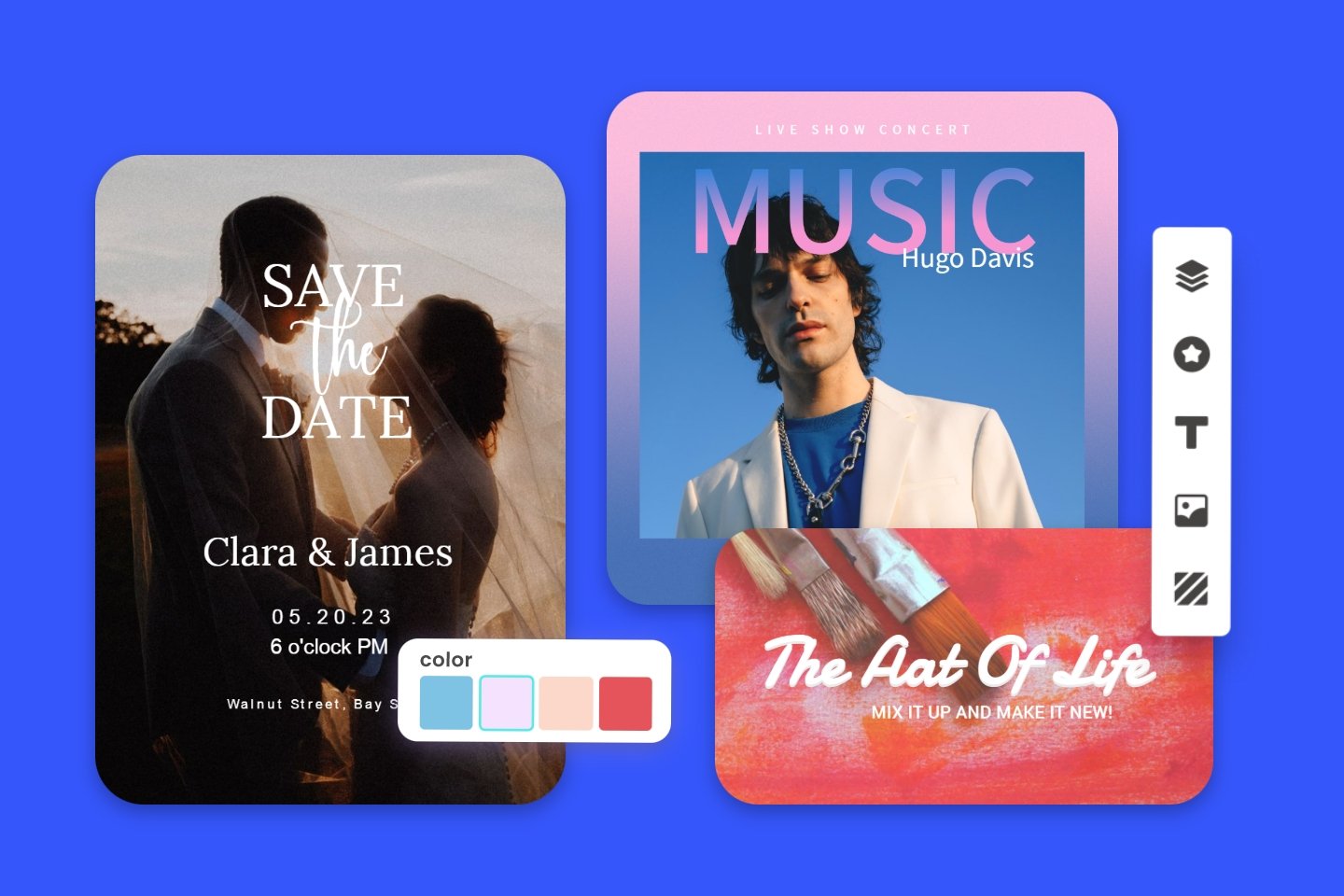

Easily Add Text to Photos Online
Add text to your photo online with Fotor’s text adder. It’s super easy and fast for you to overlay text on photos. Simply upload your photo, place a text box anywhere overlay the image, and type in your desired text. Use text to make your photo more storytelling and persuasive. Try it now!

Library of Fancy Image Text Fonts
Explore thousands of font styles- boldface, cursive, calligraphy, handwriting, script, and more with support for multiple languages. With a huge font library, You can match the ideal font to your text and add it to your image. Moreover, our image text adder online is constantly updated with new fonts, so you’ll always be up-to-date with the latest typography trends!
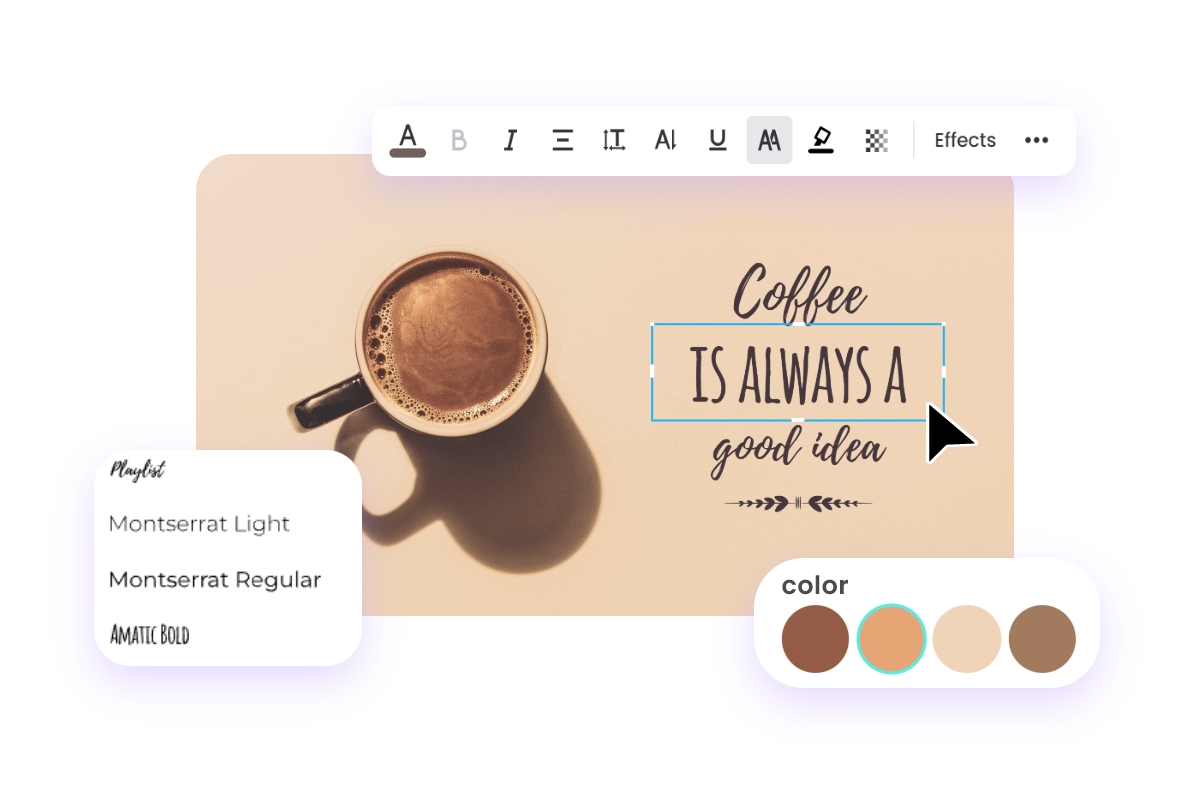
Customize Text on Photos to Your Liking
Fotor's free picture text adder lets you quickly customize and edit the text in images. You can adjust text size, colors, alignment, spacing, transparency, and more. You can also make the curved text as you need. You have the full ability to edit text in images as you want. Take advantage of Fotor to create eye-catching visuals for your projects!
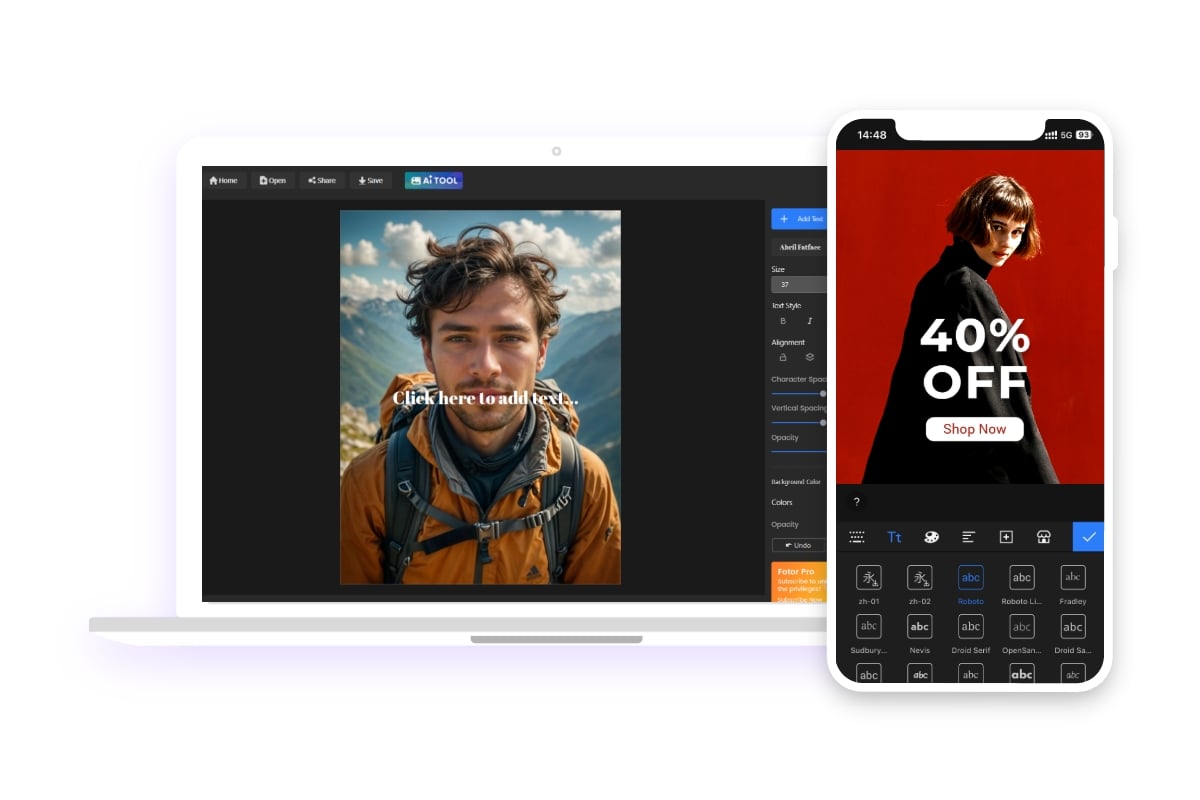
Free Text Adder on Desktop and Mobile
You can add text directly to your photos online in your browser, and we also provide free desktop software (for iOS and Windows) and a mobile app so you can effortlessly insert text to your images and edit image text anytime, anywhere.
Why Choose Fotor to Put Text on Image?
Powerful Text Adder
Fotor covers all your image text editing needs. Add, remove, and edit text on images all in one place.
Vast Font Library
Enjoy thousands of fonts and font combinations to find the perfect one that aligns with your style and message.
Custom Text For Your Image
With a variety of customization options, it’s easy to create custom fonts and enhance the text to make it better fit your images.