Resize an Image without Cropping
Resize an image to specific pixel dimensions to post it on social media or add it into an email, the webpage, or business card …without losing quality effortlessly with Fotor's online photo resizer.
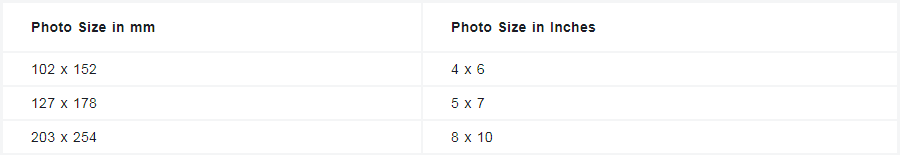
Standard Photo Size Table in mm and inches
People love to use photos in all kinds of occasions with different photo sizes. Choose one of the above classic photo sizes. You're also free to make your photo a specific size according to your needs with the image resizer.
What Are the Advantage of Fotor's Online Photo Resizer?
Change Your Photos' Sizes
Being able to resize your images or designs is quite significant. Just upload your images or designs, click the photo size editor button to change the dimensions into whatever you need. It lets you not only determine the size of your file but also make image smaller or enlarge images for different usage in a few clicks.
Resize Images without Losing Quality
When you drag your images to the size you want, it is easy to lose quality. However, image size communicates the essence of photo quality. To maintain picture quality, you just need to change its dimensions or use percentages to meet your needs in Fotor's photo size editor. A few clicks later, one perfectly resized photo is waiting for you.
Resize and Optimize Images Online for Free
Fotor's photo size editor is a free image resizing tool that provides you with an excellent opportunity to utilize various image manipulation techniques. It lets you reshape your image without cropping to match with different platforms. You can easily resize photos for Instagram, a Facebook cover photo, YouTube Channel art, and more. Wow your audience by making some slick images.