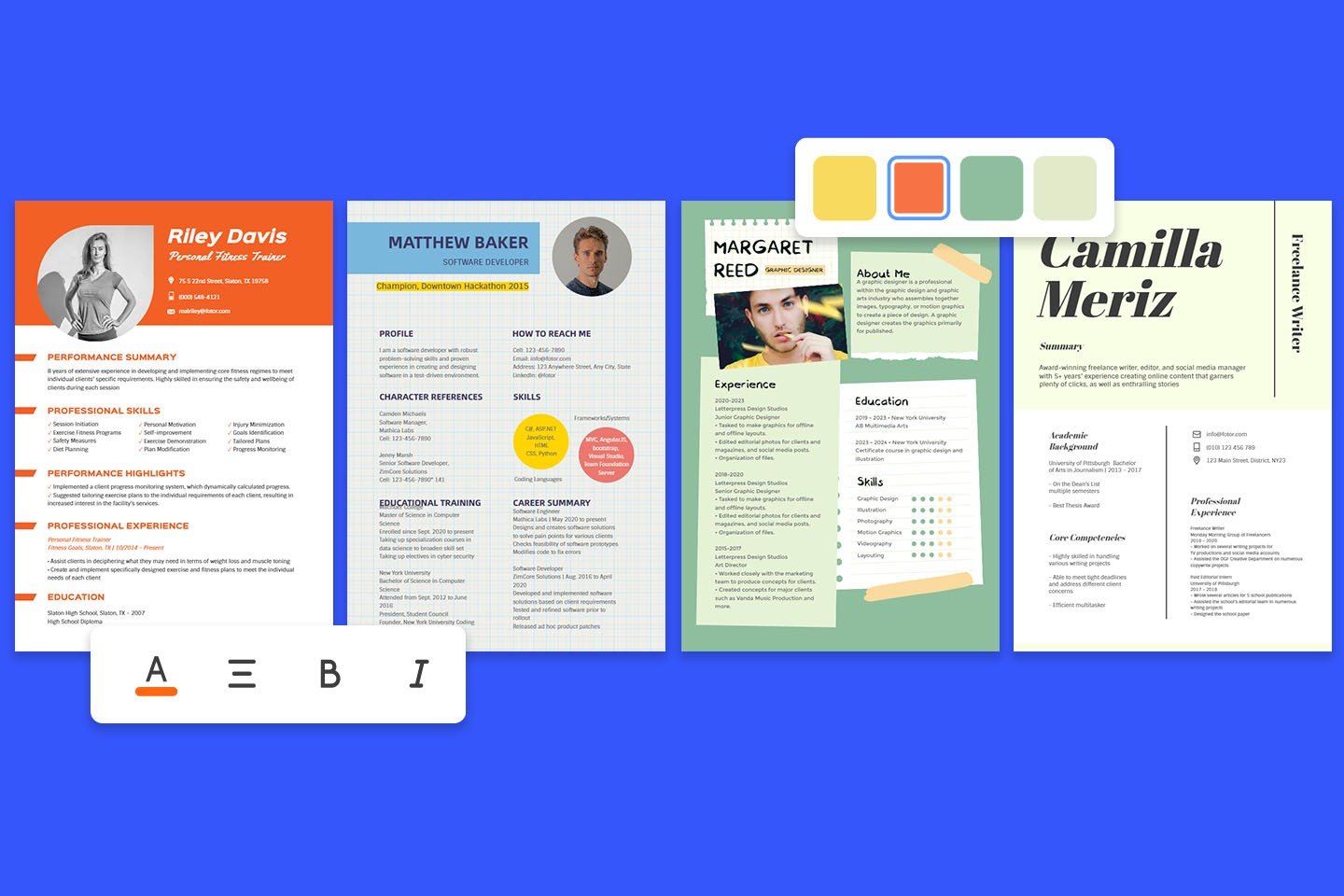What's the Resume Standard Size
In a standard resume size, how you organize your content like images, fonts, and text, is very important. Keep in mind that the ultimate goal is to highlight your skills and qualities, allowing you to get in the door for an interview. Knowing the proper size for a resume is just the first step to making an outstanding resume.
What Features Does Fotor's Resume Builder Have
Save time and energy building the perfect resume
As usual, people love to use Microsoft Word to make their own resume but spend a lot of time making something that doesn't stand out. Creating a resume for every industry with Fotor's resume builder is fast and easy. You just need to choose the resume template you like and supply your information on each line. Then, you can just change the fonts, texts, and colors to meet the visuals and professionalism you want in your resume. Then just a few minutes later, an outstanding resume is complete and ready to be emailed. Don't overthink your format and resume visuals because there is no such thing as a perfect resume, but our templates have been designed with human's visual proclivities in mind.
It's free to create a customized cover letter
A large majority choose Word to make a cover letter because it's free. But it takes a lot of time for anyone who doesn't know all the features Word offers, and lacking professional design skills makes this task even harder. Fotor's resume builder is a free online resume maker that provides a set of free cover letter templates. You just need to prepare what you want to say and let Fotor's cover letter templates do the rest to make it professional and readable.
Present your outstanding skills in a unique way
A great resume will help you highlight your outstanding skills and offer the recruiter your best first impression. As we all know, the recruiter will only take six seconds to finish reading each resume and make their decision if this applicant will move on to the next step. In order to catch the recruiter's attention, a good resume design is very necessary. No matter the infographic or display text, each element of great resume design is supposed to help you.